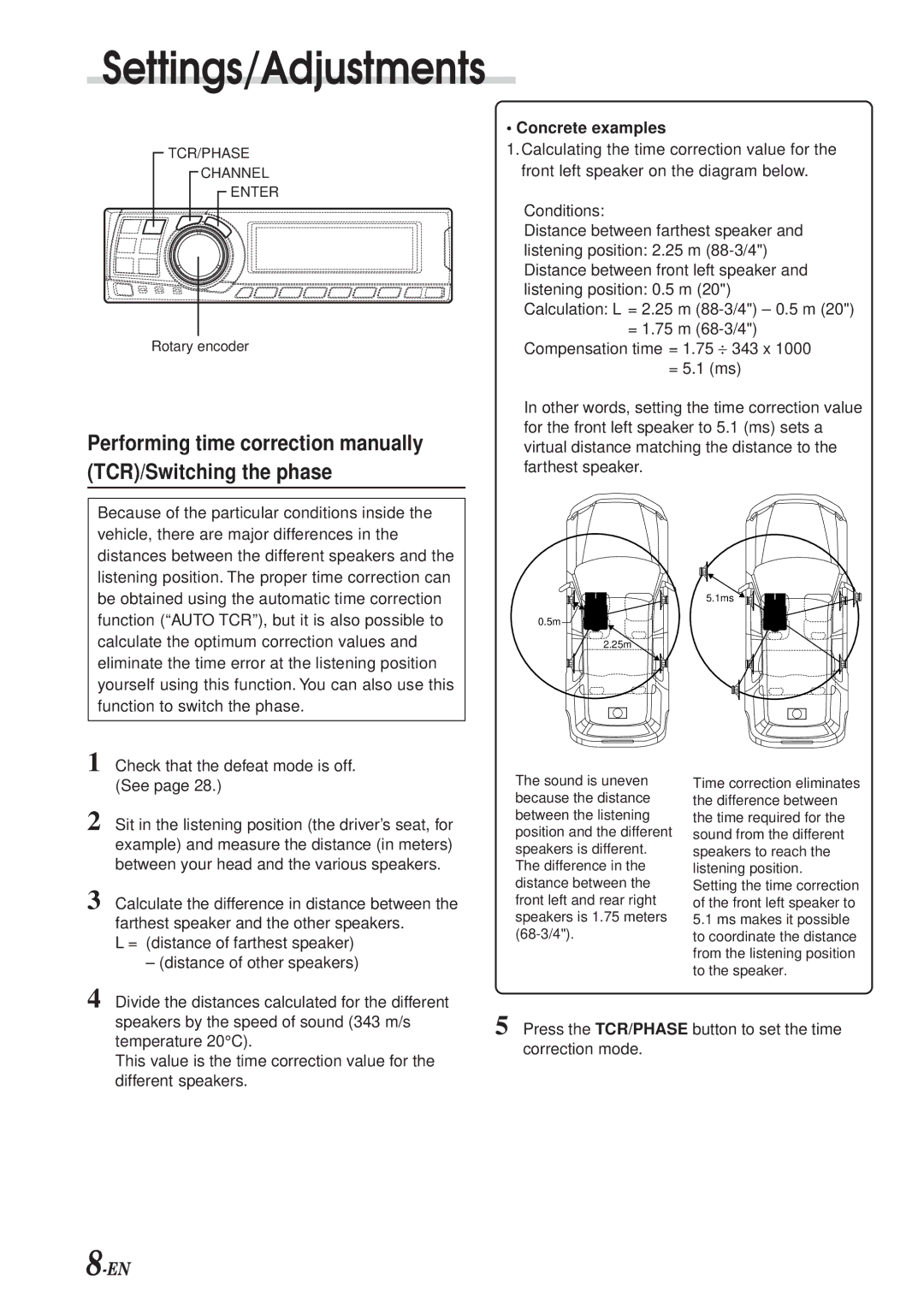Settings/Adjustments
TCR/PHASE
CHANNEL
ENTER
• Concrete examples
1.Calculating the time correction value for the front left speaker on the diagram below.
Rotary encoder
Performing time correction manually (TCR)/Switching the phase
Because of the particular conditions inside the vehicle, there are major differences in the distances between the different speakers and the listening position. The proper time correction can be obtained using the automatic time correction function (“AUTO TCR”), but it is also possible to calculate the optimum correction values and eliminate the time error at the listening position yourself using this function. You can also use this function to switch the phase.
Conditions:
Distance between farthest speaker and listening position: 2.25 m
Calculation: L = 2.25 m
=1.75 m
Compensation time = 1.75 ÷ 343 x 1000
=5.1 (ms)
In other words, setting the time correction value for the front left speaker to 5.1 (ms) sets a virtual distance matching the distance to the farthest speaker.
![]()
![]()
![]()
![]()
![]()
![]()
![]() 5.1ms
5.1ms ![]()
![]()
![]() 0.5m
0.5m![]()
![]()
2.25m
1 Check that the defeat mode is off. (See page 28.)
2 Sit in the listening position (the driver’s seat, for example) and measure the distance (in meters) between your head and the various speakers.
3 Calculate the difference in distance between the farthest speaker and the other speakers.
L = (distance of farthest speaker)
– (distance of other speakers)
The sound is uneven because the distance between the listening position and the different speakers is different. The difference in the distance between the front left and rear right speakers is 1.75 meters
Time correction eliminates the difference between the time required for the sound from the different speakers to reach the listening position.
Setting the time correction of the front left speaker to
5.1ms makes it possible to coordinate the distance from the listening position to the speaker.
4 Divide the distances calculated for the different speakers by the speed of sound (343 m/s temperature 20°C).
This value is the time correction value for the different speakers.
5 Press the TCR/PHASE button to set the time correction mode.