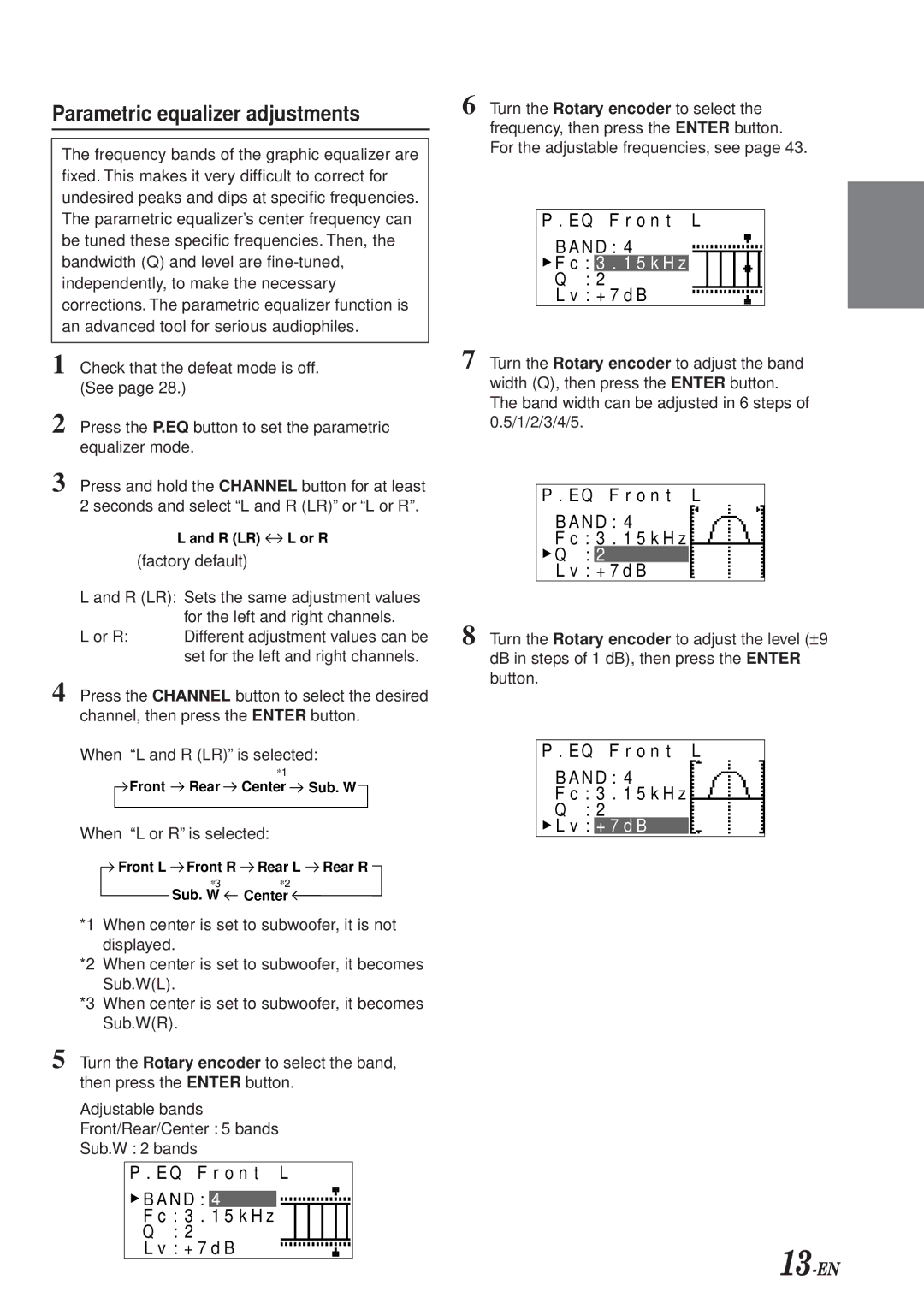Parametric equalizer adjustments
The frequency bands of the graphic equalizer are fixed. This makes it very difficult to correct for undesired peaks and dips at specific frequencies. The parametric equalizer’s center frequency can be tuned these specific frequencies. Then, the bandwidth (Q) and level are
1
2 Press the P.EQ button to set the parametric equalizer mode.
3 Press and hold the CHANNEL button for at least 2 seconds and select “L and R (LR)” or “L or R”.
L and R (LR) ![]() L or R
L or R
(factory default)
L and R (LR): Sets the same adjustment values for the left and right channels.
L or R: Different adjustment values can be set for the left and right channels.
4 Press the CHANNEL button to select the desired channel, then press the ENTER button.
When “L and R (LR)” is selected:
*1
![]() Front
Front ![]() Rear
Rear ![]() Center Sub. W
Center Sub. W
When “L or R” is selected:
Front L Front R | Rear L Rear R |
*3 | *2 |
Sub. W | Center |
*1 When center is set to subwoofer, it is not displayed.
*2 When center is set to subwoofer, it becomes Sub.W(L).
*3 When center is set to subwoofer, it becomes Sub.W(R).
5 Turn the Rotary encoder to select the band, then press the ENTER button.
Adjustable bands
Front/Rear/Center : 5 bands
Sub.W : 2 bands
P . E Q P F r o n t L
 B A N D : 4
B A N D : 4
F c : 3 . 1 5 k H z
Q : 2
L v : + 7 d B
6 Turn the Rotary encoder to select the frequency, then press the ENTER button. For the adjustable frequencies, see page 43.
P . E Q P F r o n t L
B A N D : 4
 F c : 3 . 1 5 k H z
F c : 3 . 1 5 k H z
Q : 2
L v : + 7 d B
7 Turn the Rotary encoder to adjust the band width (Q), then press the ENTER button. The band width can be adjusted in 6 steps of 0.5/1/2/3/4/5.
P . E Q P F r o n t L
B A N D : 4
F c : 3 . 1 5 k H z ![]()
![]() Q : 2
Q : 2
L v : + 7 d B
8 Turn the Rotary encoder to adjust the level (±9 | ||||||||||||
dB in steps of 1 dB), then press the ENTER | ||||||||||||
button. |
|
|
|
|
|
|
|
|
|
|
| |
|
|
|
|
|
|
|
|
|
|
|
|
|
| P . E Q | F r o n t L |
| |||||||||
| B A N D : 4 |
|
|
|
|
|
|
|
|
|
| |
|
|
|
|
|
|
|
|
|
|
| ||
| F c : | 3 . 1 5 k H z |
|
|
|
|
|
|
|
|
|
|
|
|
|
|
|
|
|
|
|
|
| ||
| Q : | 2 |
|
|
|
|
|
|
|
|
|
|
| L v : | + 7 d B |
|
|
|
|
|
|
|
|
|
|
|
|
|
|
|
|
|
|
|
|
|
|
|