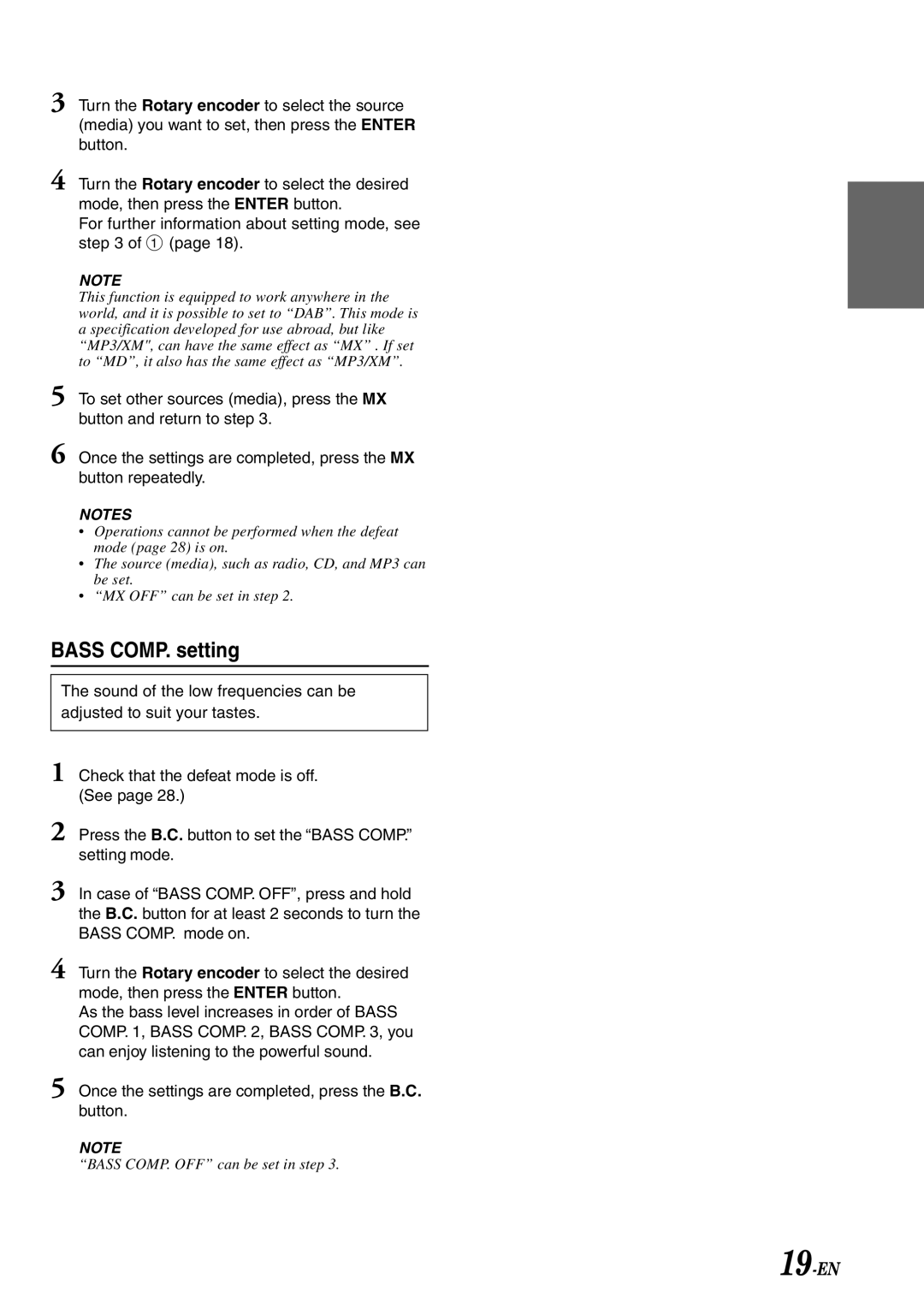4 Turn the Rotary encoder to select the desired mode, then press the ENTER button.
As the bass level increases in order of BASS COMP. 1, BASS COMP. 2, BASS COMP. 3, you can enjoy listening to the powerful sound.
5 Once the settings are completed, press the B.C. button.
NOTE
“BASS COMP. OFF” can be set in step 3.
Press the B.C. button to set the “BASS COMP.” setting mode.
Check that the defeat mode is off. (See page 28.)
1
2
3 In case of “BASS COMP. OFF”, press and hold the B.C. button for at least 2 seconds to turn the BASS COMP. mode on.
3 Turn the Rotary encoder to select the source (media) you want to set, then press the ENTER button.
4 Turn the Rotary encoder to select the desired mode, then press the ENTER button.
For further information about setting mode, see step 3 of 1 (page 18).
NOTE
This function is equipped to work anywhere in the world, and it is possible to set to “DAB”. This mode is a specification developed for use abroad, but like “MP3/XM", can have the same effect as “MX” . If set to “MD”, it also has the same effect as “MP3/XM”.
5 To set other sources (media), press the MX button and return to step 3.
6 Once the settings are completed, press the MX button repeatedly.
NOTES
• Operations cannot be performed when the defeat mode (page 28) is on.
• The source (media), such as radio, CD, and MP3 can be set.
• “MX OFF” can be set in step 2.
BASS COMP. setting
The sound of the low frequencies can be adjusted to suit your tastes.