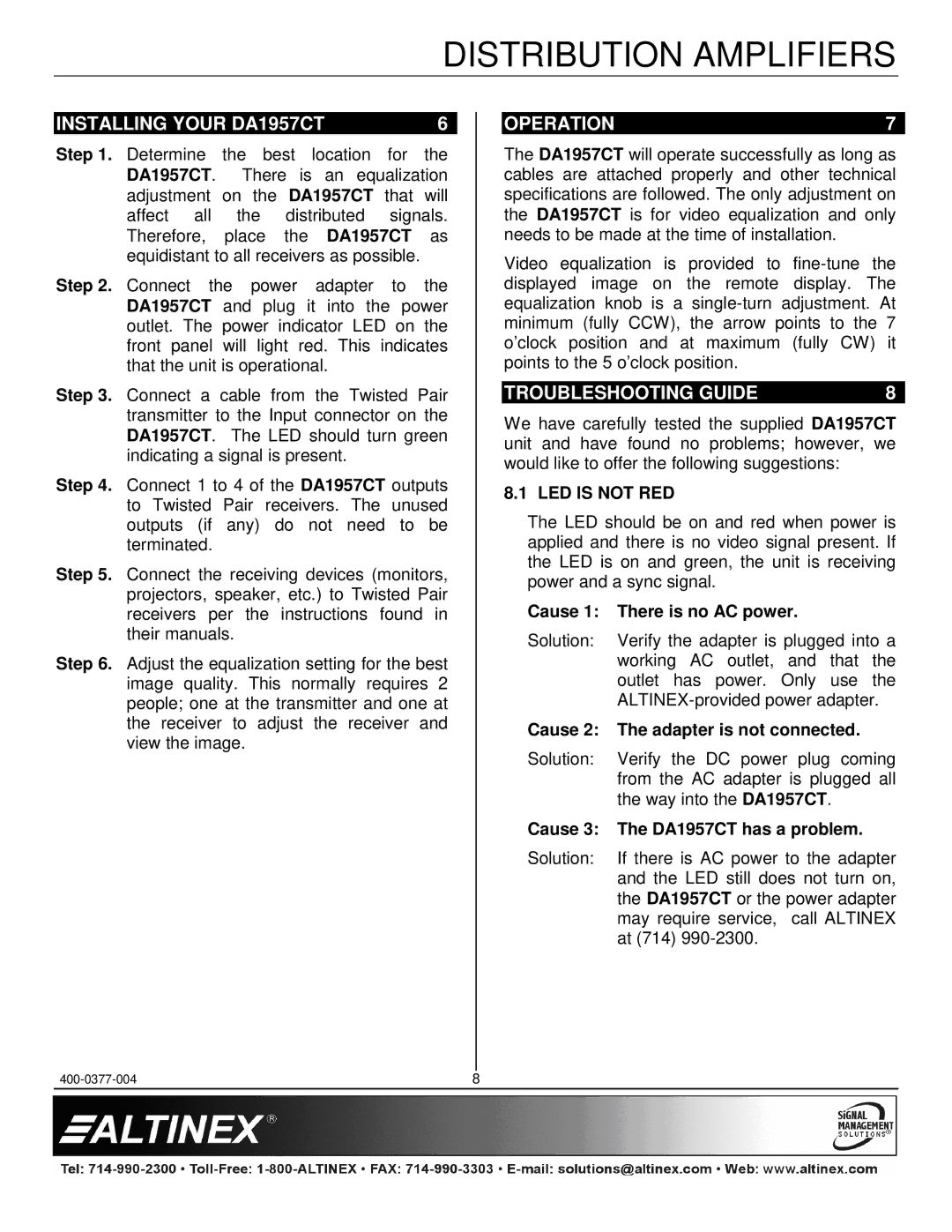DA1957CT specifications
The Altinex DA1957CT is a cutting-edge device designed for seamless video distribution, catering to the needs of modern audio-visual setups. It serves as a versatile solution for anyone looking to manage multiple video sources effectively, making it an invaluable asset in conference rooms, educational institutions, and various event spaces.One of the key features of the DA1957CT is its ability to support high-definition video resolutions up to 1080p. This ensures that presentations and video content maintain clarity and vibrancy, regardless of the source. With the growing trend towards 4K content, the DA1957CT also has provisions for future upgrades, making it a future-proof investment.
The device utilizes advanced HDMI technology, which allows for high-speed data transfer and supports various audio formats, including multi-channel audio. This makes it ideal for environments where sound quality is crucial, such as in theaters or during live presentations.
Another notable characteristic of the DA1957CT is its user-friendly design. It features a straightforward interface that enables users to switch between different video sources with ease. The front panel includes a clear LED indicator that provides real-time status updates, ensuring that users are always aware of the device’s operational status.
The DA1957CT also incorporates sophisticated video processing technology, which optimizes video signals for output consistency. This is particularly beneficial in professional settings where the integrity of video quality is paramount. Additionally, its compact and robust design allows for easy integration into existing systems, ensuring a clean and professional installation.
Connectivity isn’t overlooked, as the DA1957CT comes equipped with multiple HDMI inputs and outputs, facilitating flexibility in connecting various devices like laptops, projectors, or screens. With its compatibility with a wide range of video formats, this device provides users with extensive options when setting up their audio-visual systems.
In summary, the Altinex DA1957CT is a powerful and efficient video distribution solution characterized by its high-definition support, user-friendly interface, and advanced video processing capabilities. Its robust design and extensive connectivity options make it suitable for a variety of applications, ensuring that it meets the needs of contemporary audio-visual environments effectively. Whether for corporate presentations or educational purposes, the DA1957CT stands out as a reliable tool for enhancing visual communication.