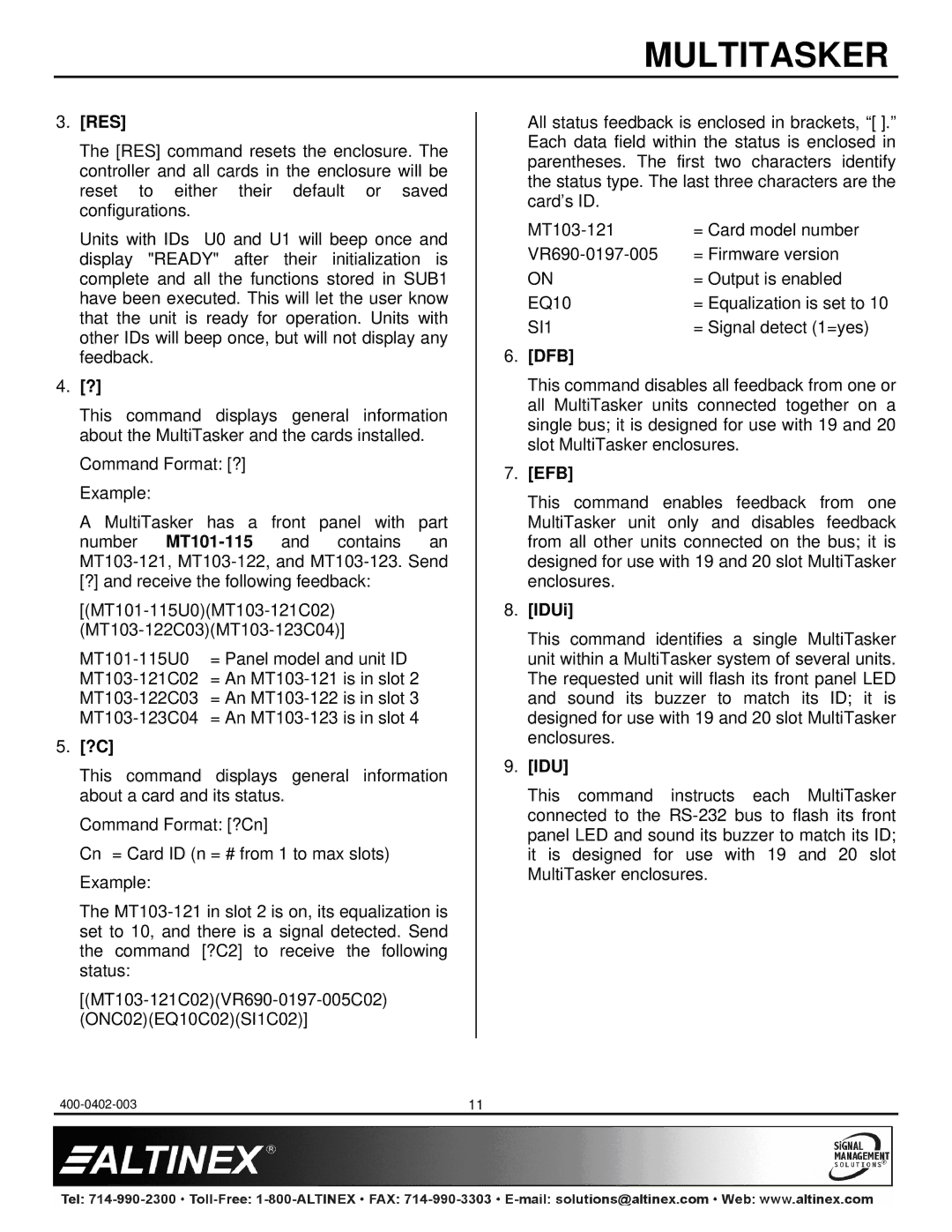MULTITASKER
3.[RES]
The [RES] command resets the enclosure. The controller and all cards in the enclosure will be reset to either their default or saved configurations.
Units with IDs U0 and U1 will beep once and display "READY" after their initialization is complete and all the functions stored in SUB1 have been executed. This will let the user know that the unit is ready for operation. Units with other IDs will beep once, but will not display any feedback.
4.[?]
This command displays general information about the MultiTasker and the cards installed.
Command Format: [?] Example:
A MultiTasker has a front panel with part number
5.[?C]
This command displays general information about a card and its status.
Command Format: [?Cn]
Cn = Card ID (n = # from 1 to max slots) Example:
The
All status feedback is enclosed in brackets, “[ ].” Each data field within the status is enclosed in parentheses. The first two characters identify the status type. The last three characters are the card’s ID.
= Card model number | |
= Firmware version | |
ON | = Output is enabled |
EQ10 | = Equalization is set to 10 |
SI1 | = Signal detect (1=yes) |
6.[DFB]
This command disables all feedback from one or all MultiTasker units connected together on a single bus; it is designed for use with 19 and 20 slot MultiTasker enclosures.
7.[EFB]
This command enables feedback from one MultiTasker unit only and disables feedback from all other units connected on the bus; it is designed for use with 19 and 20 slot MultiTasker enclosures.
8.[IDUi]
This command identifies a single MultiTasker unit within a MultiTasker system of several units. The requested unit will flash its front panel LED and sound its buzzer to match its ID; it is designed for use with 19 and 20 slot MultiTasker enclosures.
9.[IDU]
This command instructs each MultiTasker connected to the
11 |