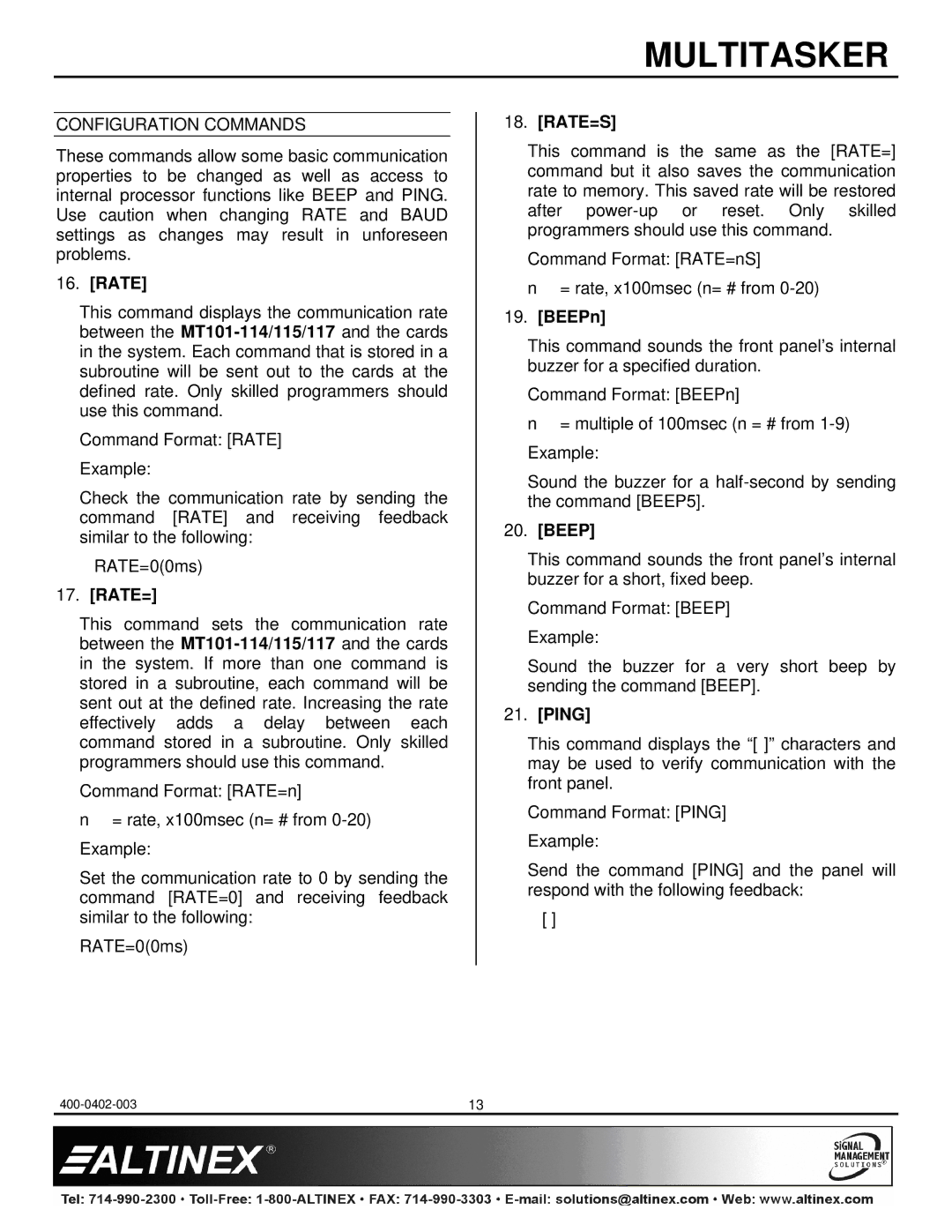MULTITASKER
CONFIGURATION COMMANDS
These commands allow some basic communication properties to be changed as well as access to internal processor functions like BEEP and PING. Use caution when changing RATE and BAUD settings as changes may result in unforeseen problems.
16.[RATE]
This command displays the communication rate between the
Command Format: [RATE]
Example:
Check the communication rate by sending the command [RATE] and receiving feedback similar to the following:
RATE=0(0ms)
17.[RATE=]
This command sets the communication rate between the
Command Format: [RATE=n]
n= rate, x100msec (n= # from
Set the communication rate to 0 by sending the command [RATE=0] and receiving feedback similar to the following:
RATE=0(0ms)
18.[RATE=S]
This command is the same as the [RATE=] command but it also saves the communication rate to memory. This saved rate will be restored after
Command Format: [RATE=nS]
n= rate, x100msec (n= # from
19.[BEEPn]
This command sounds the front panel’s internal buzzer for a specified duration.
Command Format: [BEEPn]
n= multiple of 100msec (n = # from
Sound the buzzer for a
20.[BEEP]
This command sounds the front panel’s internal buzzer for a short, fixed beep.
Command Format: [BEEP]
Example:
Sound the buzzer for a very short beep by sending the command [BEEP].
21.[PING]
This command displays the “[ ]” characters and may be used to verify communication with the front panel.
Command Format: [PING]
Example:
Send the command [PING] and the panel will respond with the following feedback:
[ ]
13 |