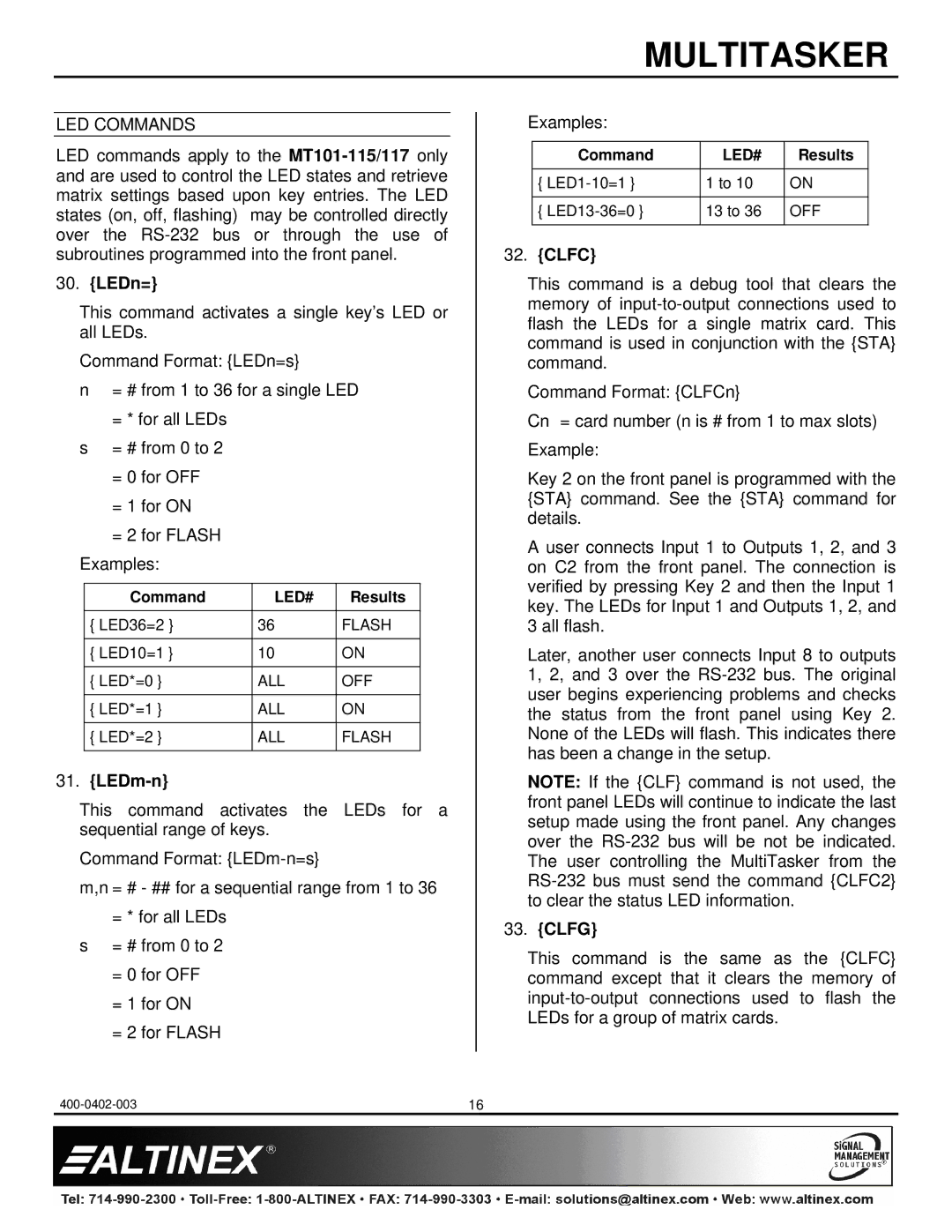MULTITASKER
LED COMMANDS
LED commands apply to the
30.{LEDn=}
This command activates a single key’s LED or all LEDs.
Command Format: {LEDn=s}
n = # from 1 to 36 for a single LED
=* for all LEDs s = # from 0 to 2
=0 for OFF
=1 for ON
=2 for FLASH Examples:
Command | LED# | Results |
|
|
|
{ LED36=2 } | 36 | FLASH |
|
|
|
{ LED10=1 } | 10 | ON |
|
|
|
{ LED*=0 } | ALL | OFF |
|
|
|
{ LED*=1 } | ALL | ON |
|
|
|
{ LED*=2 } | ALL | FLASH |
|
|
|
31. {LEDm-n}
This command activates the LEDs for a sequential range of keys.
Command Format:
m,n = # - ## for a sequential range from 1 to 36
=* for all LEDs s = # from 0 to 2
=0 for OFF
=1 for ON
=2 for FLASH
Examples:
Command | LED# | Results |
|
|
|
{ | 1 to 10 | ON |
|
|
|
{ | 13 to 36 | OFF |
|
|
|
32.{CLFC}
This command is a debug tool that clears the memory of
Command Format: {CLFCn}
Cn = card number (n is # from 1 to max slots)
Example:
Key 2 on the front panel is programmed with the {STA} command. See the {STA} command for details.
A user connects Input 1 to Outputs 1, 2, and 3 on C2 from the front panel. The connection is verified by pressing Key 2 and then the Input 1 key. The LEDs for Input 1 and Outputs 1, 2, and 3 all flash.
Later, another user connects Input 8 to outputs 1, 2, and 3 over the
NOTE: If the {CLF} command is not used, the front panel LEDs will continue to indicate the last setup made using the front panel. Any changes over the
33.{CLFG}
This command is the same as the {CLFC} command except that it clears the memory of
16 |