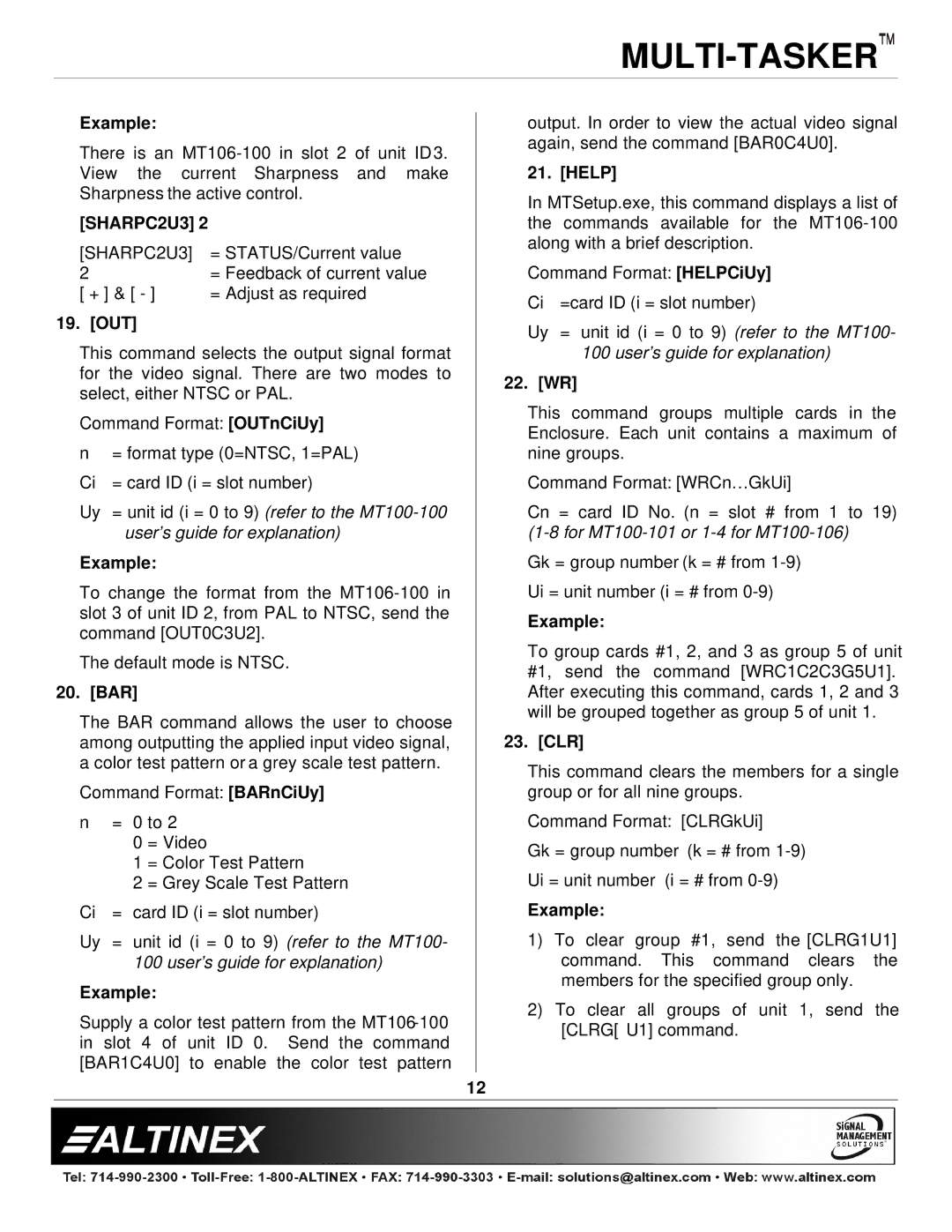Example:
There is an
[SHARPC2U3] 2
[SHARPC2U3] | = STATUS/Current value |
2 | = Feedback of current value |
[ + ] & [ - ] | = Adjust as required |
19. [OUT]
This command selects the output signal format for the video signal. There are two modes to select, either NTSC or PAL.
Command Format: [OUTnCiUy]
n = format type (0=NTSC, 1=PAL)
Ci = card ID (i = slot number)
Uy = unit id (i = 0 to 9) (refer to the
Example:
To change the format from the
The default mode is NTSC.
20. [BAR]
The BAR command allows the user to choose among outputting the applied input video signal, a color test pattern or a grey scale test pattern.
Command Format: [BARnCiUy]
n | = | 0 to 2 | |
|
| 0 | = Video |
|
| 1 | = Color Test Pattern |
|
| 2 | = Grey Scale Test Pattern |
Ci | = card ID (i = slot number) | ||
Uy | = | unit id (i = 0 to 9) (refer to the MT100- | |
|
| 100 user’s guide for explanation) | |
Example:
Supply a color test pattern from the
output. In order to view the actual video signal again, send the command [BAR0C4U0].
21. [HELP]
In MTSetup.exe, this command displays a list of the commands available for the
Command Format: [HELPCiUy]
Ci =card ID (i = slot number)
Uy = unit id (i = 0 to 9) (refer to the MT100- 100 user’s guide for explanation)
22. [WR]
This command groups multiple cards in the Enclosure. Each unit contains a maximum of nine groups.
Command Format: [WRCn…GkUi]
Cn = card ID No. (n = slot # from 1 to 19)
Gk = group number (k = # from
Ui = unit number (i = # from
Example:
To group cards #1, 2, and 3 as group 5 of unit #1, send the command [WRC1C2C3G5U1]. After executing this command, cards 1, 2 and 3 will be grouped together as group 5 of unit 1.
23. [CLR]
This command clears the members for a single group or for all nine groups.
Command Format: [CLRGkUi]
Gk = group number (k = # from
Ui = unit number (i = # from
Example:
1)To clear group #1, send the [CLRG1U1] command. This command clears the members for the specified group only.
2)To clear all groups of unit 1, send the [CLRG[U1] command.
12