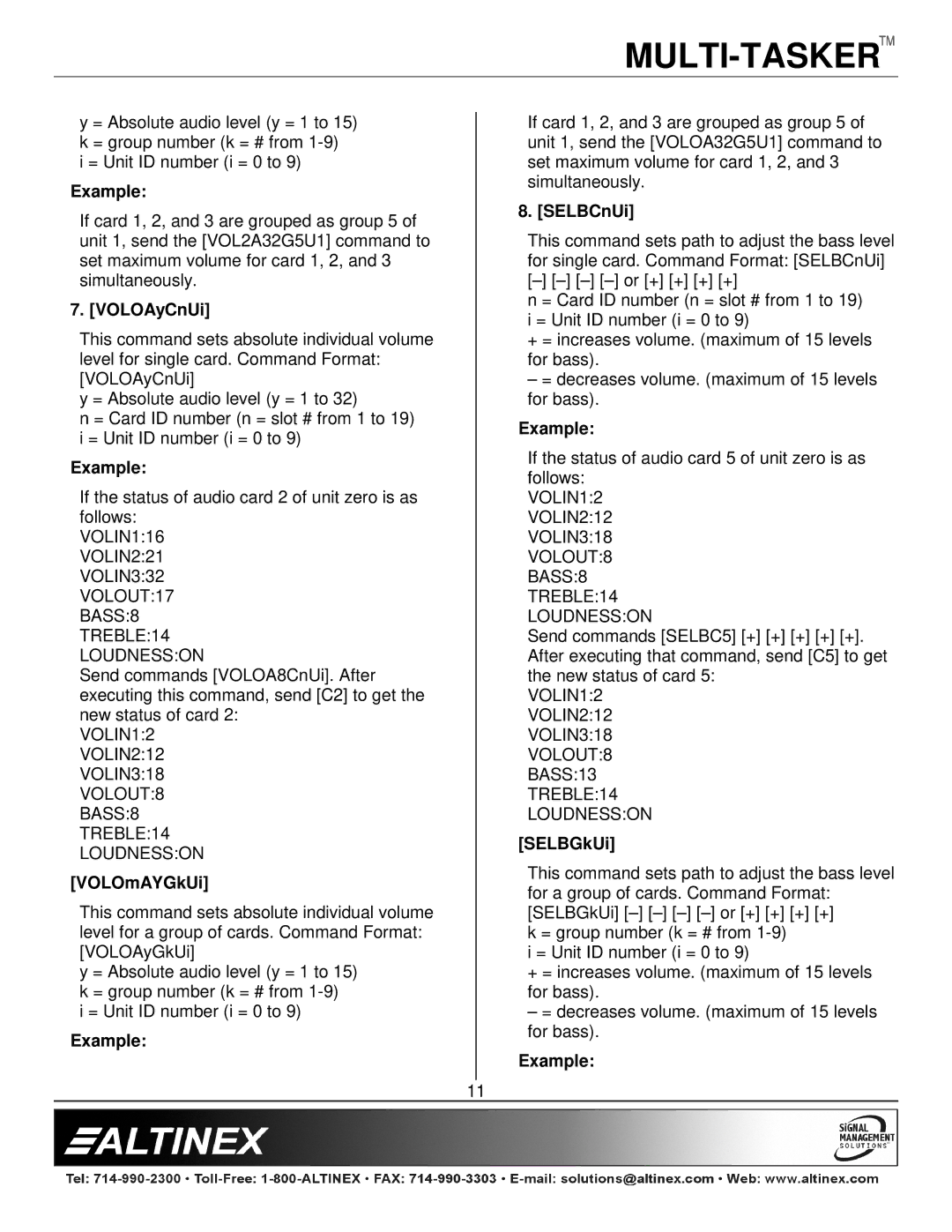![]()
![]()
![]()
![]()
y = Absolute audio level (y = 1 to 15) k = group number (k = # from
i = Unit ID number (i = 0 to 9)
Example:
If card 1, 2, and 3 are grouped as group 5 of unit 1, send the [VOL2A32G5U1] command to set maximum volume for card 1, 2, and 3 simultaneously.
7. [VOLOAyCnUi]
This command sets absolute individual volume level for single card. Command Format: [VOLOAyCnUi]
y = Absolute audio level (y = 1 to 32)
n = Card ID number (n = slot # from 1 to 19) i = Unit ID number (i = 0 to 9)
Example:
If the status of audio card 2 of unit zero is as follows:
VOLIN1:16
VOLIN2:21
VOLIN3:32
VOLOUT:17
BASS:8
TREBLE:14
LOUDNESS:ON
Send commands [VOLOA8CnUi]. After executing this command, send [C2] to get the new status of card 2:
VOLIN1:2
VOLIN2:12
VOLIN3:18
VOLOUT:8
BASS:8
TREBLE:14
LOUDNESS:ON
[VOLOmAYGkUi]
This command sets absolute individual volume level for a group of cards. Command Format: [VOLOAyGkUi]
y = Absolute audio level (y = 1 to 15) k = group number (k = # from
i = Unit ID number (i = 0 to 9)
Example:
If card 1, 2, and 3 are grouped as group 5 of unit 1, send the [VOLOA32G5U1] command to set maximum volume for card 1, 2, and 3 simultaneously.
8. [SELBCnUi]
This command sets path to adjust the bass level for single card. Command Format: [SELBCnUi]
n = Card ID number (n = slot # from 1 to 19) i = Unit ID number (i = 0 to 9)
+= increases volume. (maximum of 15 levels for bass).
– = decreases volume. (maximum of 15 levels for bass).
Example:
If the status of audio card 5 of unit zero is as follows:
VOLIN1:2
VOLIN2:12
VOLIN3:18
VOLOUT:8
BASS:8
TREBLE:14
LOUDNESS:ON
Send commands [SELBC5] [+] [+] [+] [+] [+]. After executing that command, send [C5] to get the new status of card 5:
VOLIN1:2
VOLIN2:12
VOLIN3:18
VOLOUT:8
BASS:13
TREBLE:14
LOUDNESS:ON
[SELBGkUi]
This command sets path to adjust the bass level for a group of cards. Command Format: [SELBGkUi]
k = group number (k = # from
+= increases volume. (maximum of 15 levels for bass).
– = decreases volume. (maximum of 15 levels for bass).
Example:
11
11