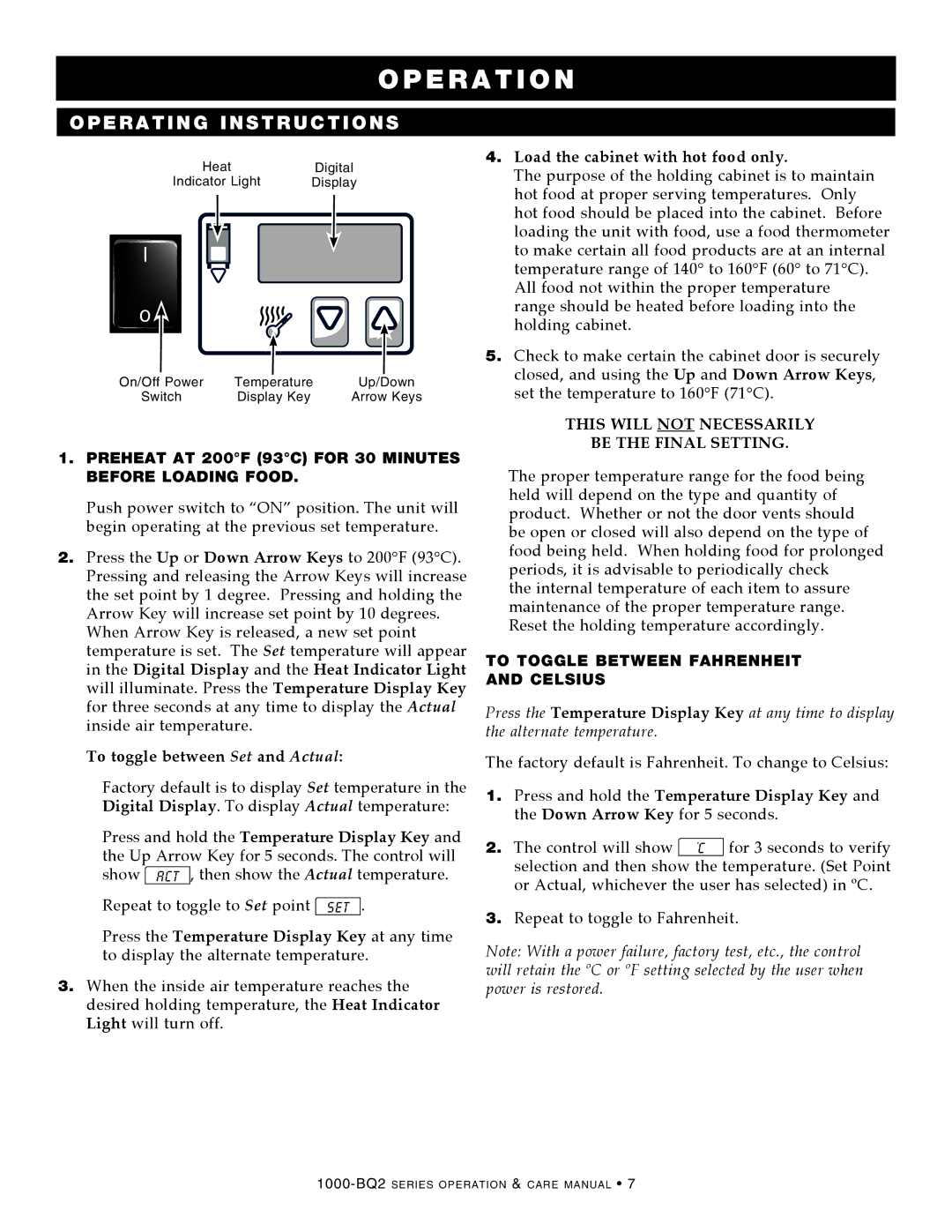1000-BQ2/128, 1000-BQ2/96, 1000-BQ2/192 specifications
The Alto-Shaam 1000-BQ2/96 is a versatile and advanced commercial cooking appliance designed to elevate the culinary performance in various foodservice settings. With its innovative features, this unit is particularly well-suited for restaurants, catering operations, and institutional kitchens seeking efficiency and quality.One of the main features of the Alto-Shaam 1000-BQ2/96 is its unique two-zone warming system. This design allows different temperature settings for each zone, enabling operators to hold multiple types of food at their ideal serving temperatures without compromising quality. The ability to maintain precise temperature control ensures that dishes remain fresh and appealing, ultimately enhancing customer satisfaction.
The Alto-Shaam 1000-BQ2/96 employs advanced Halo Heat technology, which provides gentle and even heating. It eliminates the need for direct flame or steam, reducing the risk of food drying out or becoming overcooked. This innovative heating method helps retain moisture and flavor, making it an optimal choice for holding and serving a wide range of menu items, from roasted meats to baked goods.
Another notable characteristic of this unit is its efficiency in energy usage. The Alto-Shaam 1000-BQ2/96 is designed with energy-saving components that minimize power consumption while ensuring optimal performance. The eco-friendly design not only reduces operating costs but also supports sustainable practices in the kitchen.
The 1000-BQ2/96 features a robust construction, making it ideal for the fast-paced environment of commercial kitchens. The stainless steel exterior is not only durable but also easy to clean, ensuring that the unit maintains a professional appearance over time. The user-friendly controls are intuitive, allowing staff to operate the unit with minimal training and streamline kitchen operations.
Furthermore, this model is equipped with a large capacity that accommodates a variety of food items. Its spacious design allows for batch cooking and easy organization, enhancing workflow efficiency in busy kitchens.
In conclusion, the Alto-Shaam 1000-BQ2/96 stands out for its innovative technologies, such as Halo Heat, dual-zone warming, and energy efficiency. These features, combined with its durable construction and ample capacity, make it an essential addition to any commercial kitchen aiming for high-quality food service and operational excellence.