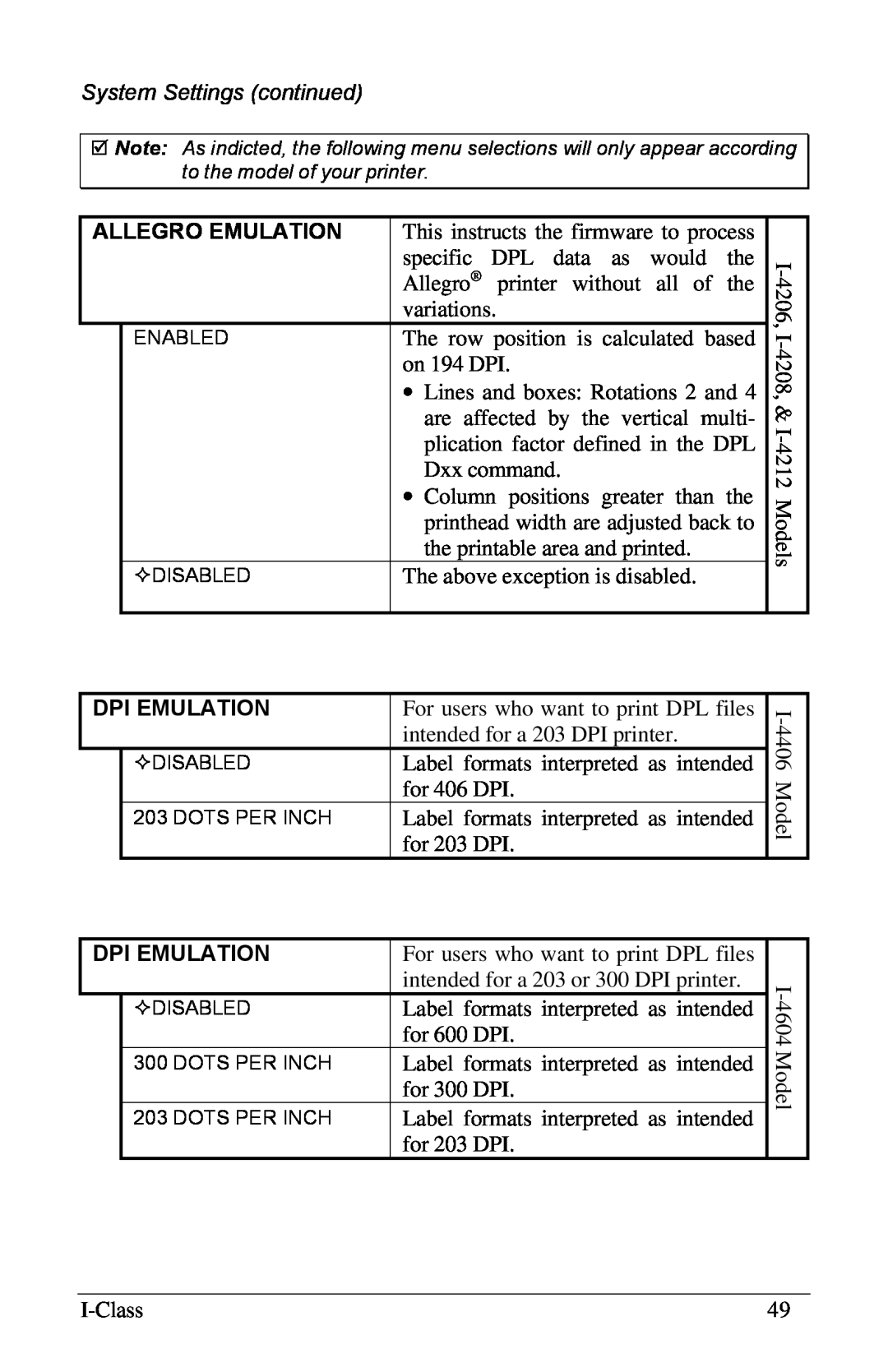Fax:
Operator’s Manual
Corporate Headquarters
4501 Parkway Commerce Blvd Orlando, Fl Phone:
Page
Firmware Software Agreement
Copyright Information
C US Listed
Agency Compliance and Approvals
C22.2 No. 950-M93
EN60950
Page
Important Safety Instructions
Getting Started
Contents
Setting Up the Printer
Printer Overview
Adjusting and Maintaining the Printer
Using the Front Panel
Appendix B
Troubleshooting
Printer Specifications
Appendix A
Glossary
Appendix E
Appendix F
Menu System Multi-LanguageSupport
1.0About the Printer
Printer Overview
I-ClassStandard Features Listing
1.0.1Standard Features
Cutter, Light-Duty Backing-Only
Cutter, Standard Duty
DMXNet
Linear Scanner
ILPC – CG Times Firmware
Internal Rewinder
USB Port
Present Sensor
RS-422Serial Interface
Twinax/Coax Interface
Option
1.1 Option Installation
Experience Level for Options Installation
Recommended Installer
I-Class
1.2Hardware Components
I-Class
2.0Unpacking the Printer
Getting Started
2.0.2Additional Requirements
2.0.1Inspection
Media Selection – Thermal Transfer
2.1Media and Ribbon Selection
2.1.1Print Quality Controls
Media Selection – Direct Thermal
Thermal Transfer
Direct Thermal Media Type
Print Speed
Print Energy
3.0Installation
Setting Up the Printer
Serial Port
3.0.1Communications
Parallel Port
Part Number
Null Modem MXM
“PC” DB9P to Printer
Part Number
USB Port optional
3.1Loading Media
3.1.1Roll Media
3.1.2Fan-FoldMedia
Sensor Eye Mark Position
3.2Media Sensor Adjustment
Media Sensor Selection and Adjustment
Media Type
Removal
3.3Loading Ribbon
I-Class
Ribbon Routing Diagrams
‘Coating Side In’ Ribbon Supply Hub
‘Coating Side Out’ Ribbon Supply Hub
Calibration Hints
3.4Quick Media Calibration
3.5.1Rewinding
3.5Outputting Labels
I-Class
Removal
3.5.2On-DemandDispensing
I-Class
Removal
3.5.3Cutting
4.0Operation
Using the Front Panel
I-Class
4.0.3Quick Test Mode: Print Test Labels
ŒLiquid Crystal Display
4.0.4Indicator Lights
4.0.5LCD
4.0.6.3Level Two Reset
4.0.6Resetting the Printer
4.0.6.1Soft Reset
4.0.6.2Level One Reset
4.1The Menu System
MENU MODE
4.1.1Entrance and Exit Prompts
LABEL LENGTH
4.1.2Media Settings
MEDIA TYPE
SENSOR TYPE
FEED SPEED
4.1.3Print Control
HEAT
PRINT SPEED
Print Control continued
CUSTOM ADJUSTMENTS
PRESENT SENSOR
4.1.4Printer Options
MODULES
SCANNER
Printer Options continued
CUTTER
Used to set the specific number of barcodes
Printer Options continued
GPIO PORT
Printer Options continued
SINGLE BYTE SYMBOLS
4.1.5System Settings
CONFIGURATION FILE
DEFAULT MODULE
TIME AND DATE
System Settings continued
DOUBLE BYTE SYMBOLS
PRINT CONFIGURATION
CONFIGURATION LEVEL
System Settings continued
IMAGING MODE
System Settings continued
SET FACTORY DEFAULTS
FORMAT ATTRIBUTES
SECURITY
System Settings continued
PAUSE MODE
PEEL MODE
PLUS EMULATION
System Settings continued
DPI EMULATION
System Settings continued
ALLEGRO EMULATION
DPI EMULATION
BACK AFTER PRINT
System Settings continued
COLUMN EMULATION
SOP EMULATION
MENU LANGUAGE
System Settings continued
FAULT HANDLING
The distance to backup on the defective
System Settings continued
SERIAL PORT B
4.1.6Communications
SERIAL PORT A
NIC ADAPTER
Communications continued
PARALLEL PORT A
PARALLEL PORT B
Specifies the network gateway address the
Communications continued
Communications continued
HOST SETTINGS
Communications continued
Allows the user to disable the DPL Heat
PRINT TEST RATE
4.1.7 Diagnostics
OPTIONS TESTING
HEX DUMP MODE
RIBBON SENSOR LIMITS
Diagnostics continued
SENSOR READINGS
Displayed Message
4.2Display Messages
4.2.1User Prompts and Condition Messages
User Prompts and Condition Messages
Conditions
User Prompts and Condition Messages continued
Displayed Message
Description
4.3.1Print Quality Label
4.3Quick Test Mode
4.3.2Configuration Label
ŽUse the Key to select a quantity; see Section
4.3.3Quick Ribbon Test Label
ΠPress the
•Use the Key to scroll to ‘Ribbon Test Label’
4.3.4Dot Test Pattern Label
4.3.6User Defined Label
4.3.5Validation Label
Step
Adjusting and Maintaining the Printer
5.0Media Sensor Calibration
5.0.1Standard Calibration
Displayed Message
Standard Calibration continued
Step
Operator Action
Step
Notched stock: adjust
Reflective stock: Adjust
Standard Calibration continued
Displayed Message
Standard Calibration continued
Step
Operator Action
Displayed Message
5.0.2Advanced Entry Calibration
Step
Operator Action
Displayed Message
Advanced Entry Calibration continued
Step
Operator Action
Step
Notched stock: adjust
Reflective stock: Adjust
Advanced Entry Calibration continued
Displayed Message
Advanced Entry Calibration continued
Step
Operator Action
Displayed Message
Advanced Entry Calibration continued
Step
Operator Action
Displayed Message
Advanced Entry Calibration continued
Step
Operator Action
5.1.1Leveling Cam Adjustment
5.1Printhead Adjustments
5.1.2Burn Line Adjustment
5.2Printhead Replacement
Method
5.3Maintenance Schedule
Recommended Cleaning Schedule
Area
5.3.1Cleaning the Printhead
5.3.2Cleaning the Platen Roller
5.3.3Cleaning Interior and Exterior Surfaces
5.4Application Program Updates
Operator Action
5.4.1Updating from the Ready Mode
Step
Displayed Message
Operator Action
5.4.2Updating from the Download Mode
Step
Displayed Message
Displayed Message
5.4.3Possible Problems during an Update
Application Update Error Messages
Descriptions / Causes / Solutions
Displayed Message
5.5Boot Loader Program Updates
Boot Loader Update Procedure
Step
I-Class
Try this solution…
Troubleshooting
6.0Problem Resolution
If experiencing this problem…
Erratic printing instead of the
If experiencing this problem…
Try this solution…
If there is no image on the used ribbon
If experiencing this problem…
Try this solution…
If there is an image on the used ribbon
the I & W Class Programmer’s Manual for
If experiencing this problem…
Try this solution…
Nothing happens when trying
Possible Solutions
6.1Fault and Warning Messages
Fault Messages
Printer Fault Messages
Description
Printer Fault Messages continued
Possible Solutions
Displayed Message
Description
Printer Fault Messages continued
Possible Solutions
Displayed Message
Description
Printer Fault Messages continued
Possible Solutions
Displayed Message
Description
Printer Fault Messages continued
Possible Solutions
Displayed Message
Description
Printer Fault Messages continued
Possible Solutions
Displayed Message
Displayed Message
Warning Messages
Printer Fault Messages continued
Possible Solutions
Actions
Printer Warning Messages
Displayed Message
Description
6.2Hex Dump Mode
I-Class
Fonts
Printer Specifications
7.0General Specifications
Bar Codes
I-4208,
Printing Specifications
Environmental Requirements
Mechanical
1 MB I-4206,
7.1Media and Ribbon Requirements
Printing Specifications continued
I-4212, I–4308
Designator
Approved Media
Media Dimensions
Media and Ribbon Requirements continued
Char
ASCII Control Code Chart
Appendix A
Char
Char
ASCII Control Code Chart continued
Char
Char
Font
Appendix B
Available Fonts and Bar Codes
Fonts
Spacing
Font
Height
Width
uppercase
Font 4: 62-characteralphanumeric
Font 5: 62-characteralphanumeric
uppercase
I-Class
Font 7: OCR-A,size
Font 8: OCR-B,size
I-Class
Bar Code Summary Data
Bar Code B: UPC-A
Bar Code A: Code Bar Code C: UPC-E
Bar Code E: Code Bar Code G: EAN-8
Bar Code I: Codabar
Bar Code Q: UCC/EAN Code
Bar Code K: Plessey
Bar Code M: 2 Digit UPC addendum
Bar Code O Code
Bar Code W1z: MicroPDF417
Bar Code W1c: DataMatrix Bar Code W1f: Aztec
Bar Code T: Telepen Bar Code v: FIM
Bar Code WG: USD-8 Bar Code W1d: QR Code
Resolutions and Widths
Print Resolutions and Maximum Label Widths
Appendix C
Module Assignments
Speed Range
Available Speeds and Default Settings
Printer Speed Ranges and Defaults
Default Setting
Signal
Appendix D
GPIO Port Description
GPIO Port Connections
External Start of Print Control
GPIO Pin Configuration
GPIO Port Specifications
Comment
Appendix E
Menu System Multi-LanguageSupport
Required Software
I-Class
Creating a Menu Language
I-Class
Description
Advance File Handling Information
Menu Language Error Message
I-Class
I-Class
Appendix F
Saving a Configuration File
Comments
Step
Displayed Message
Operator Action
When returned to the factory for service
Warranty Information
Printer
Limited Warranty Statement I-Class Printers
When returned to the factory for service
Warranty Service Procedures
Thermal Printhead, Platen Roller, and Belts
Limitation of Liability
General Warranty Provisions
I-Class
Glossary
fan-fold Media that is folded and stacked
I-Class
I-Class