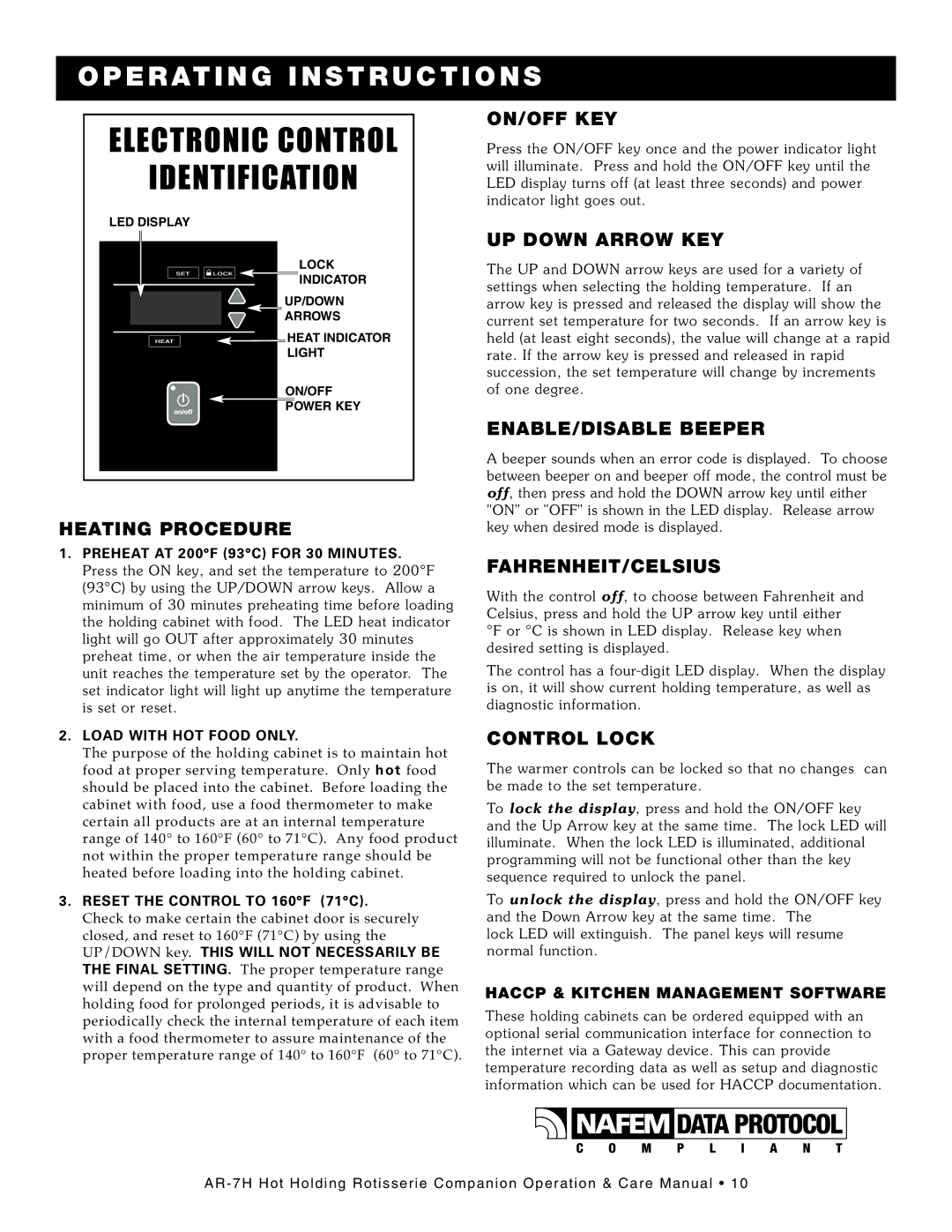AR-7H ELECTRONIC CONTROL, AR-7H MANUAL CONTROL, Hot Holding Rotisserie Companion specifications
The Alto-Shaam Hot Holding Rotisserie Companion is a versatile and efficient addition to any kitchen, whether in a restaurant, deli, or catering business. Designed for both manual and electronic control options, the AR-7H series offers flexibility and precision in food preparation and holding.One of the standout features of the AR-7H MANUAL CONTROL model is its straightforward operation. With simple dial controls, users can easily set the temperature, allowing for optimal results when preparing various proteins. This model is particularly advantageous in environments where staff may require training, as the intuitive interfaces facilitate quick learning and effective use.
On the other hand, the AR-7H ELECTRONIC CONTROL model integrates advanced technology that elevates food holding capabilities. With an intuitive digital display and programmable settings, operators can precisely control cooking times and temperatures. The electronic model features a built-in recipe memory that allows restaurants to standardize their cooking processes and ensure consistency in flavor and quality across batches.
Both models utilize Alto-Shaam’s patented Halo Heat technology, which provides even and consistent heat distribution without the use of traditional flame methods. This gentle heat not only enhances food quality but also ensures that meats remain juicy and tender while keeping them safe for extended holding periods. The result is a product that maintains its temperature without compromising texture or flavor.
Also notable in these units is the humidification system; it creates the perfect environment for holding food. The moisture retention feature prevents drying out, ensuring that rotisserie chickens and other menu items remain succulent and appealing. This characteristic is essential for high-demand settings where food quality directly impacts customer satisfaction.
Additionally, the AR-7H series is designed with ease of maintenance in mind. The removable racks and non-stick surfaces make cleaning a breeze, allowing operators to focus more on cooking than on labor-intensive cleanup.
In conclusion, the Alto-Shaam Hot Holding Rotisserie Companion AR-7H MANUAL CONTROL and AR-7H ELECTRONIC CONTROL models represent exceptional tools for foodservice professionals. Their innovative technologies, user-friendly interfaces, and commitment to quality make them invaluable in maintaining the high standards required in today’s competitive dining landscape. Whether one opts for the manual simplicity or the advanced features of the electronic model, both promise to enhance food service operations significantly.