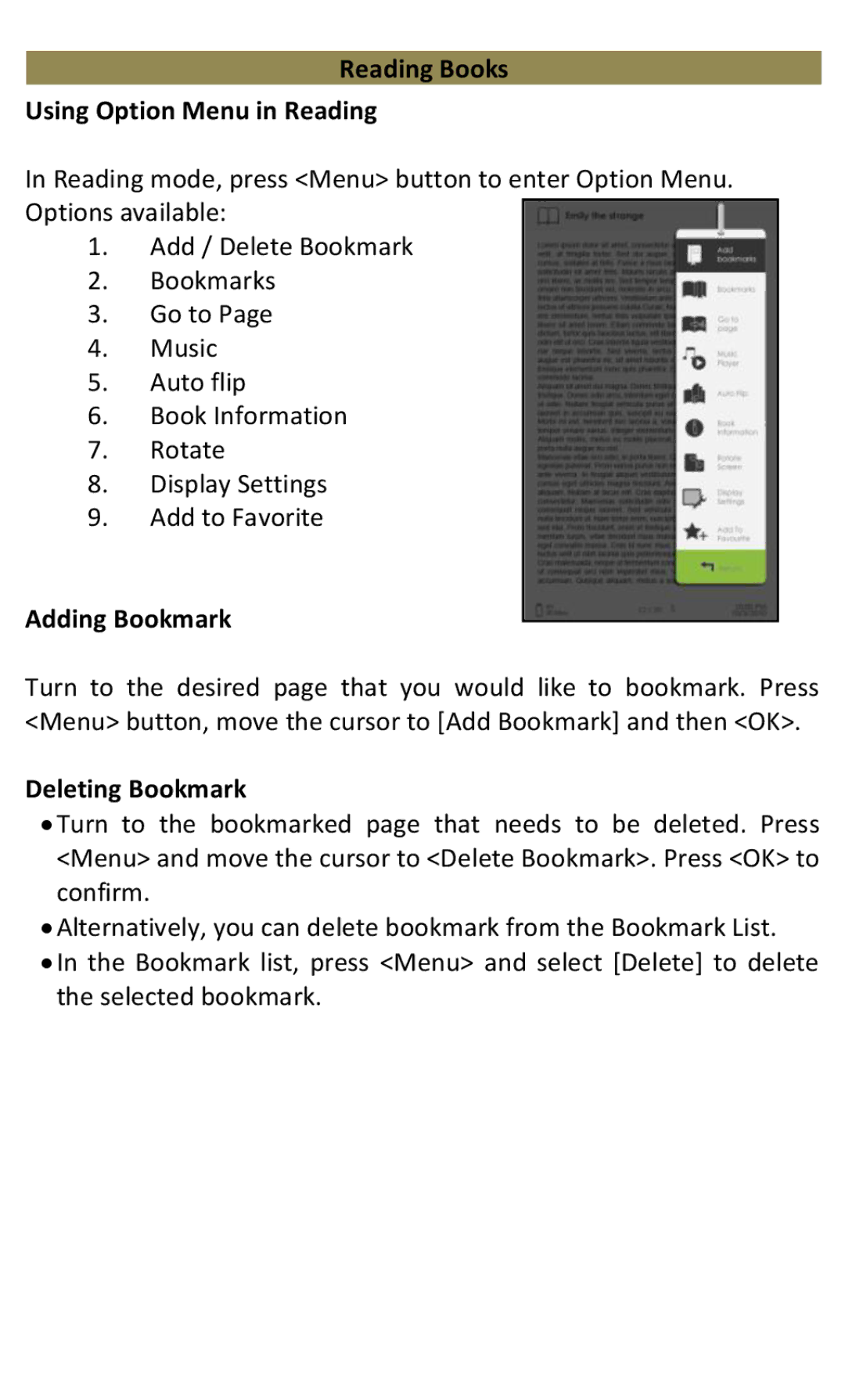Reading Books
Using Option Menu in Reading
In Reading mode, press <Menu> button to enter Option Menu. Options available:
1.Add / Delete Bookmark
2.Bookmarks
3.Go to Page
4.Music
5.Auto flip
6.Book Information
7.Rotate
8.Display Settings
9.Add to Favorite
Adding Bookmark
Turn to the desired page that you would like to bookmark. Press <Menu> button, move the cursor to [Add Bookmark] and then <OK>.
Deleting Bookmark
∙Turn to the bookmarked page that needs to be deleted. Press <Menu> and move the cursor to <Delete Bookmark>. Press <OK> to confirm.
∙Alternatively, you can delete bookmark from the Bookmark List.
∙In the Bookmark list, press <Menu> and select [Delete] to delete the selected bookmark.