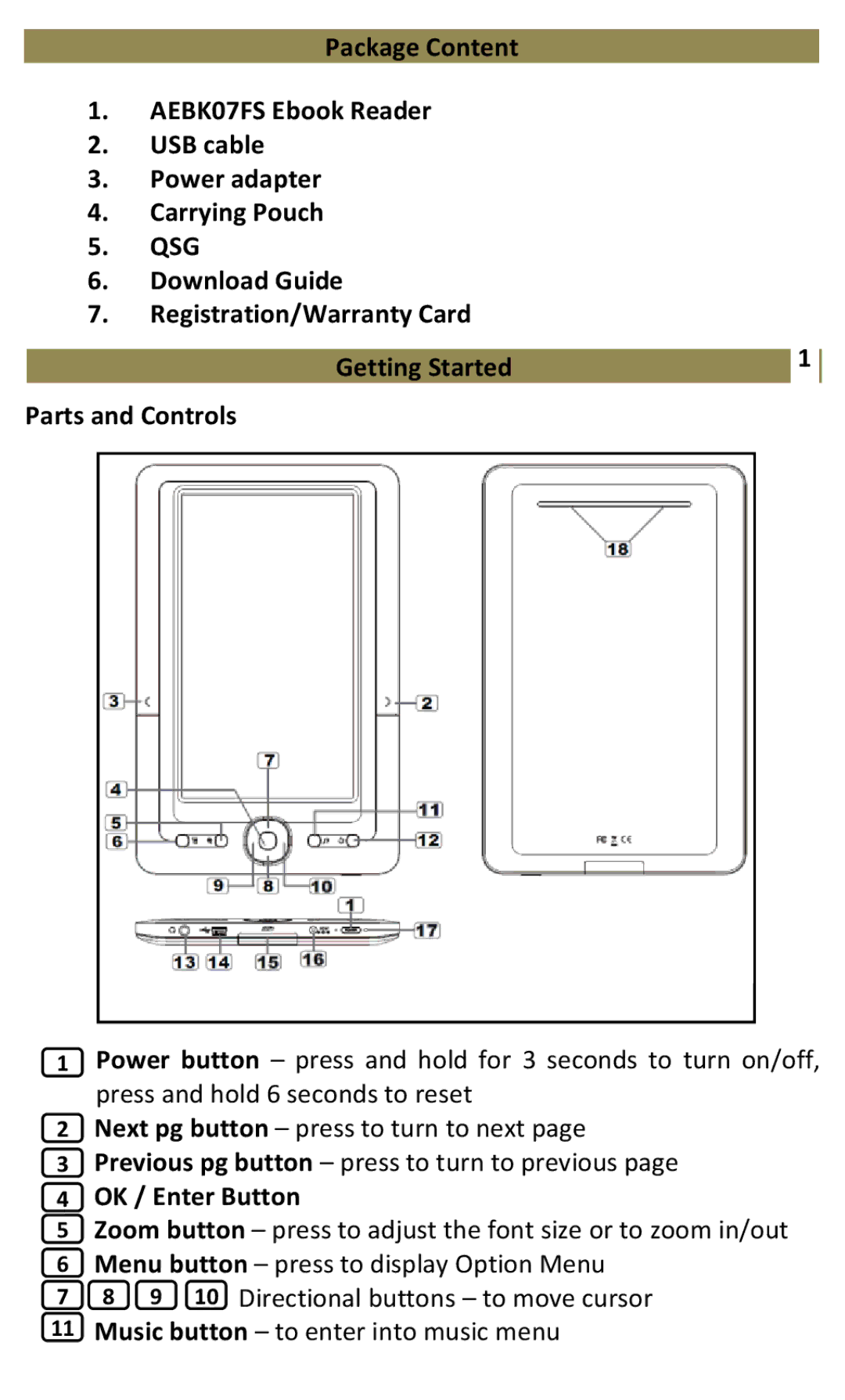Package Content
1. AEBK07FS Ebook Reader
2. USB cable
3. Power adapter
4. Carrying Pouch
5. QSG
6. Download Guide
7. Registration/Warranty Card
| 1 |
|
Getting Started |
| |
|
|
|
Parts and Controls
1Power button – press and hold for 3 seconds to turn on/off, press and hold 6 seconds to reset
2Next pg button – press to turn to next page
3Previous pg button – press to turn to previous page
4OK / Enter Button
5Zoom button – press to adjust the font size or to zoom in/out
6Menu button – press to display Option Menu
7 8 9 10 Directional buttons – to move cursor
11Music button – to enter into music menu