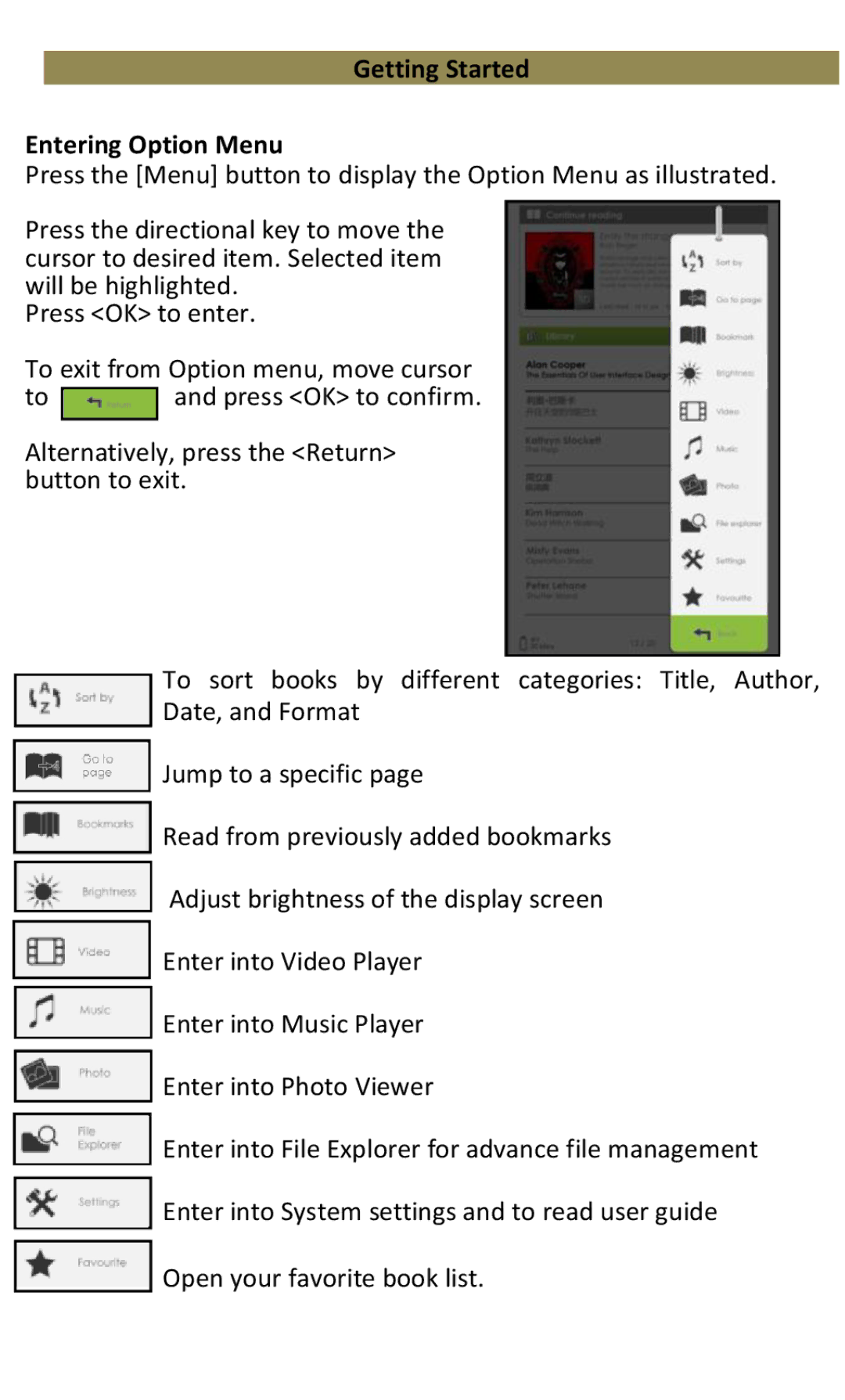Getting Started
Entering Option Menu
Press the [Menu] button to display the Option Menu as illustrated.
Press the directional key to move the cursor to desired item. Selected item will be highlighted.
Press <OK> to enter.
To exit from Option menu, move cursor
to ![]()
![]()
![]() and press <OK> to confirm.
and press <OK> to confirm.
Alternatively, press the <Return> button to exit.
To sort books by different categories: Title, Author, Date, and Format
![]()
![]() Jump to a specific page
Jump to a specific page
![]()
![]()
![]() Read from previously added bookmarks
Read from previously added bookmarks
Adjust brightness of the display screen
![]()
![]() Enter into Video Player
Enter into Video Player
![]()
![]() Enter into Music Player
Enter into Music Player
![]()
![]() Enter into Photo Viewer
Enter into Photo Viewer
![]()
![]() Enter into File Explorer for advance file management
Enter into File Explorer for advance file management
![]()
![]()
![]() Enter into System settings and to read user guide
Enter into System settings and to read user guide ![]()
![]()
![]() Open your favorite book list.
Open your favorite book list.