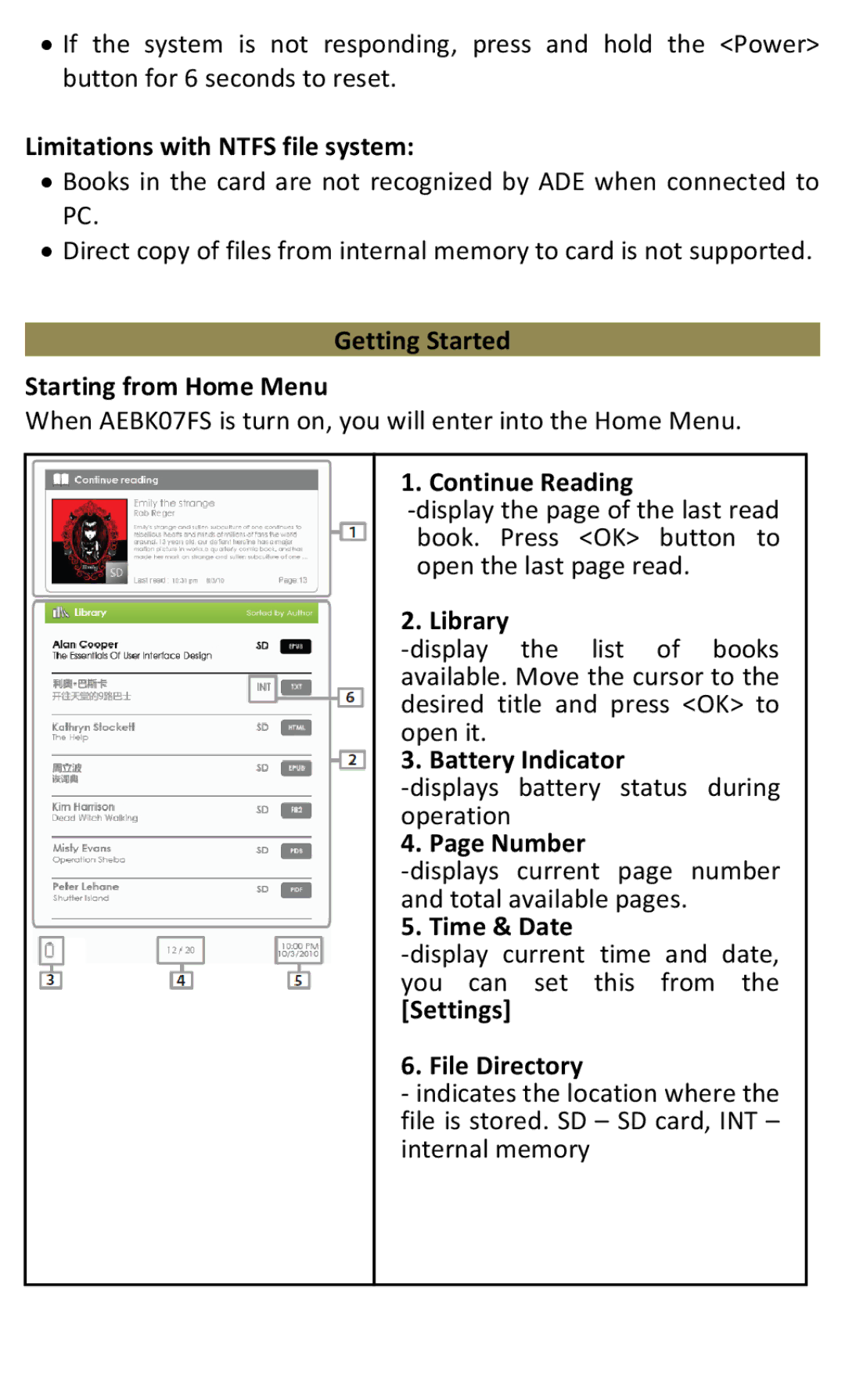∙If the system is not responding, press and hold the <Power> button for 6 seconds to reset.
Limitations with NTFS file system:
∙Books in the card are not recognized by ADE when connected to PC.
∙Direct copy of files from internal memory to card is not supported.
Getting Started
Starting from Home Menu
When AEBK07FS is turn on, you will enter into the Home Menu.
1. Continue Reading
2. Library
3. Battery Indicator
4. Page Number
5. Time & Date
[Settings]
6. File Directory
-indicates the location where the file is stored. SD – SD card, INT – internal memory