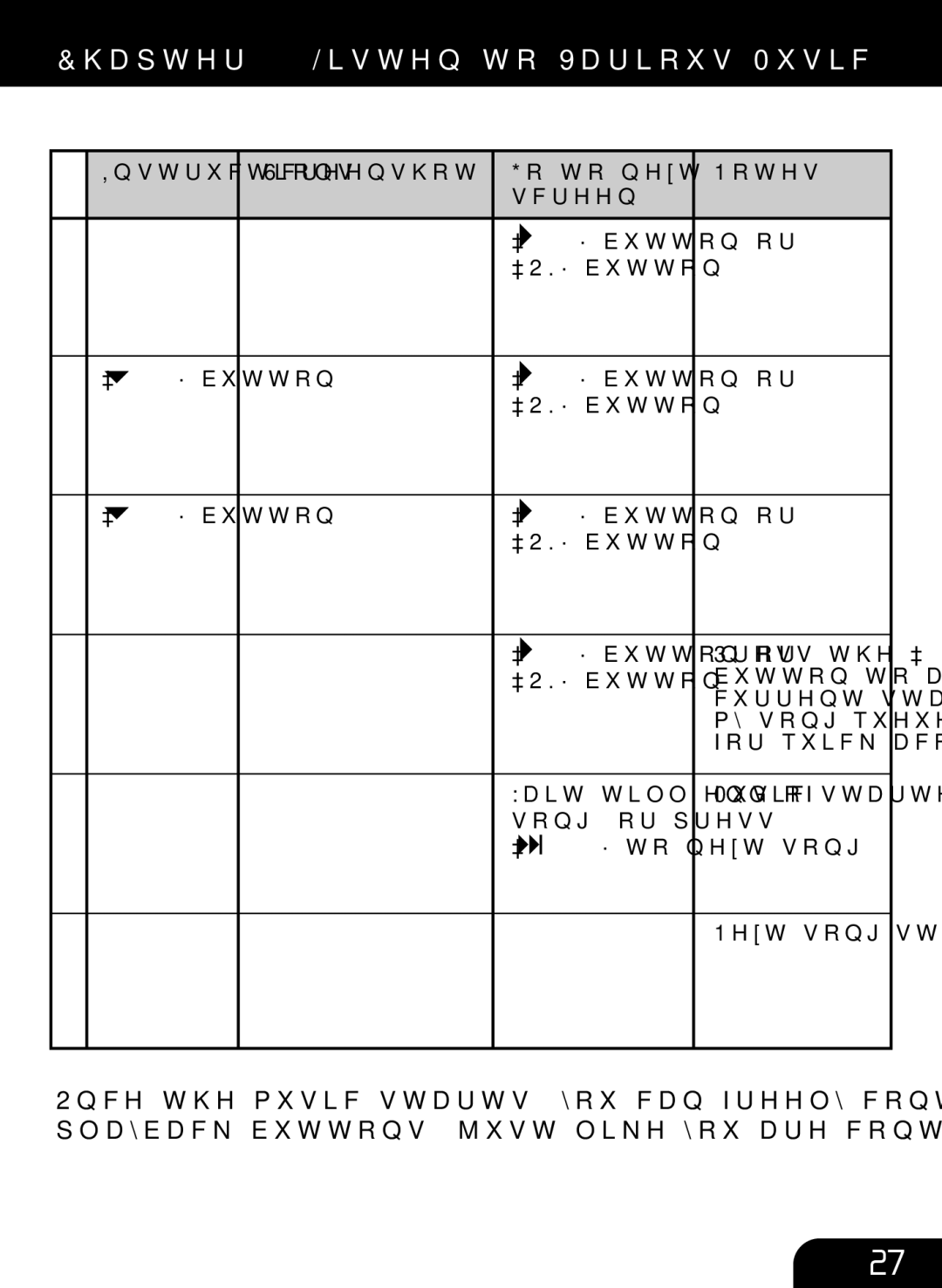Chapter 4: Listen to Various Music
| Instructions Screenshot | Go to next | Notes | ||
|
|
| screen |
| |
5. |
|
| “ | ” button or |
|
|
|
| “OK” button |
| |
|
|
|
|
|
|
6. | “ | ” button | “ | ” button or |
|
|
|
| “OK” button |
| |
|
|
|
|
|
|
7. | “ | ” button | “ | ” button or |
|
|
|
| “OK” button |
| |
|
|
|
|
|
|
8. |
|
| “ | ” button or | Press the “ ” |
|
|
| “OK” button | button to add | |
|
|
|
|
| current station to |
|
|
|
|
| my song queue |
|
|
|
|
| for quick access. |
|
|
|
|
| |
9. |
|
| Wait till end of | Music started. | |
|
|
| song, or press |
| |
|
|
| “ | ” to next song. |
|
10.
Next song started.
Once the music starts, you can freely control the song playback through the playback buttons, just like you are controlling a traditional stereo or CD player.
27