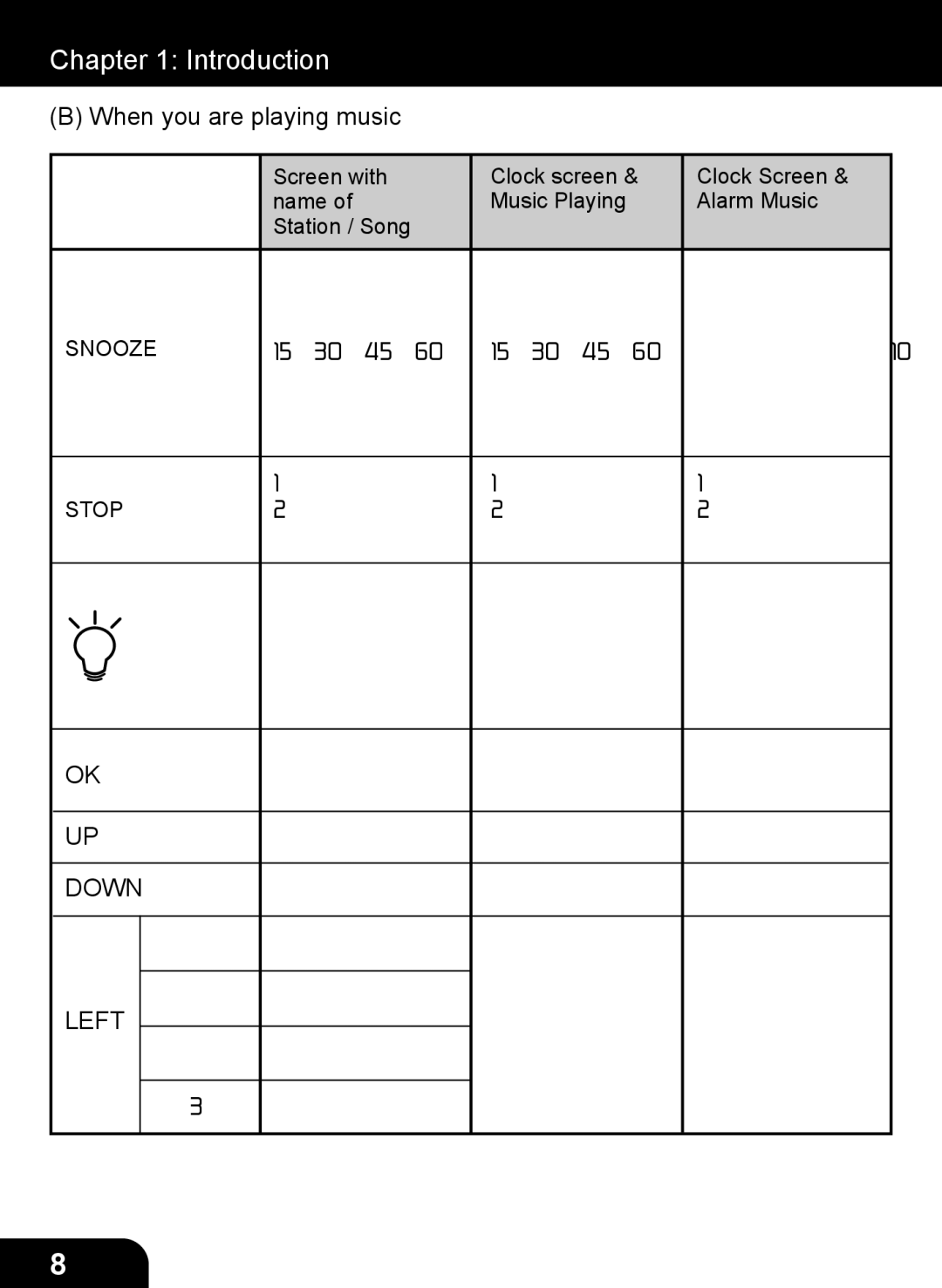Chapter 1: Introduction
(B) When you are playing music
|
|
| Screen with | Clock screen & | Clock Screen & | |
|
|
| name of | Music Playing | Alarm Music | |
|
|
| Station / Song |
|
| |
|
|
| Enable or disable | Enable or disable | STOP the music. | |
|
|
| sleep function. | sleep function. | Go back to clock | |
SNOOZE | Start the timer for | Start the timer for | screen & restart the | |||
15/30/45/60 min. | 15/30/45/60 min. | alarm in 10 min. | ||||
|
|
| (stop current mu- | (stop current mu- |
| |
|
|
| sic source after | sic source after |
| |
|
|
| time is up) | time is up) |
| |
|
|
|
|
|
| |
STOP | 1. Stop music | 1. Stop music | 1. STOP alarm | |||
2. Go back to | 2. Go back to | 2. Go back to | ||||
|
|
| main menu | main menu | clock screen | |
|
|
|
|
|
| |
|
|
| Short press = | Short press = | Short press = | |
|
|
| Light ON / OFF | Light ON / OFF | Light ON /OFF | |
|
|
| ||||
|
|
| ||||
|
|
| Long press = | Long press = | Long press = | |
|
|
| Standby mode | Standby mode | Standby mode | |
|
|
|
|
|
| |
OK | Go to option menu | Show the playback | Show the playback | |||
screen | screen | |||||
|
|
|
|
| ||
UP | Volume up | Volume up | Volume up | |||
|
|
|
|
| ||
DOWN | Volume down | Volume down | Volume down | |||
|
|
|
|
|
| |
|
| Int. Radio | Go back to radio list |
|
| |
|
|
|
|
|
| |
LEFT | FM Radio | Go back to radio list | Show the playback | Show the playback | ||
|
| |||||
|
| screen | screen | |||
Media Serv. | Go back to song list | |||||
|
| |||||
|
|
|
| |||
|
|
|
|
|
| |
|
| MP3 Player | Go back to song list |
|
| |
|
|
|
|
|
| |
8