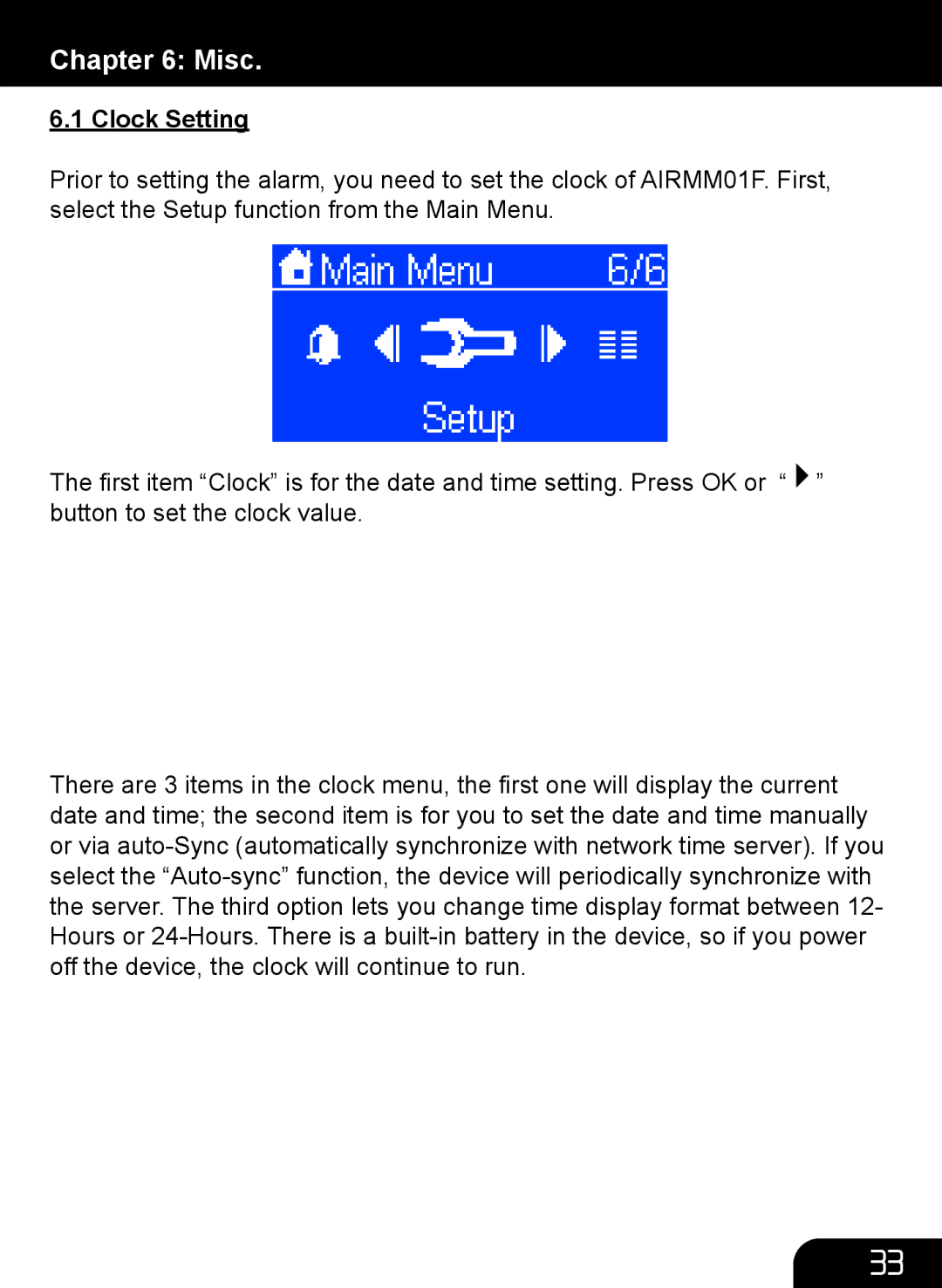Chapter 6: Misc.
6.1 Clock Setting
Prior to setting the alarm, you need to set the clock of AIRMM01F. First, select the Setup function from the Main Menu.
The first item “Clock” is for the date and time setting. Press OK or “ ![]() ” button to set the clock value.
” button to set the clock value.
There are 3 items in the clock menu, the first one will display the current date and time; the second item is for you to set the date and time manually or via
33