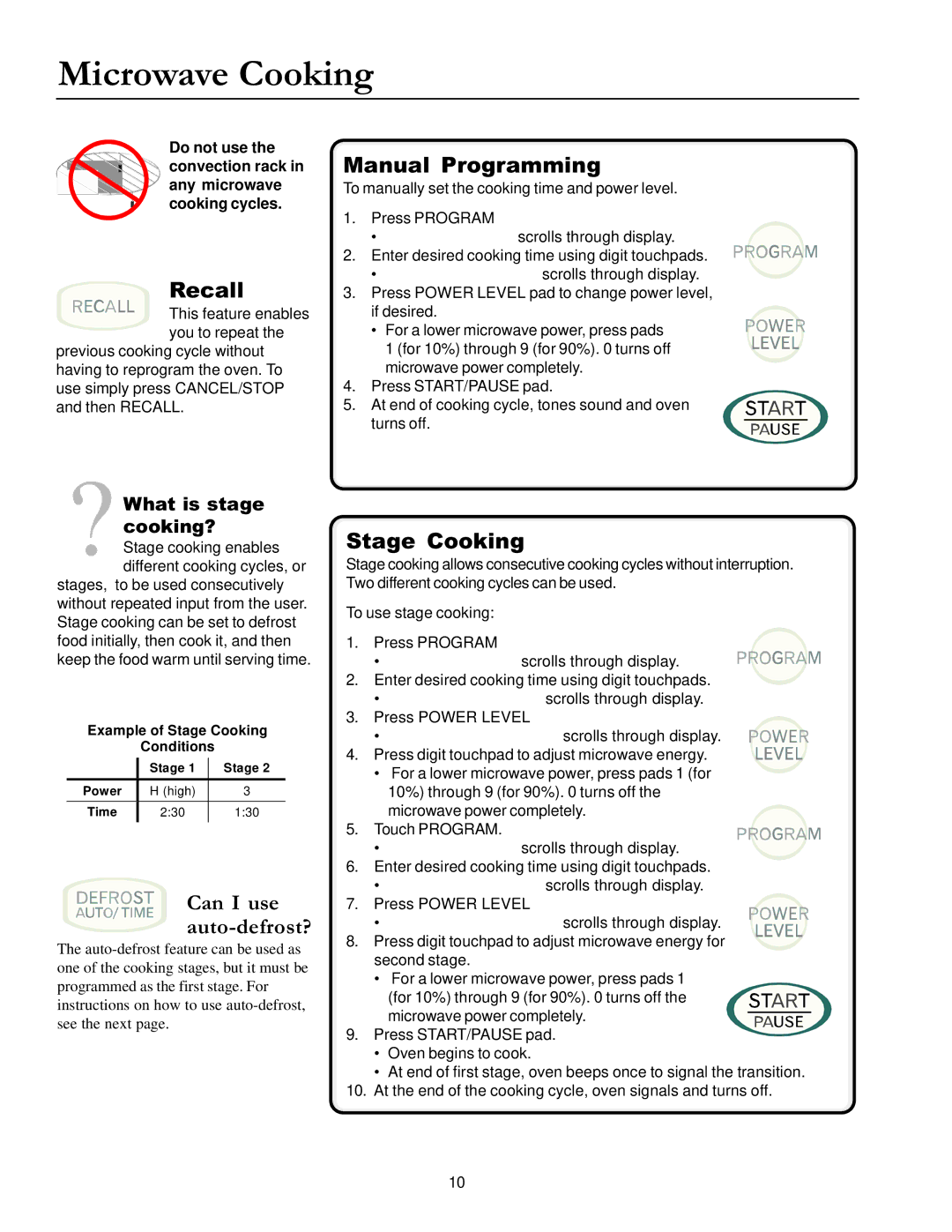ACM1580A specifications
The Amana ACM1580A is a versatile countertop microwave that combines contemporary design with practical functionality. Tailored for modern kitchens, this microwave offers a blend of performance and style, making it an ideal choice for busy households.One of the standout features of the ACM1580A is its spacious 1.5 cubic feet capacity. This ample interior allows users to easily accommodate large dishes or multiple items at once, which is particularly useful for family meals or entertaining guests. The microwave also boasts a 1,000-watt cooking power, ensuring that food is cooked evenly and efficiently. This power level is complemented by a variable power setting feature, allowing users to select the ideal intensity for a wide range of cooking tasks, from reheating leftovers to defrosting frozen items.
In terms of technology, the Amana ACM1580A incorporates a variety of pre-programmed cooking options that simplify meal preparation. The one-touch cooking buttons are designed for quick access to commonly used functions such as popcorn, pizza, and baked potatoes, allowing users to prepare meals with just a push of a button. This microwave also features a user-friendly digital display and control panel, making it easy for users to navigate through the various settings and choose the best option for their cooking needs.
Another noteworthy characteristic of the ACM1580A is its built-in sensor cooking technology. This feature automatically detects moisture levels in food and adjusts cooking time accordingly, ensuring optimal results every time. This eliminates the guesswork from cooking and helps prevent overcooking, a common issue with traditional microwaves.
In terms of design, the Amana ACM1580A showcases a sleek, modern appearance with a stainless steel finish, making it an attractive addition to any kitchen decor. The easy-to-clean interior and exterior surfaces add to its practicality, ensuring that maintaining cleanliness and hygiene is hassle-free.
Overall, the Amana ACM1580A microwave stands out for its combination of capacity, power, intuitive cooking features, and stylish design. It caters to the needs of modern cooks by offering convenience and efficiency, all while enhancing the aesthetic appeal of the kitchen. Whether heating, cooking, or defrosting, this microwave is a reliable companion for any culinary endeavor.