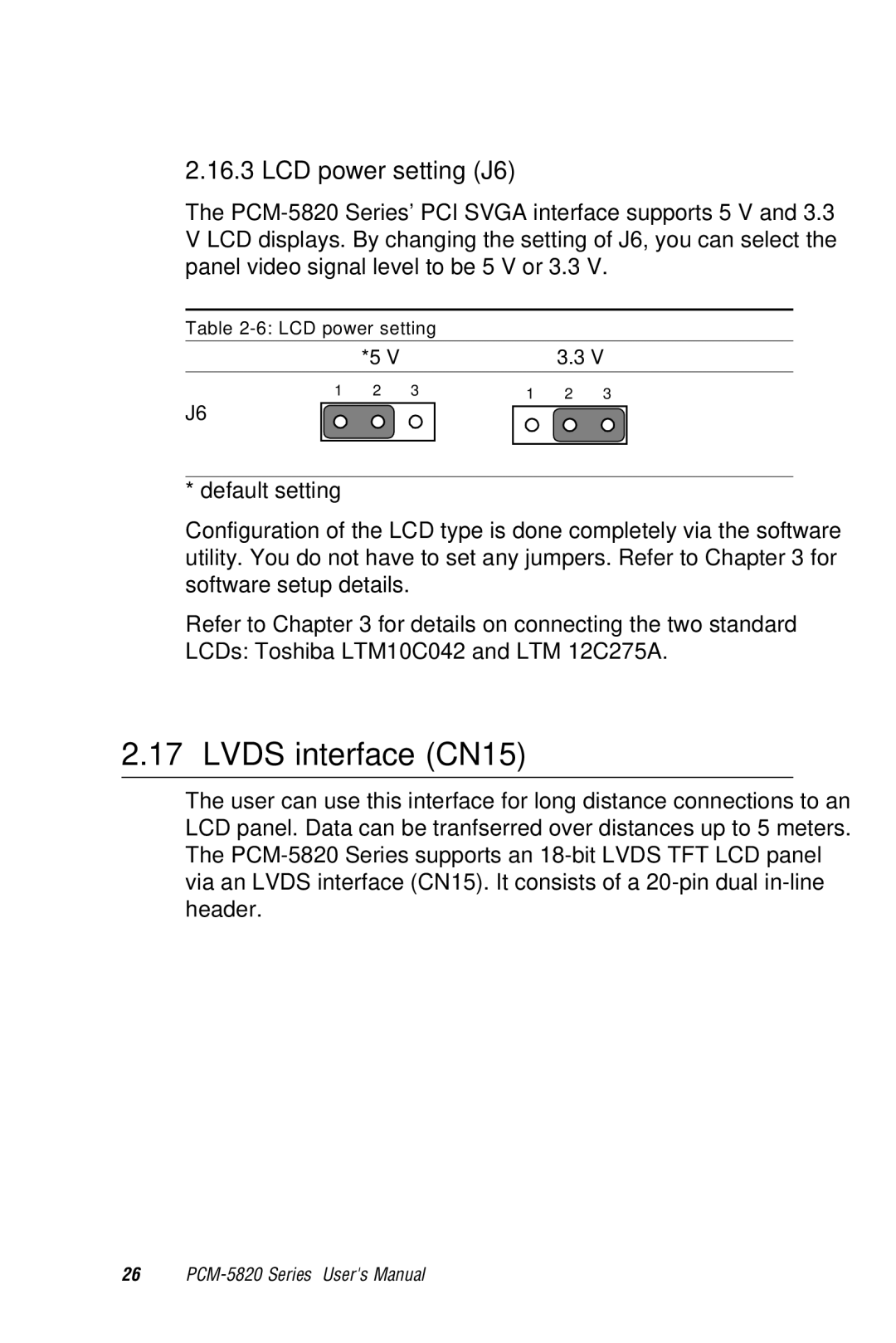2.16.3 LCD power setting (J6)
The
Table
| *5 V |
|
| 3.3 V |
|
1 | 2 | 3 | 1 | 2 | 3 |
J6
* default setting
Configuration of the LCD type is done completely via the software utility. You do not have to set any jumpers. Refer to Chapter 3 for software setup details.
Refer to Chapter 3 for details on connecting the two standard LCDs: Toshiba LTM10C042 and LTM 12C275A.
2.17 LVDS interface (CN15)
The user can use this interface for long distance connections to an LCD panel. Data can be tranfserred over distances up to 5 meters. The
26