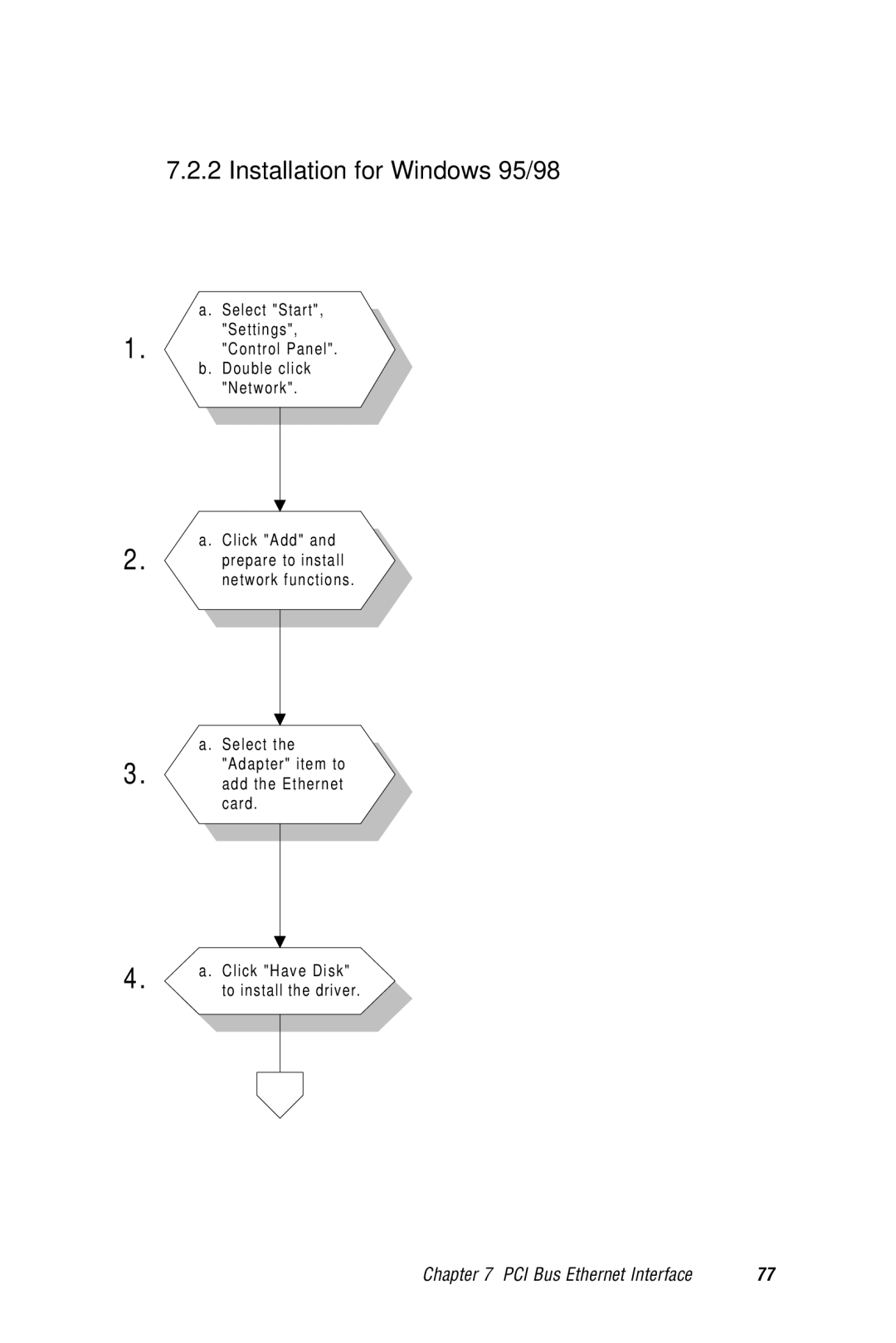7.2.2 Installation for Windows 95/98
a. Select "Start", "Settings",
1. "Control Panel". b. Double click
"Network".
a. Click "Add" and
2. prepare to install network functions.
a. Select the "Adapter" item to
3. add the Ethernet card.
4. | a. Click "Have Disk" | |
to install the driver. | ||
|
Chapter 7 PCI Bus Ethernet Interface | 77 |