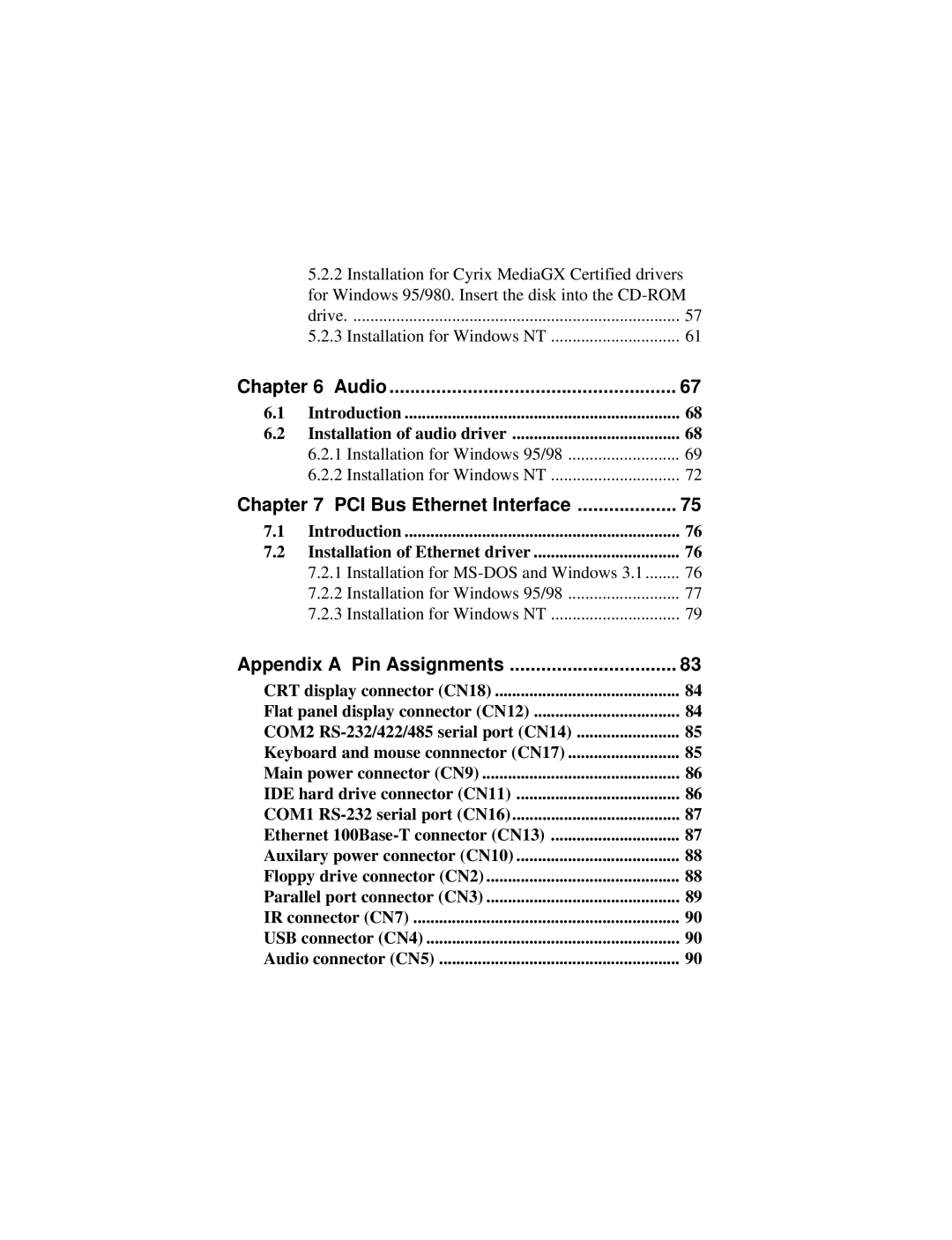| 5.2.2 Installation for Cyrix MediaGX Certified drivers | |
| for Windows 95/980. Insert the disk into the | |
| drive | 57 |
| 5.2.3 Installation for Windows NT | 61 |
Chapter 6 Audio | 67 | |
6.1 | Introduction | 68 |
6.2 Installation of audio driver | 68 | |
| 6.2.1 Installation for Windows 95/98 | 69 |
| 6.2.2 Installation for Windows NT | 72 |
Chapter 7 PCI Bus Ethernet Interface | 75 | |
7.1 | Introduction | 76 |
7.2 Installation of Ethernet driver | 76 | |
| 7.2.1 Installation for | 76 |
| 7.2.2 Installation for Windows 95/98 | 77 |
| 7.2.3 Installation for Windows NT | 79 |
Appendix A Pin Assignments | 83 | |
CRT display connector (CN18) | 84 | |
Flat panel display connector (CN12) | 84 | |
COM2 | 85 | |
Keyboard and mouse connnector (CN17) | 85 | |
Main power connector (CN9) | 86 | |
IDE hard drive connector (CN11) | 86 | |
COM1 | 87 | |
Ethernet | 87 | |
Auxilary power connector (CN10) | 88 | |
Floppy drive connector (CN2) | 88 | |
Parallel port connector (CN3) | 89 | |
IR connector (CN7) | 90 | |
USB connector (CN4) | 90 | |
Audio connector (CN5) | 90 | |
Page 7
Image 7