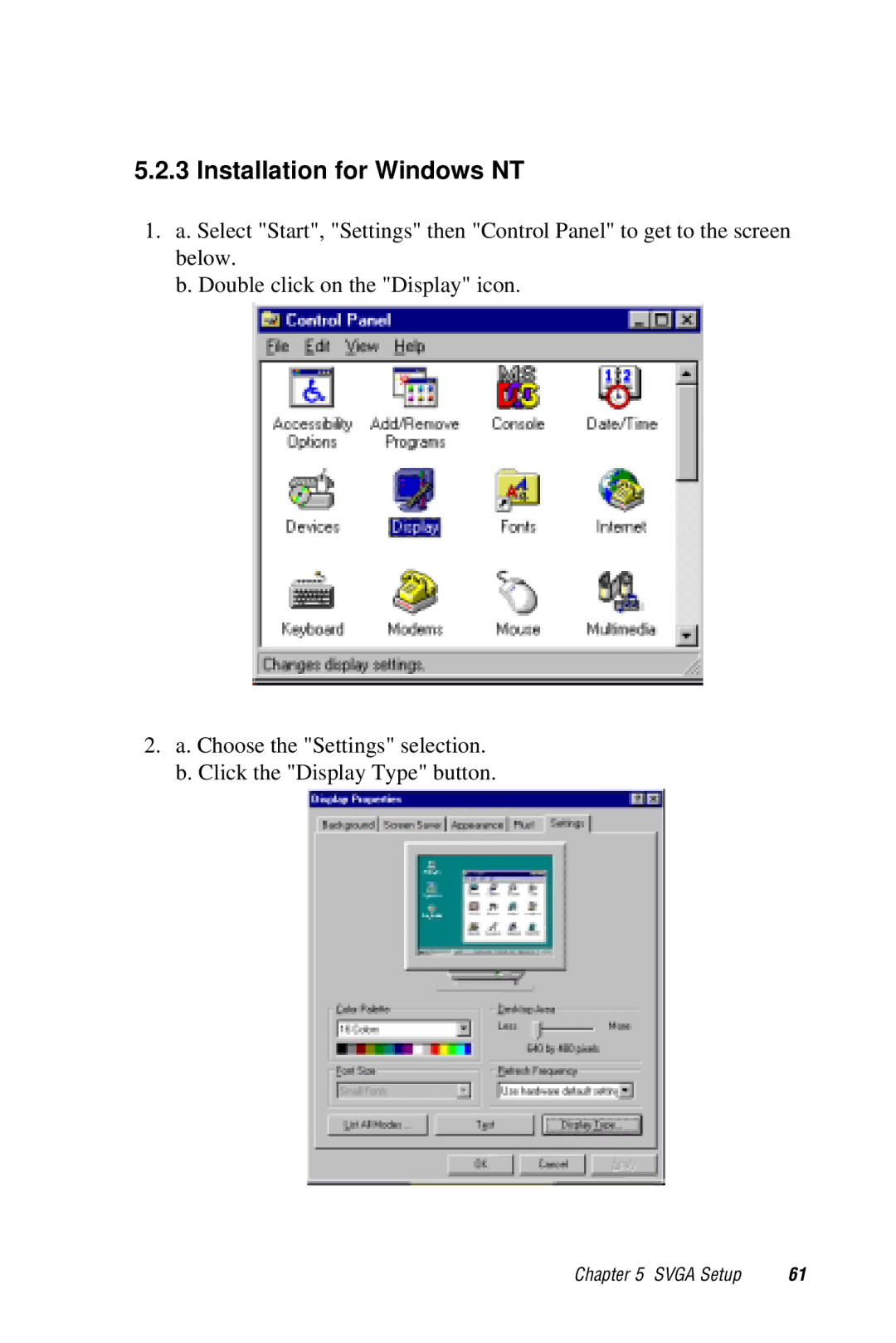5.2.3 Installation for Windows NT
1.a. Select "Start", "Settings" then "Control Panel" to get to the screen below.
b. Double click on the "Display" icon.
2.a. Choose the "Settings" selection. b. Click the "Display Type" button.
Chapter 5 SVGA Setup | 61 |