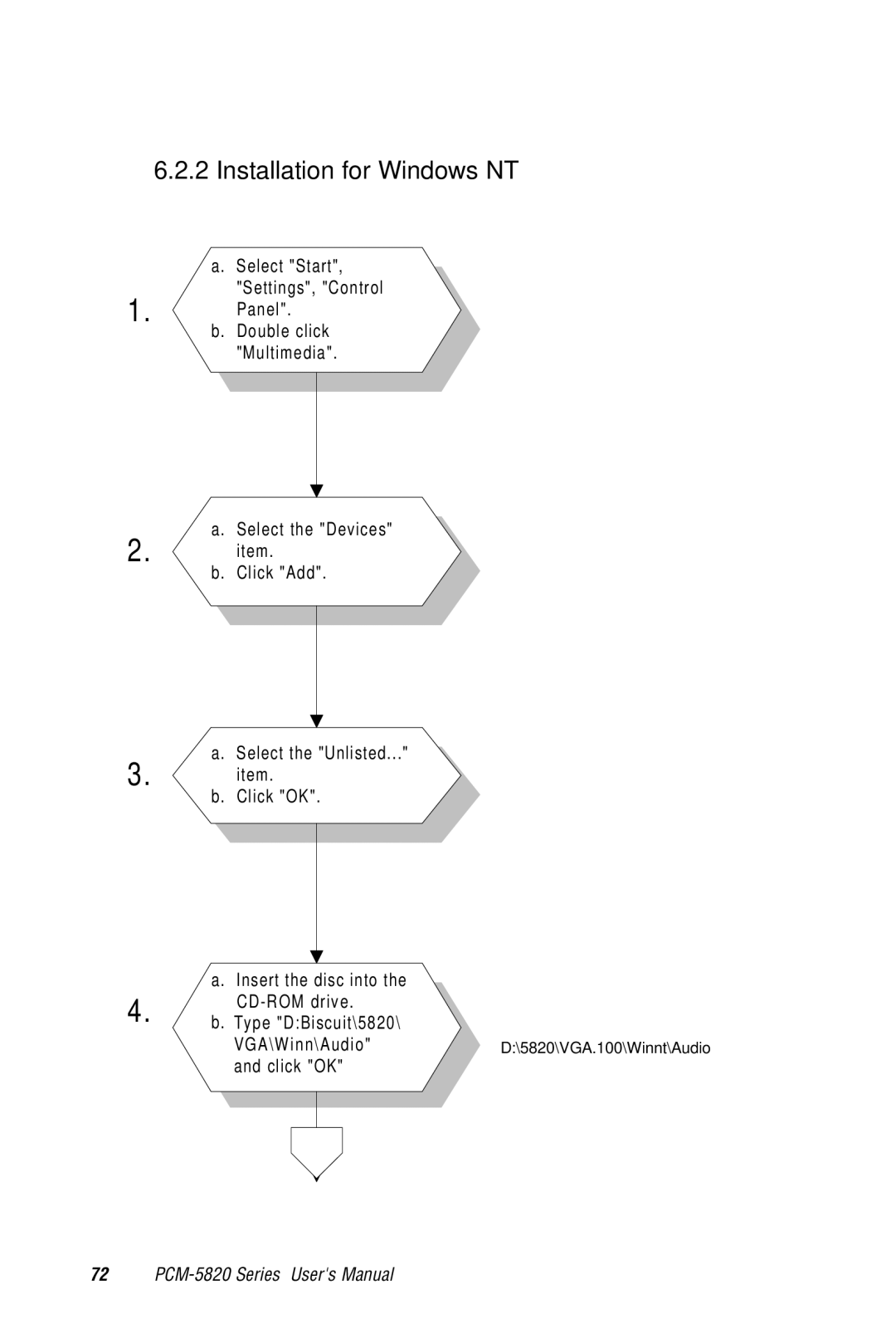6.2.2Installation for Windows NT
a.Select "Start", "Settings", "Control
1.Panel".
b.Double click "Multimedia".
a.Select the "Devices"
2.item.
b.Click "Add".
a.Select the "Unlisted..."
3.item.
b.Click "OK".
a.Insert the disc into the
4.
b.Type "D:Biscuit\5820\
VGA\Winn\Audio" | D:\5820\VGA.100\Winnt\Audio |
and click "OK" |
|
72