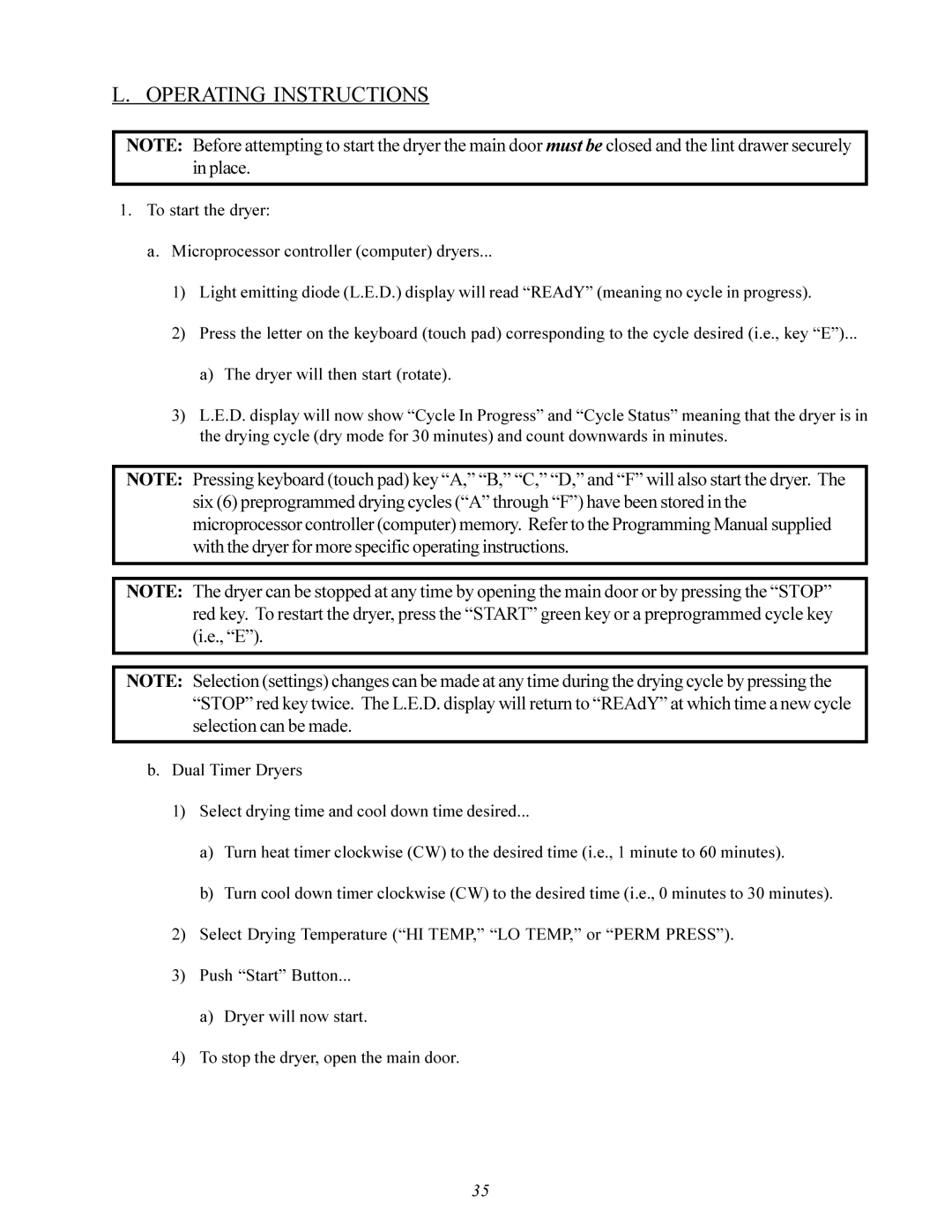L. OPERATING INSTRUCTIONS
NOTE: Before attempting to start the dryer the main door must be closed and the lint drawer securely in place.
1.To start the dryer:
a. Microprocessor controller (computer) dryers...
1)Light emitting diode (L.E.D.) display will read “REAdY” (meaning no cycle in progress).
2)Press the letter on the keyboard (touch pad) corresponding to the cycle desired (i.e., key “E”)...
a)The dryer will then start (rotate).
3)L.E.D. display will now show “Cycle In Progress” and “Cycle Status” meaning that the dryer is in the drying cycle (dry mode for 30 minutes) and count downwards in minutes.
NOTE: Pressing keyboard (touch pad) key “A,” “B,” “C,” “D,” and “F” will also start the dryer. The six (6) preprogrammed drying cycles (“A” through “F”) have been stored in the microprocessor controller (computer) memory. Refer to the Programming Manual supplied with the dryer for more specific operating instructions.
NOTE: The dryer can be stopped at any time by opening the main door or by pressing the “STOP” red key. To restart the dryer, press the “START” green key or a preprogrammed cycle key (i.e., “E”).
NOTE: Selection (settings) changes can be made at any time during the drying cycle by pressing the “STOP” red key twice. The L.E.D. display will return to “REAdY” at which time a new cycle selection can be made.
b.Dual Timer Dryers
1)Select drying time and cool down time desired...
a)Turn heat timer clockwise (CW) to the desired time (i.e., 1 minute to 60 minutes).
b)Turn cool down timer clockwise (CW) to the desired time (i.e., 0 minutes to 30 minutes).
2)Select Drying Temperature (“HI TEMP,” “LO TEMP,” or “PERM PRESS”).
3)Push “Start” Button...
a)Dryer will now start.
4)To stop the dryer, open the main door.
35