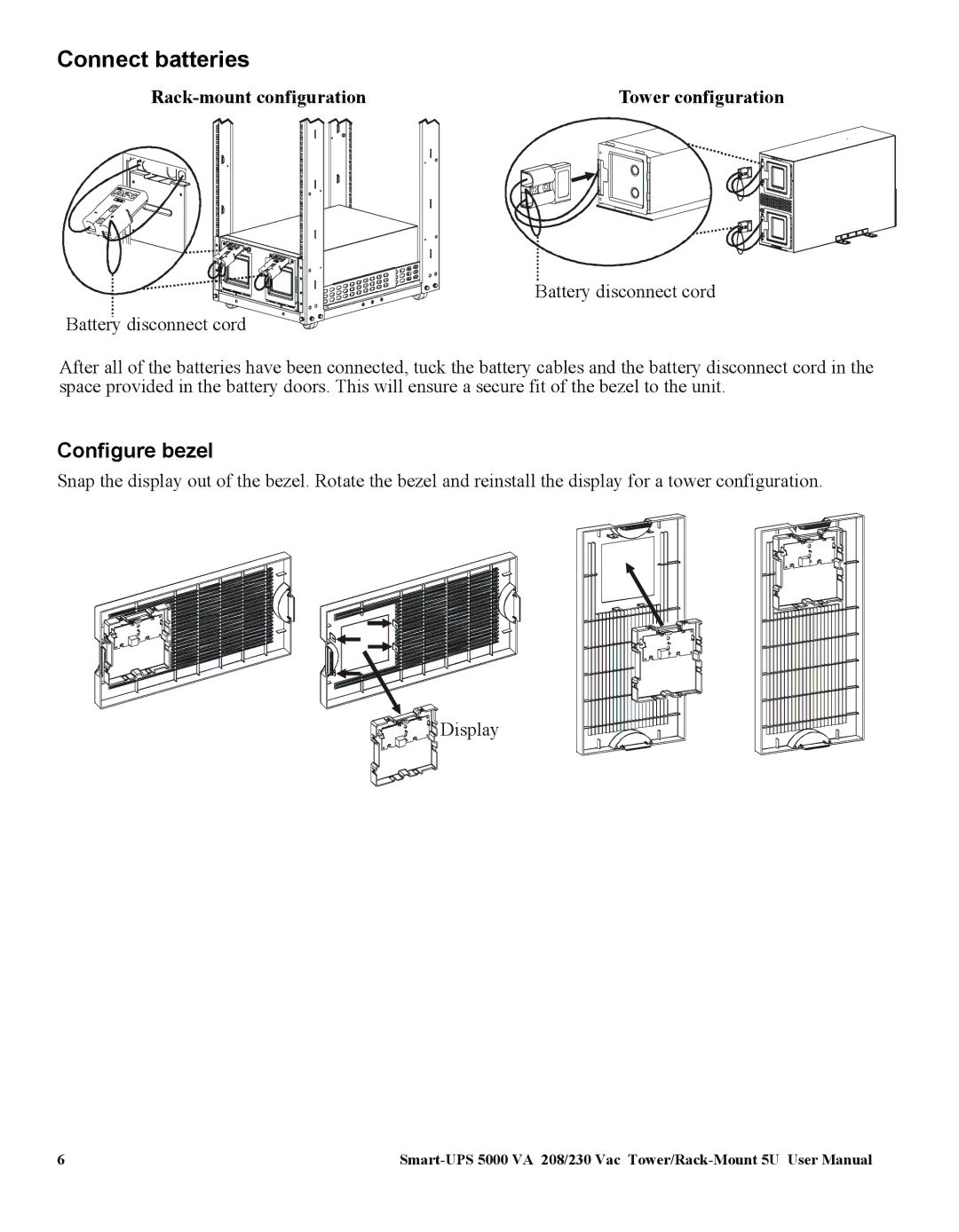Connect batteries
| Tower configuration |

![]()
![]()
![]()
![]()
![]()
![]()
![]()
![]() Battery disconnect cord Battery disconnect cord
Battery disconnect cord Battery disconnect cord ![]()
![]()
After all of the batteries have been connected, tuck the battery cables and the battery disconnect cord in the space provided in the battery doors. This will ensure a secure fit of the bezel to the unit.
Configure bezel
Snap the display out of the bezel. Rotate the bezel and reinstall the display for a tower configuration.
![]()
![]() Display
Display
6 |