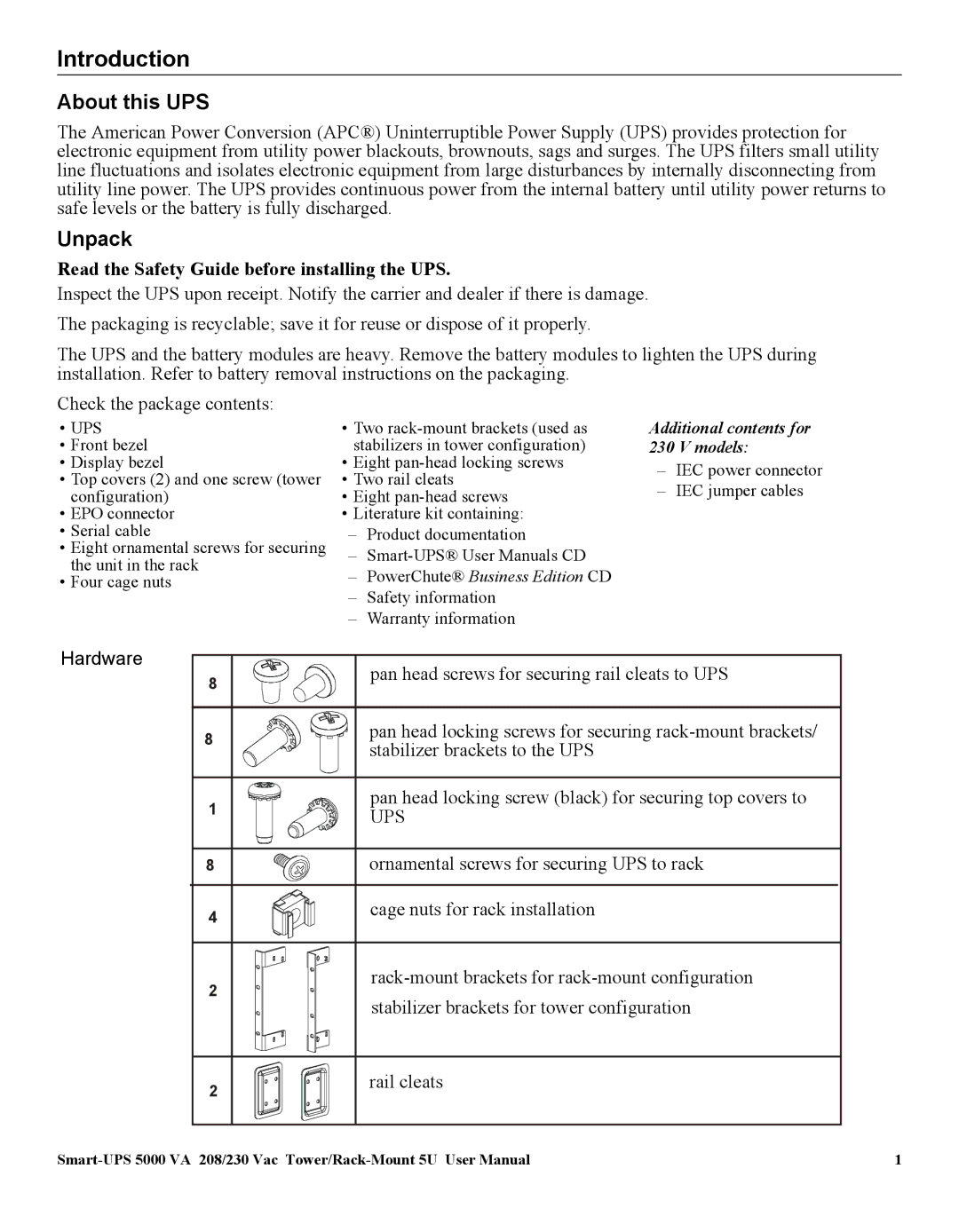Introduction
About this UPS
The American Power Conversion (APC®) Uninterruptible Power Supply (UPS) provides protection for electronic equipment from utility power blackouts, brownouts, sags and surges. The UPS filters small utility line fluctuations and isolates electronic equipment from large disturbances by internally disconnecting from utility line power. The UPS provides continuous power from the internal battery until utility power returns to safe levels or the battery is fully discharged.
Unpack
Read the Safety Guide before installing the UPS.
Inspect the UPS upon receipt. Notify the carrier and dealer if there is damage. The packaging is recyclable; save it for reuse or dispose of it properly.
The UPS and the battery modules are heavy. Remove the battery modules to lighten the UPS during installation. Refer to battery removal instructions on the packaging.
Check the package contents:
•UPS
•Front bezel
•Display bezel
•Top covers (2) and one screw (tower configuration)
•EPO connector
•Serial cable
•Eight ornamental screws for securing the unit in the rack
•Four cage nuts
•Two
•Eight
•Two rail cleats
•Eight
•Literature kit containing:
–Product documentation
–
–PowerChute® Business Edition CD
–Safety information
–Warranty information
Additional contents for
230 V models:
–IEC power connector
–IEC jumper cables
Hardware
8
8
1
8
4
2
pan head screws for securing rail cleats to UPS
pan head locking screws for securing
pan head locking screw (black) for securing top covers to
UPS
ornamental screws for securing UPS to rack
cage nuts for rack installation
2
rail cleats
1 |