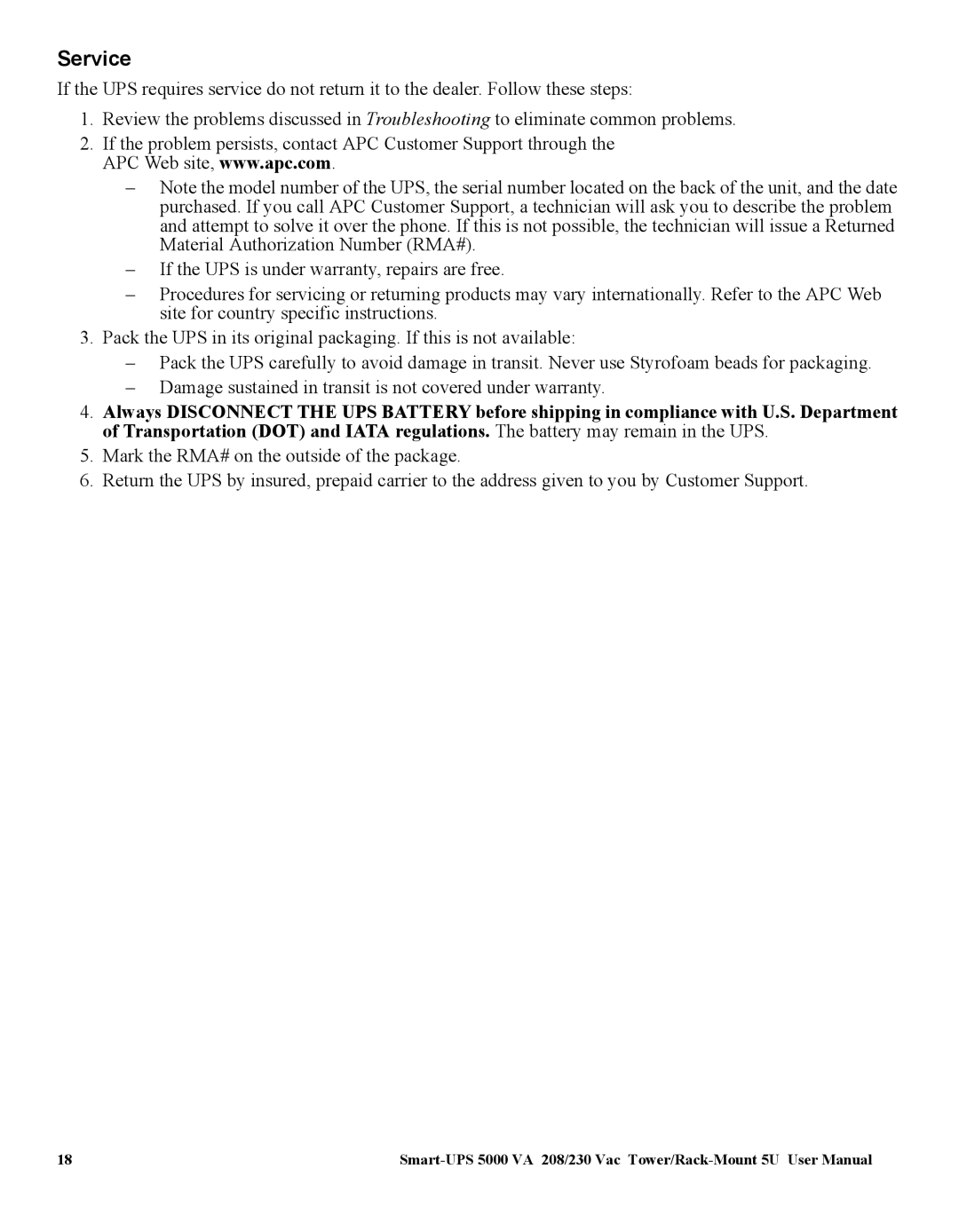Service
If the UPS requires service do not return it to the dealer. Follow these steps:
1.Review the problems discussed in Troubleshooting to eliminate common problems.
2.If the problem persists, contact APC Customer Support through the APC Web site, www.apc.com.
–Note the model number of the UPS, the serial number located on the back of the unit, and the date purchased. If you call APC Customer Support, a technician will ask you to describe the problem and attempt to solve it over the phone. If this is not possible, the technician will issue a Returned Material Authorization Number (RMA#).
–If the UPS is under warranty, repairs are free.
–Procedures for servicing or returning products may vary internationally. Refer to the APC Web site for country specific instructions.
3.Pack the UPS in its original packaging. If this is not available:
–Pack the UPS carefully to avoid damage in transit. Never use Styrofoam beads for packaging.
–Damage sustained in transit is not covered under warranty.
4.Always DISCONNECT THE UPS BATTERY before shipping in compliance with U.S. Department of Transportation (DOT) and IATA regulations. The battery may remain in the UPS.
5.Mark the RMA# on the outside of the package.
6.Return the UPS by insured, prepaid carrier to the address given to you by Customer Support.
18 |