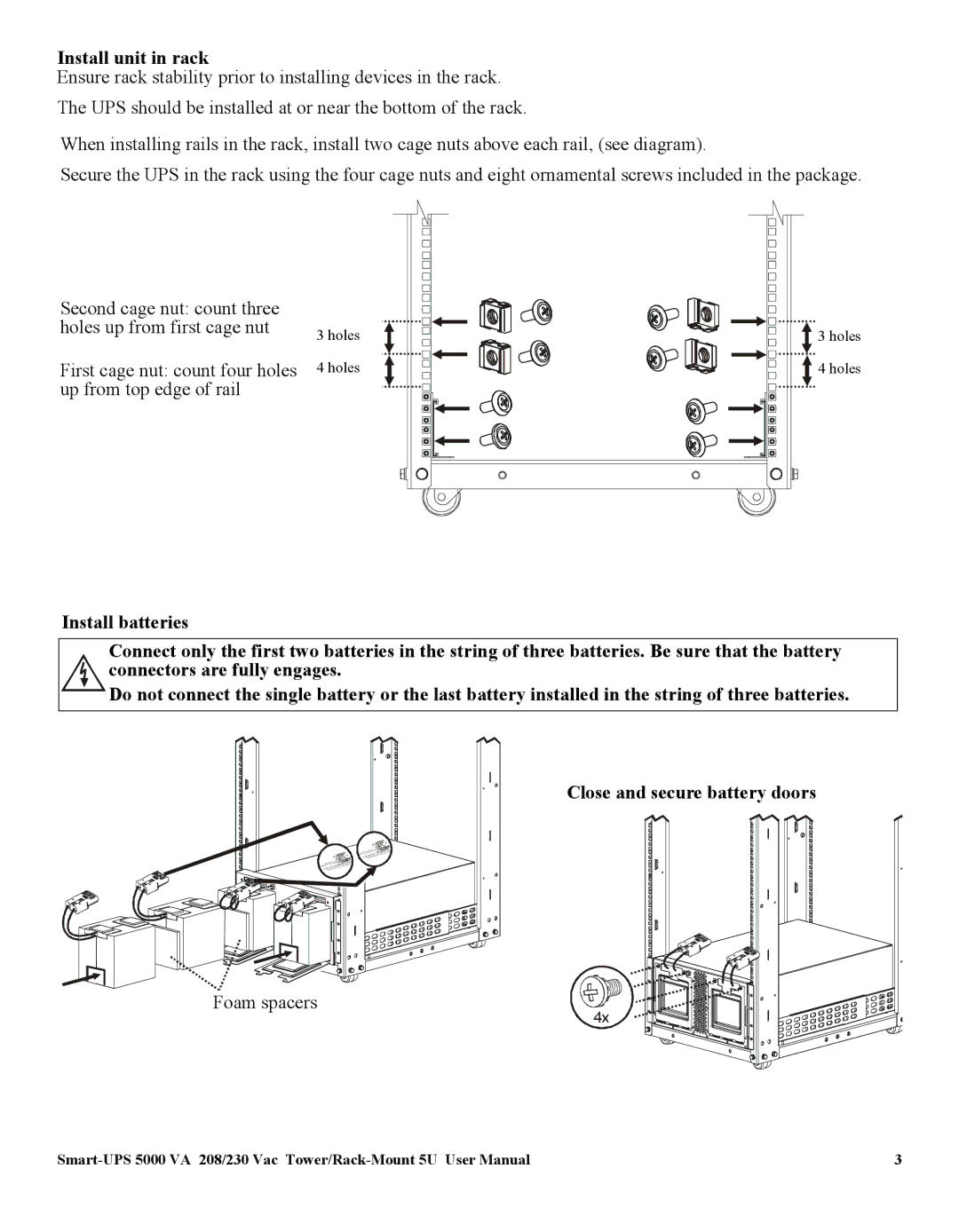Install unit in rack
Ensure rack stability prior to installing devices in the rack.
The UPS should be installed at or near the bottom of the rack.
When installing rails in the rack, install two cage nuts above each rail, (see diagram).
Secure the UPS in the rack using the four cage nuts and eight ornamental screws included in the package.
Second cage nut: count three holes up from first cage nut
First cage nut: count four holes up from top edge of rail
3holes
4holes
![]() 3 holes
3 holes ![]() 4 holes
4 holes
Install batteries
Connect only the first two batteries in the string of three batteries. Be sure that the battery connectors are fully engages.
Do not connect the single battery or the last battery installed in the string of three batteries.
Close and secure battery doors
Foam spacers
4x
3 |