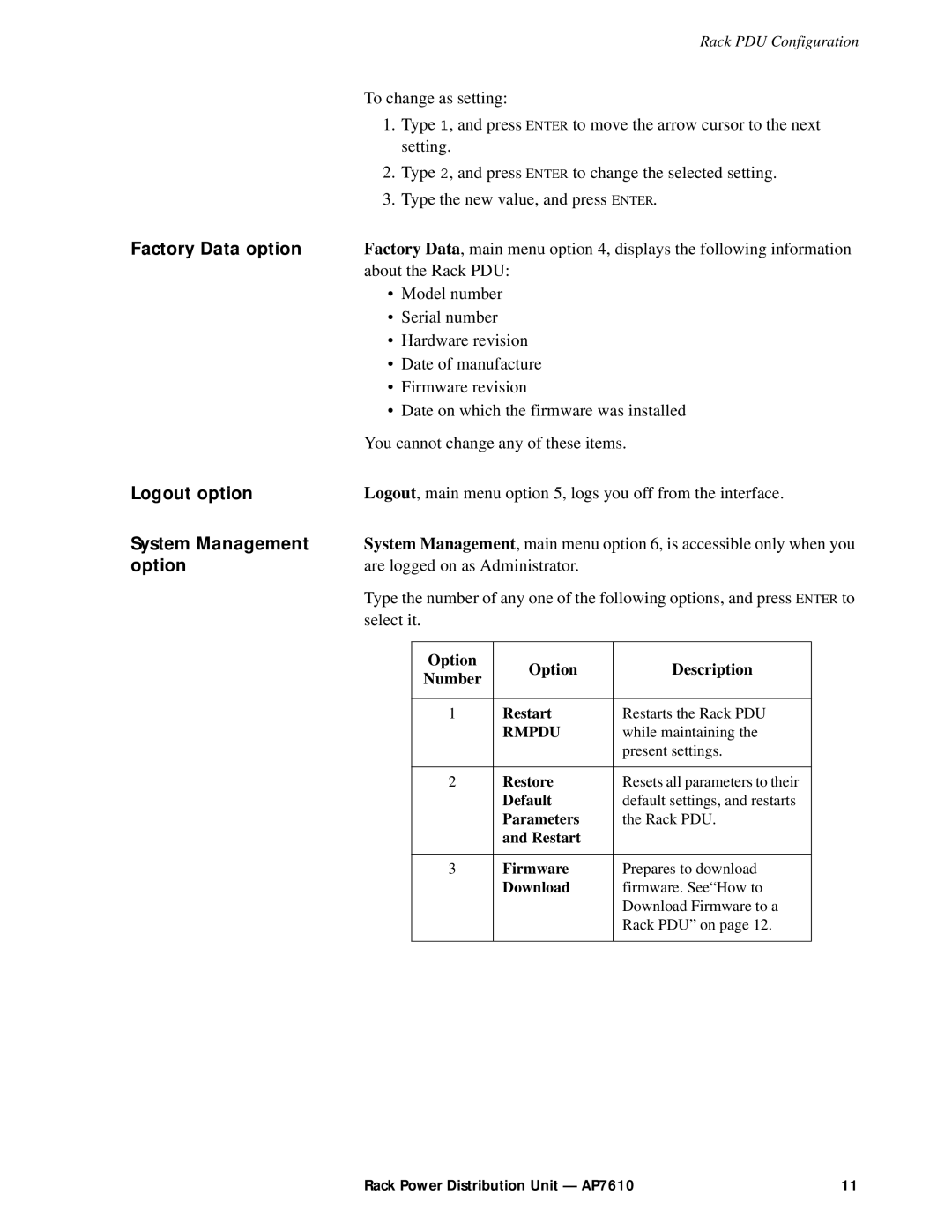Rack PDU Configuration
To change as setting:
1.Type 1, and press ENTER to move the arrow cursor to the next setting.
2.Type 2, and press ENTER to change the selected setting.
3.Type the new value, and press ENTER.
Factory Data option | Factory Data, main menu option 4, displays the following information | |||||
| about the Rack PDU: |
|
| |||
| • Model number |
|
|
| ||
| • Serial number |
|
|
| ||
| • Hardware revision |
|
| |||
| • Date of manufacture |
|
| |||
| • Firmware revision |
|
| |||
| • Date on which the firmware was installed | |||||
| You cannot change any of these items. | |||||
Logout option | Logout, main menu option 5, logs you off from the interface. | |||||
System Management | System Management, main menu option 6, is accessible only when you | |||||
option | are logged on as Administrator. |
|
| |||
| Type the number of any one of the following options, and press ENTER to | |||||
| select it. |
|
|
| ||
|
|
|
|
|
|
|
|
| Option |
| Option | Description |
|
|
| Number |
|
| ||
|
|
|
|
|
| |
|
|
|
|
|
|
|
|
| 1 |
| Restart | Restarts the Rack PDU |
|
|
|
|
| RMPDU | while maintaining the |
|
|
|
|
|
| present settings. |
|
|
|
|
|
|
|
|
|
| 2 |
| Restore | Resets all parameters to their |
|
|
|
|
| Default | default settings, and restarts |
|
|
|
|
| Parameters | the Rack PDU. |
|
|
|
|
| and Restart |
|
|
|
|
|
|
|
|
|
|
| 3 |
| Firmware | Prepares to download |
|
|
|
|
| Download | firmware. See“How to |
|
|
|
|
|
| Download Firmware to a |
|
|
|
|
|
| Rack PDU” on page 12. |
|
|
|
|
|
|
|
|
Rack Power Distribution Unit — AP7610 | 11 |