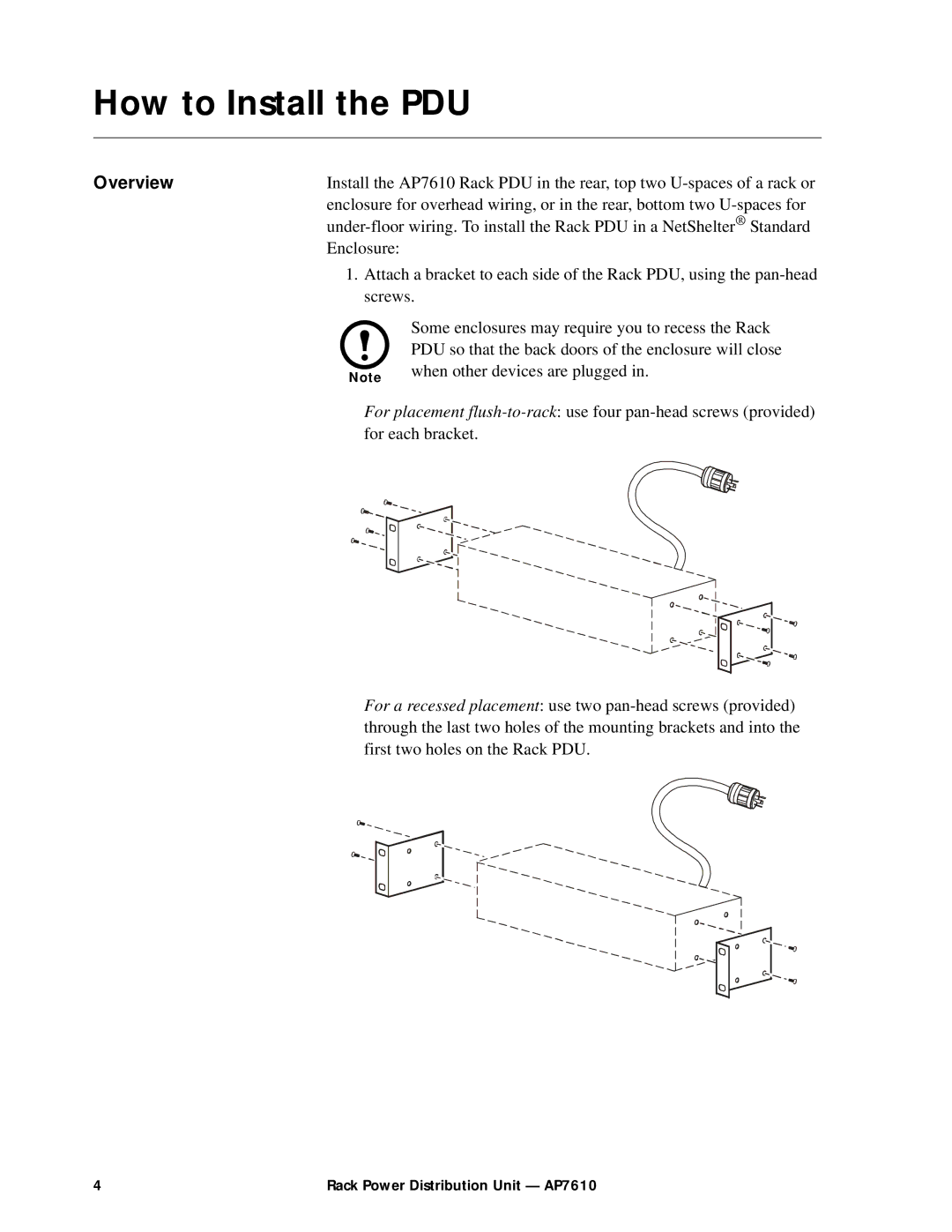How to Install the PDU
Overview | Install the AP7610 Rack PDU in the rear, top two | |
| enclosure for overhead wiring, or in the rear, bottom two | |
| ||
| Enclosure: |
|
| 1. Attach a bracket to each side of the Rack PDU, using the | |
| screws. | |
|
| Some enclosures may require you to recess the Rack |
|
| PDU so that the back doors of the enclosure will close |
| Note | when other devices are plugged in. |
For placement
For a recessed placement: use two
4 | Rack Power Distribution Unit — AP7610 |