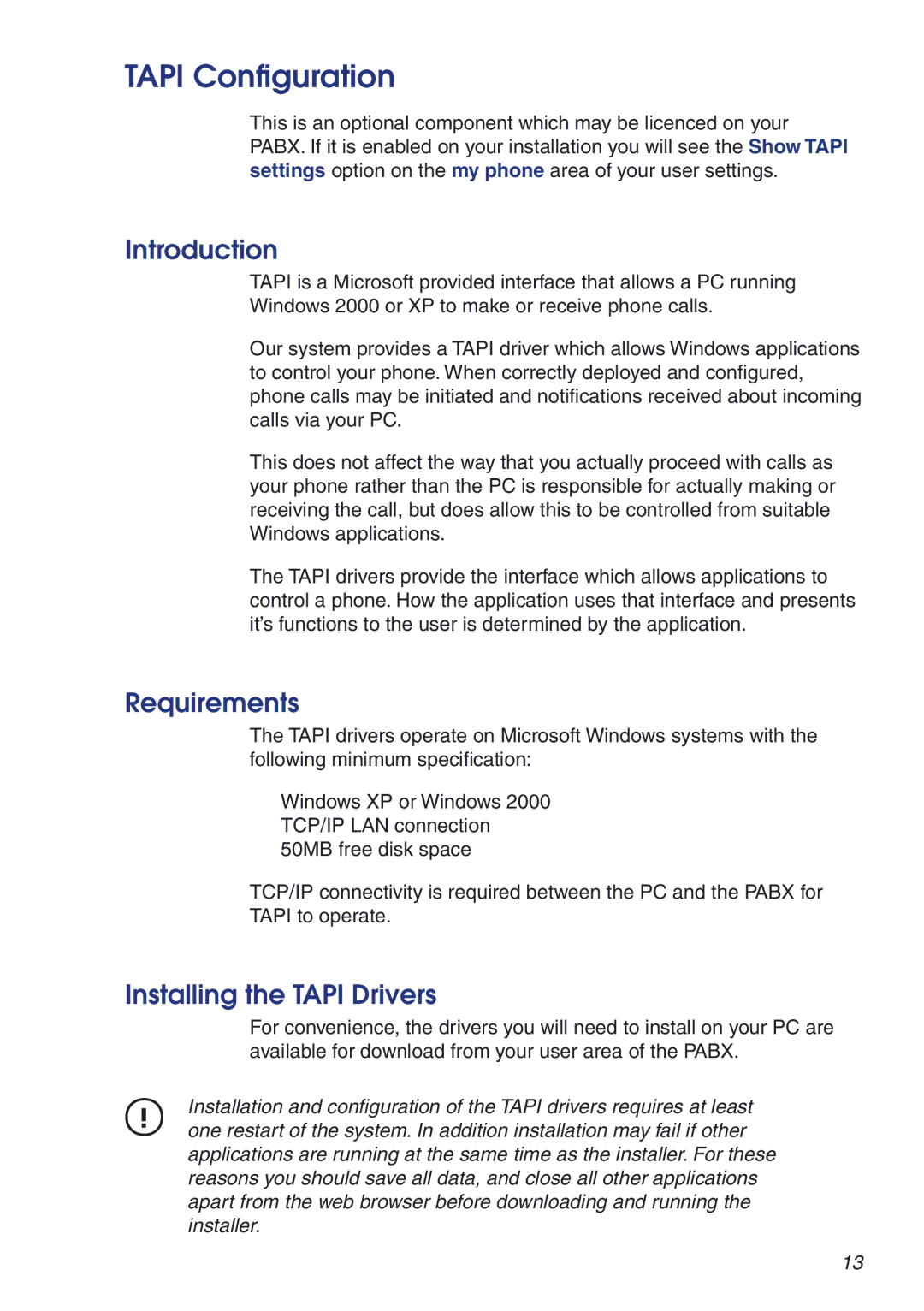TAPI Configuration
This is an optional component which may be licenced on your PABX. If it is enabled on your installation you will see the Show TAPI settings option on the my phone area of your user settings.
Introduction
TAPI is a Microsoft provided interface that allows a PC running
Windows 2000 or XP to make or receive phone calls.
Our system provides a TAPI driver which allows Windows applications to control your phone. When correctly deployed and configured, phone calls may be initiated and notifications received about incoming calls via your PC.
This does not affect the way that you actually proceed with calls as your phone rather than the PC is responsible for actually making or receiving the call, but does allow this to be controlled from suitable Windows applications.
The TAPI drivers provide the interface which allows applications to control a phone. How the application uses that interface and presents it’s functions to the user is determined by the application.
Requirements
The TAPI drivers operate on Microsoft Windows systems with the following minimum specification:
Windows XP or Windows 2000 TCP/IP LAN connection 50MB free disk space
TCP/IP connectivity is required between the PC and the PABX for TAPI to operate.
Installing the TAPI Drivers
For convenience, the drivers you will need to install on your PC are available for download from your user area of the PABX.
Installation and configuration of the TAPI drivers requires at least one restart of the system. In addition installation may fail if other applications are running at the same time as the installer. For these reasons you should save all data, and close all other applications apart from the web browser before downloading and running the installer.
13