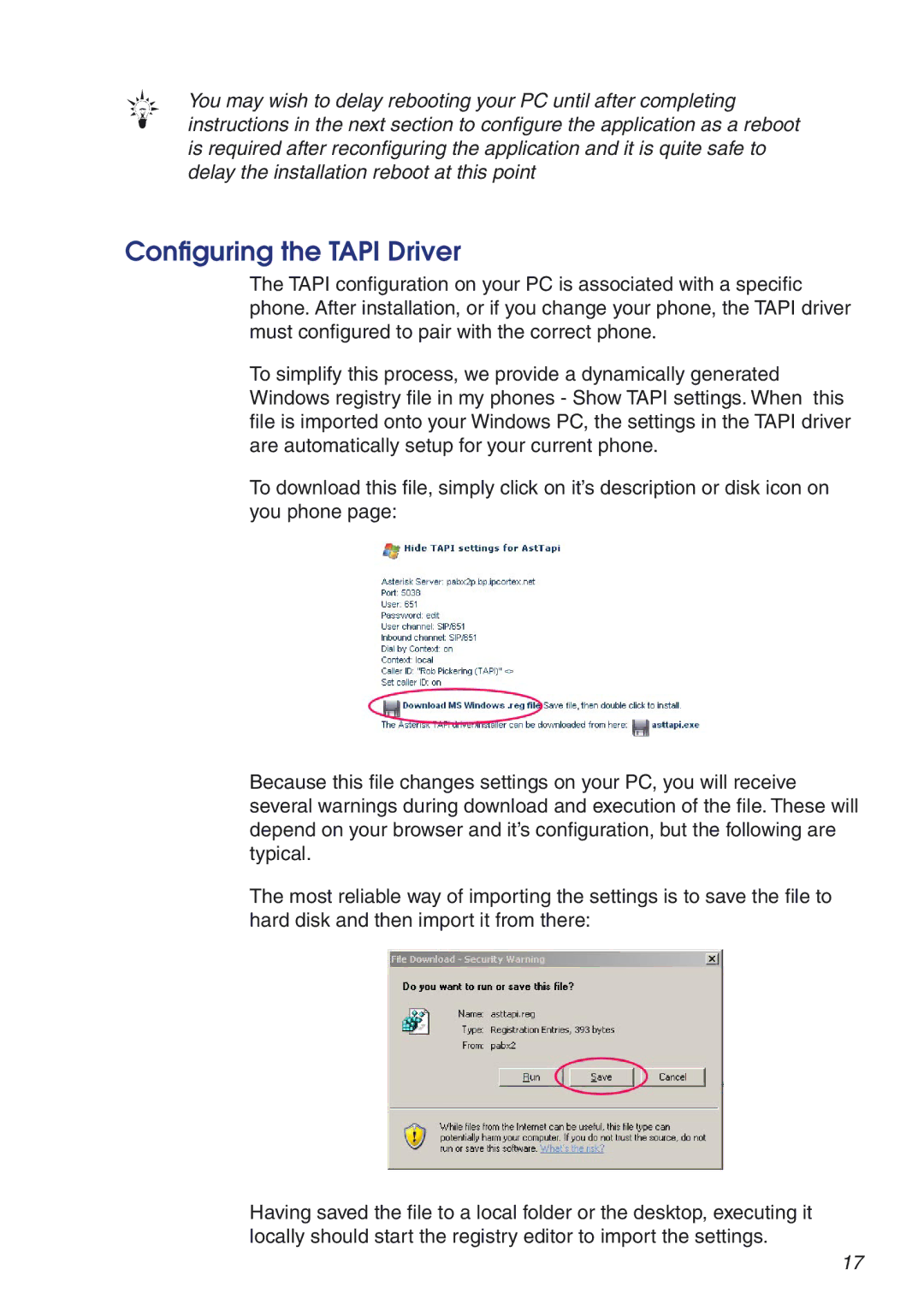You may wish to delay rebooting your PC until after completing instructions in the next section to configure the application as a reboot is required after reconfiguring the application and it is quite safe to delay the installation reboot at this point
Configuring the TAPI Driver
The TAPI configuration on your PC is associated with a specific phone. After installation, or if you change your phone, the TAPI driver must configured to pair with the correct phone.
To simplify this process, we provide a dynamically generated Windows registry file in my phones - Show TAPI settings. When this file is imported onto your Windows PC, the settings in the TAPI driver are automatically setup for your current phone.
To download this file, simply click on it’s description or disk icon on you phone page:
Because this file changes settings on your PC, you will receive several warnings during download and execution of the file. These will depend on your browser and it’s configuration, but the following are typical.
The most reliable way of importing the settings is to save the file to hard disk and then import it from there:
Having saved the file to a local folder or the desktop, executing it locally should start the registry editor to import the settings.
17