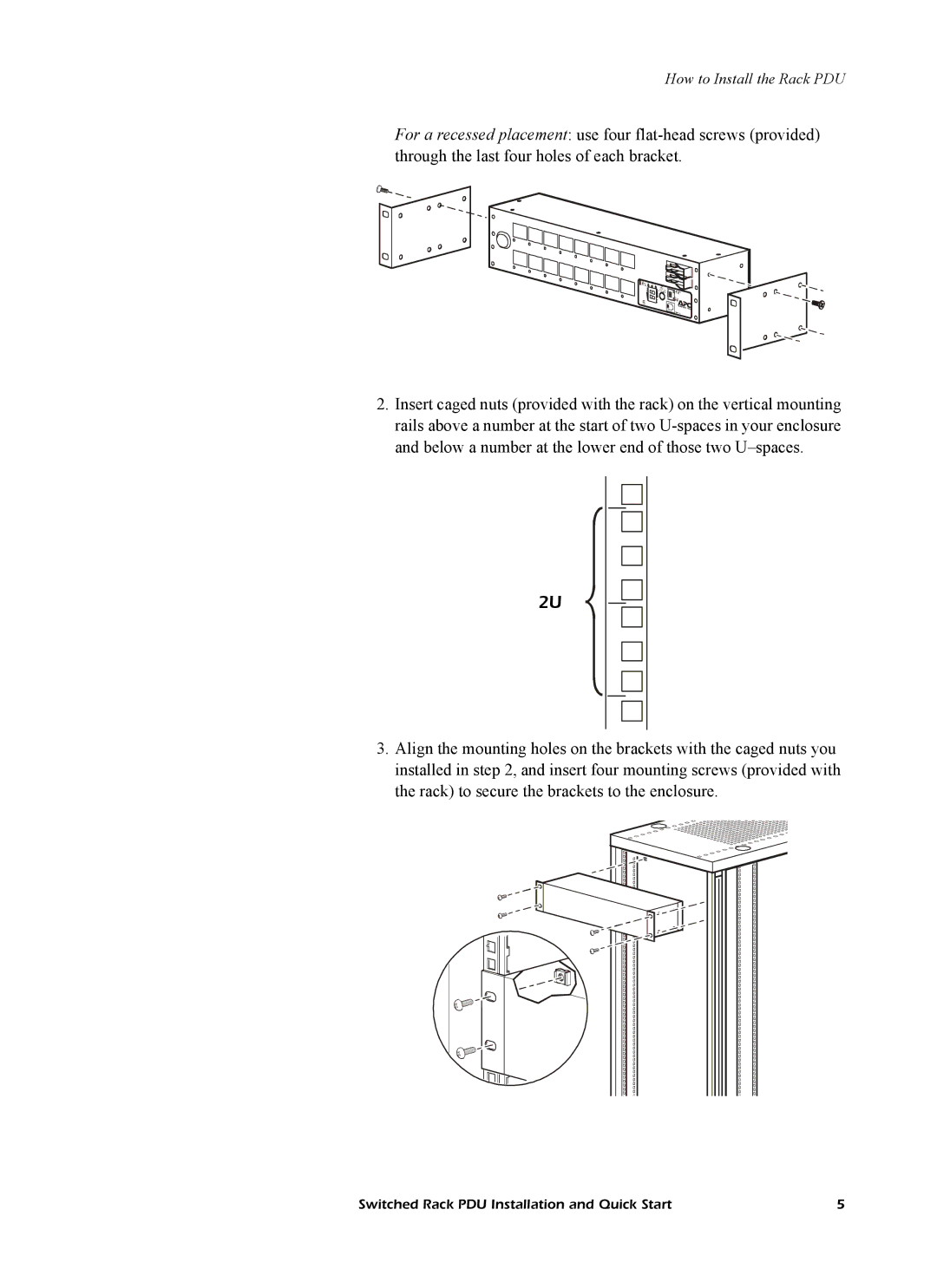How to Install the Rack PDU
For a recessed placement: use four
2.Insert caged nuts (provided with the rack) on the vertical mounting rails above a number at the start of two
2U
3.Align the mounting holes on the brackets with the caged nuts you installed in step 2, and insert four mounting screws (provided with the rack) to secure the brackets to the enclosure.
Switched Rack PDU Installation and Quick Start | 5 |