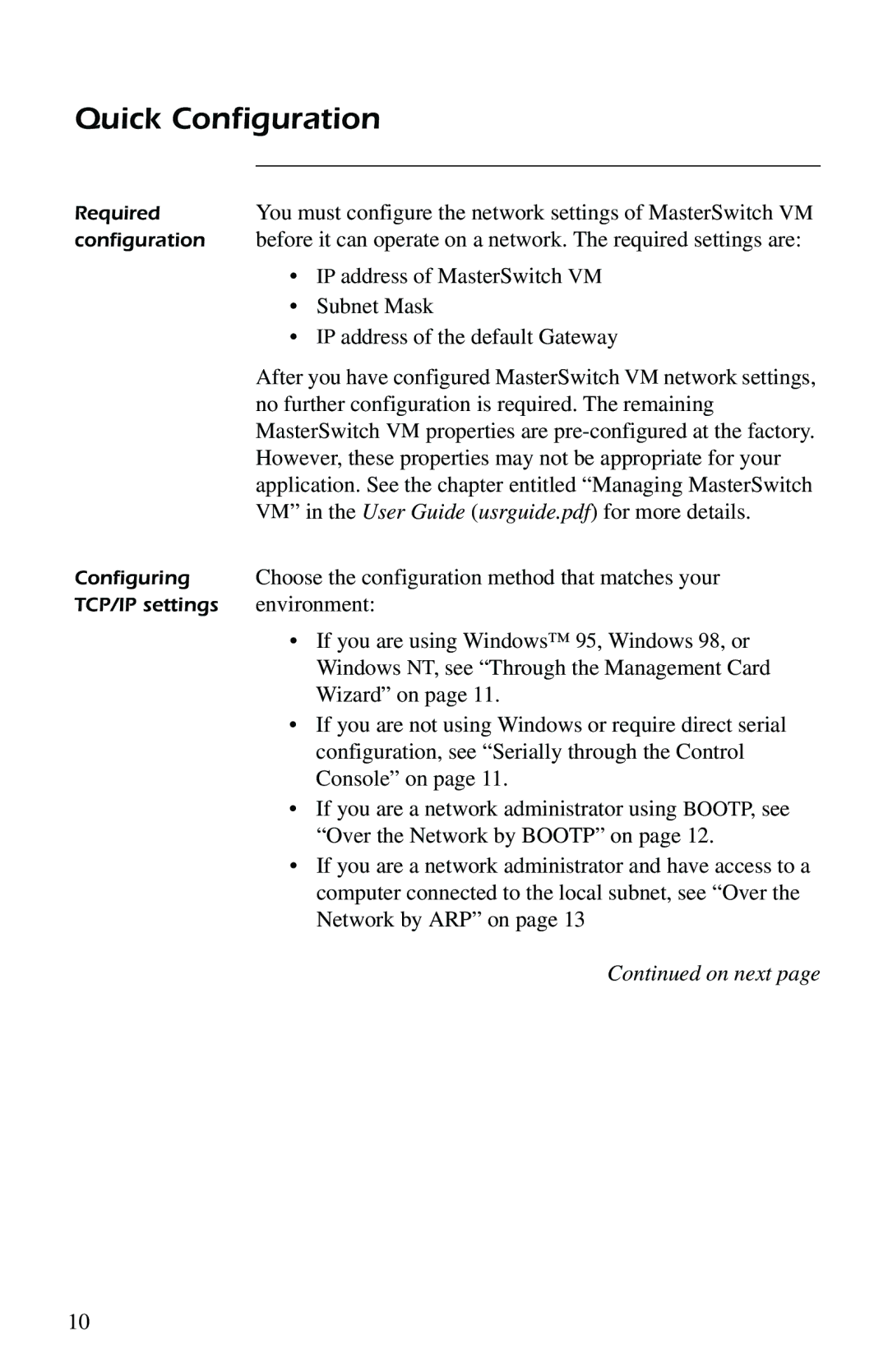Quick Configuration
Required | You must configure the network settings of MasterSwitch VM |
configuration | before it can operate on a network. The required settings are: |
| • IP address of MasterSwitch VM |
| • Subnet Mask |
| • IP address of the default Gateway |
| After you have configured MasterSwitch VM network settings, |
| no further configuration is required. The remaining |
| MasterSwitch VM properties are |
| However, these properties may not be appropriate for your |
| application. See the chapter entitled “Managing MasterSwitch |
| VM” in the User Guide (usrguide.pdf) for more details. |
Configuring | Choose the configuration method that matches your |
TCP/IP settings | environment: |
| • If you are using Windows™ 95, Windows 98, or |
| Windows NT, see “Through the Management Card |
| Wizard” on page 11. |
| • If you are not using Windows or require direct serial |
| configuration, see “Serially through the Control |
| Console” on page 11. |
| • If you are a network administrator using BOOTP, see |
| “Over the Network by BOOTP” on page 12. |
| • If you are a network administrator and have access to a |
| computer connected to the local subnet, see “Over the |
| Network by ARP” on page 13 |
| Continued on next page |
10