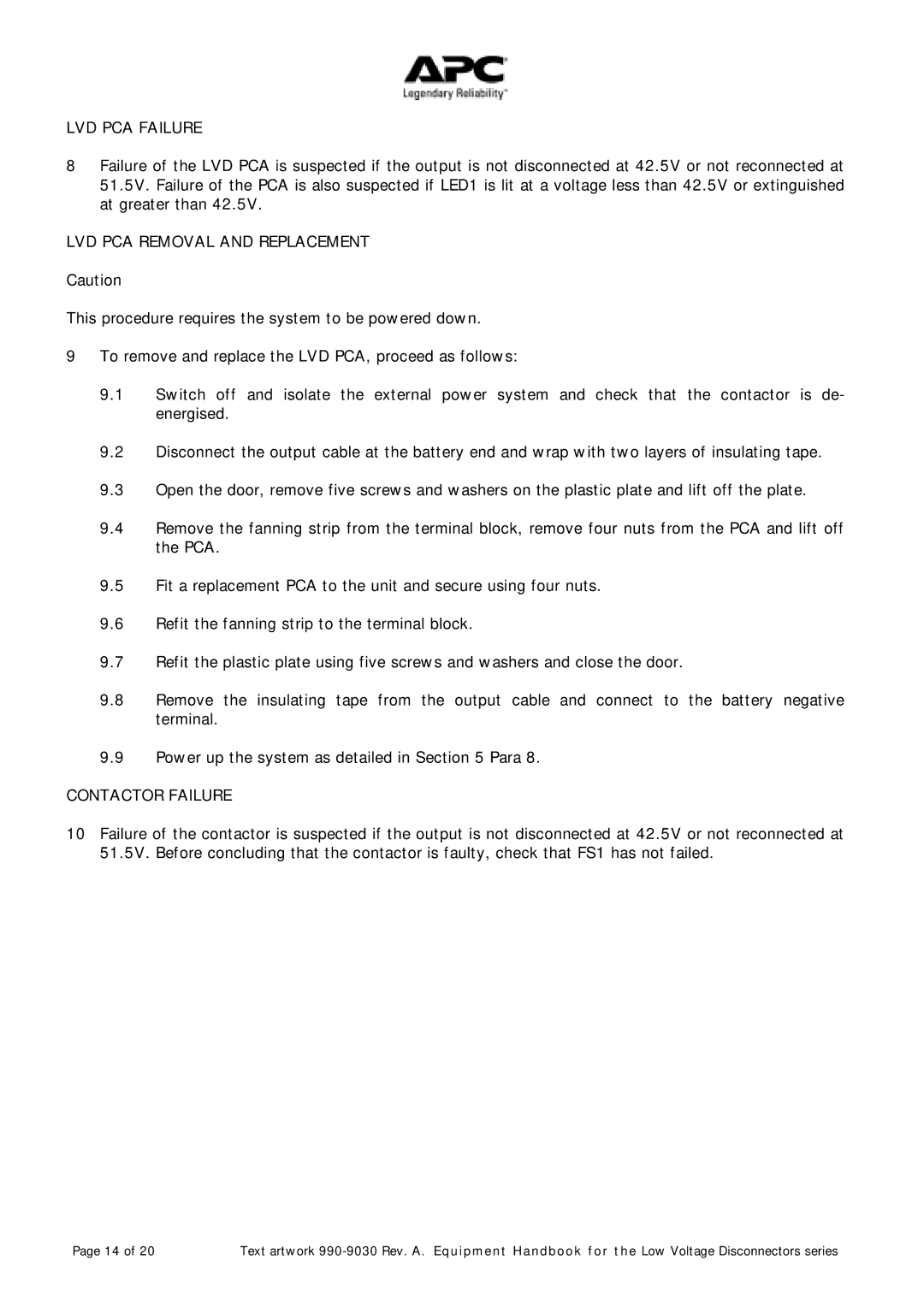LVD PCA FAILURE
8Failure of the LVD PCA is suspected if the output is not disconnected at 42.5V or not reconnected at 51.5V. Failure of the PCA is also suspected if LED1 is lit at a voltage less than 42.5V or extinguished at greater than 42.5V.
LVD PCA REMOVAL AND REPLACEMENT
Caution
This procedure requires the system to be powered down.
9To remove and replace the LVD PCA, proceed as follows:
9.1Switch off and isolate the external power system and check that the contactor is de- energised.
9.2Disconnect the output cable at the battery end and wrap with two layers of insulating tape.
9.3Open the door, remove five screws and washers on the plastic plate and lift off the plate.
9.4Remove the fanning strip from the terminal block, remove four nuts from the PCA and lift off the PCA.
9.5Fit a replacement PCA to the unit and secure using four nuts.
9.6Refit the fanning strip to the terminal block.
9.7Refit the plastic plate using five screws and washers and close the door.
9.8Remove the insulating tape from the output cable and connect to the battery negative terminal.
9.9Power up the system as detailed in Section 5 Para 8.
CONTACTOR FAILURE
10Failure of the contactor is suspected if the output is not disconnected at 42.5V or not reconnected at 51.5V. Before concluding that the contactor is faulty, check that FS1 has not failed.
Page 14 of 20 | Text artwork |