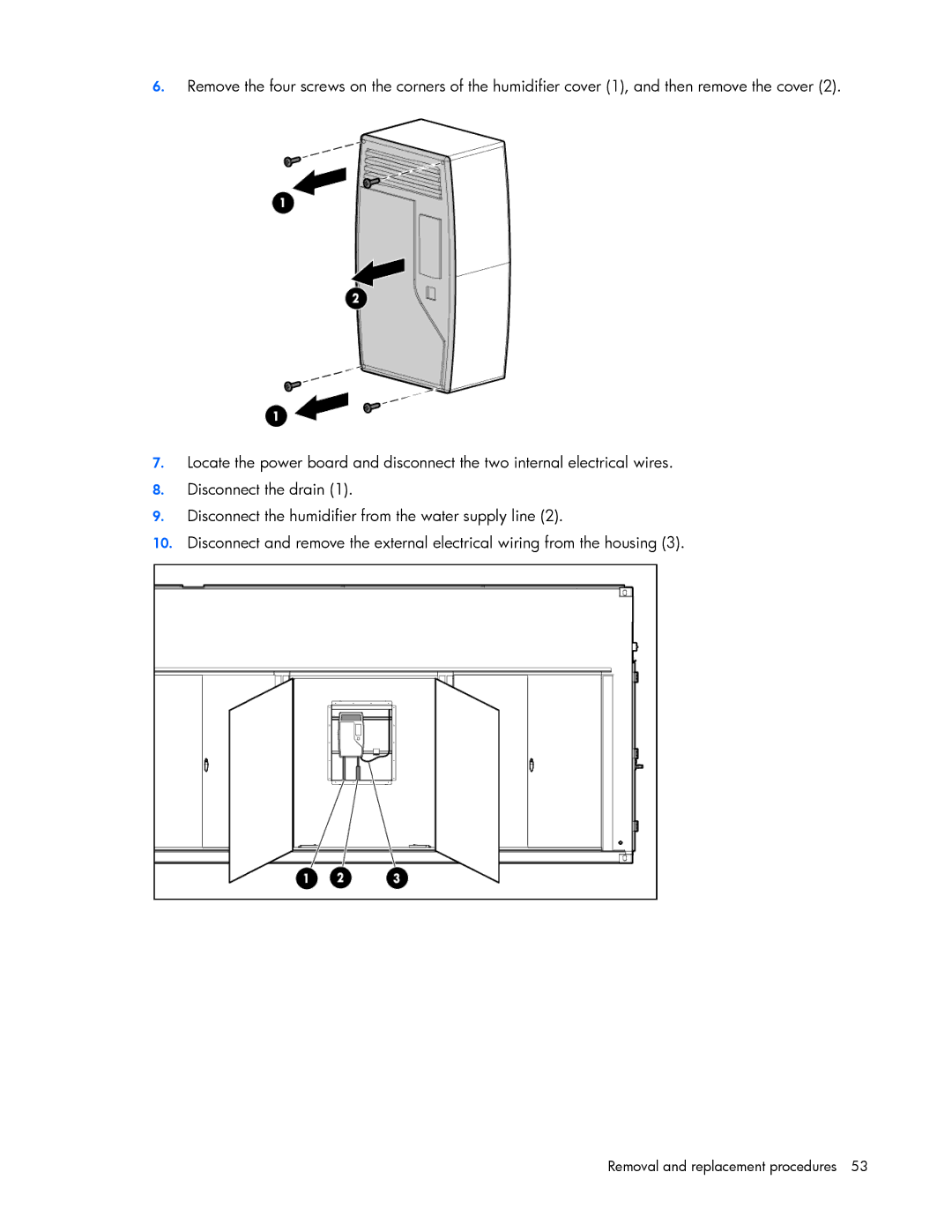6.Remove the four screws on the corners of the humidifier cover (1), and then remove the cover (2).
7.Locate the power board and disconnect the two internal electrical wires.
8.Disconnect the drain (1).
9.Disconnect the humidifier from the water supply line (2).
10.Disconnect and remove the external electrical wiring from the housing (3).