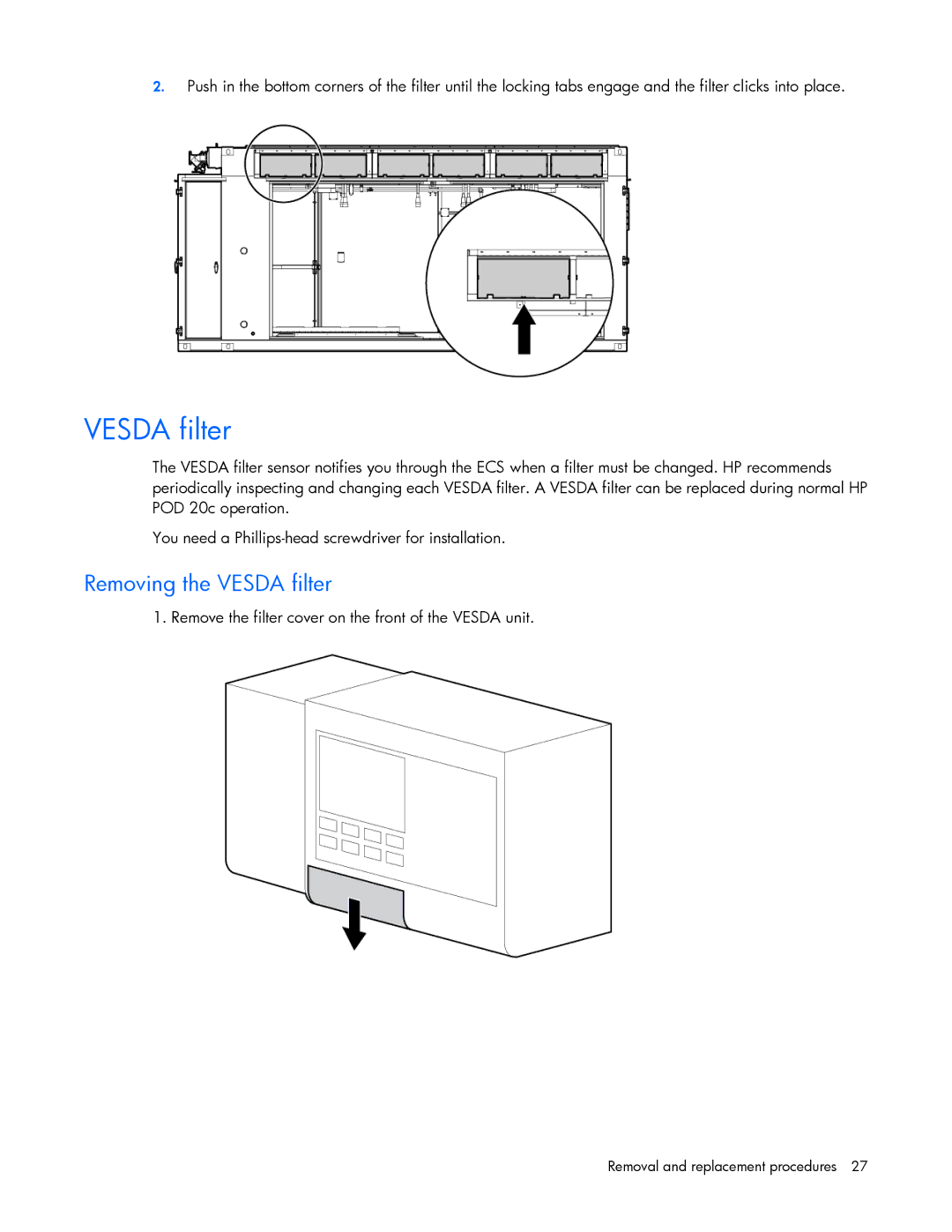2.Push in the bottom corners of the filter until the locking tabs engage and the filter clicks into place.
VESDA filter
The VESDA filter sensor notifies you through the ECS when a filter must be changed. HP recommends periodically inspecting and changing each VESDA filter. A VESDA filter can be replaced during normal HP POD 20c operation.
You need a
Removing the VESDA filter
1. Remove the filter cover on the front of the VESDA unit.