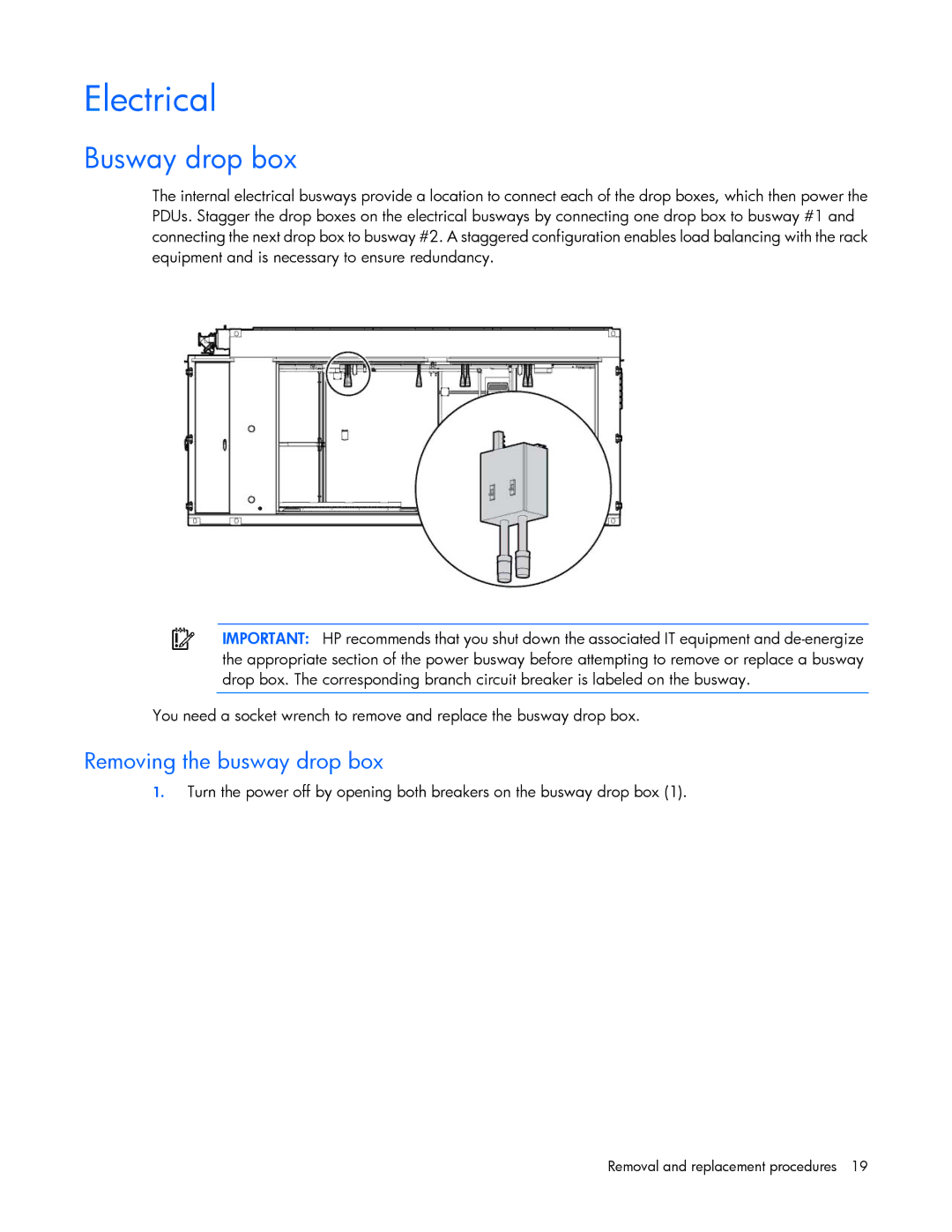Electrical
Busway drop box
The internal electrical busways provide a location to connect each of the drop boxes, which then power the PDUs. Stagger the drop boxes on the electrical busways by connecting one drop box to busway #1 and connecting the next drop box to busway #2. A staggered configuration enables load balancing with the rack equipment and is necessary to ensure redundancy.
IMPORTANT: HP recommends that you shut down the associated IT equipment and
You need a socket wrench to remove and replace the busway drop box.
Removing the busway drop box
1.Turn the power off by opening both breakers on the busway drop box (1).
Removal and replacement procedures 19