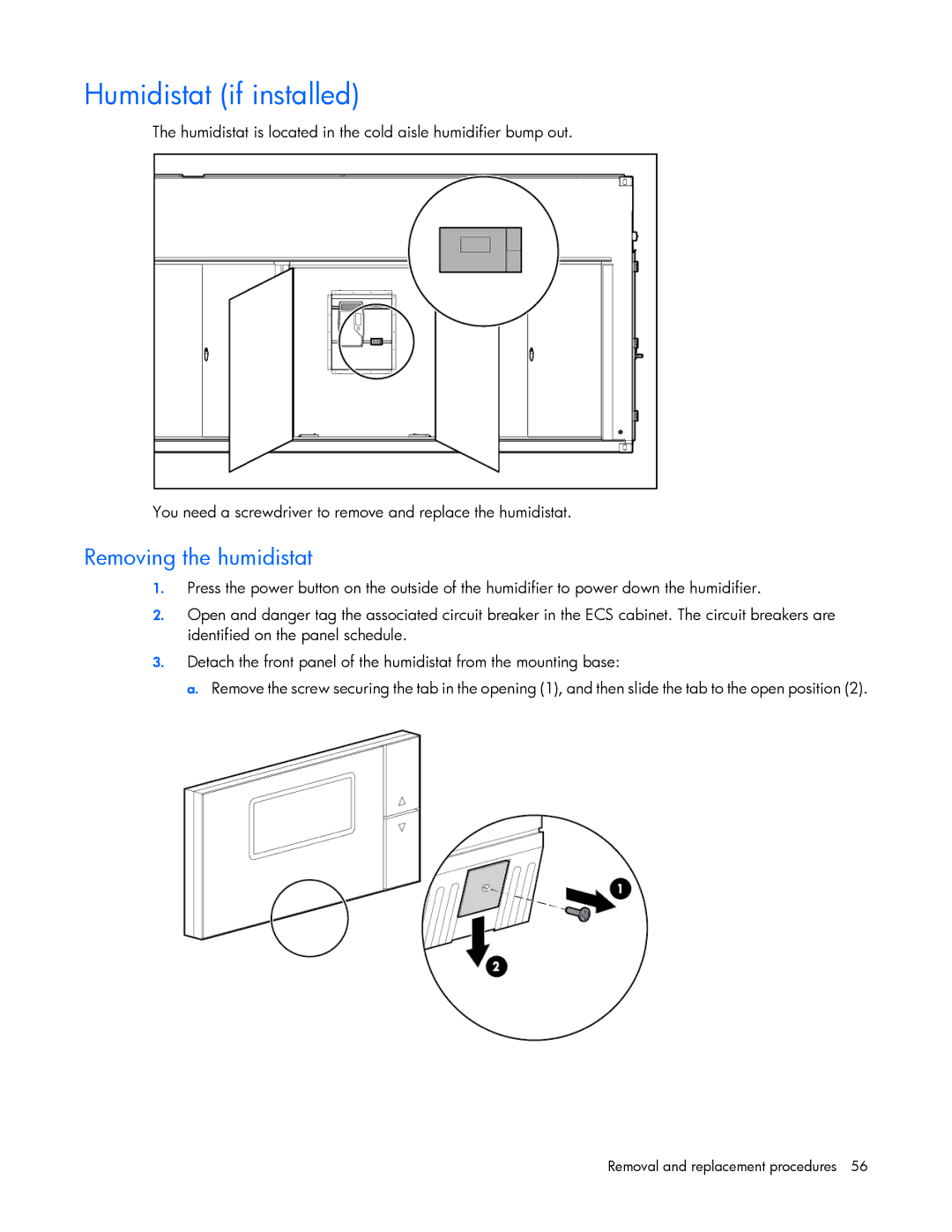Humidistat (if installed)
The humidistat is located in the cold aisle humidifier bump out.
You need a screwdriver to remove and replace the humidistat.
Removing the humidistat
1.Press the power button on the outside of the humidifier to power down the humidifier.
2.Open and danger tag the associated circuit breaker in the ECS cabinet. The circuit breakers are identified on the panel schedule.
3.Detach the front panel of the humidistat from the mounting base:
a. Remove the screw securing the tab in the opening (1), and then slide the tab to the open position (2).