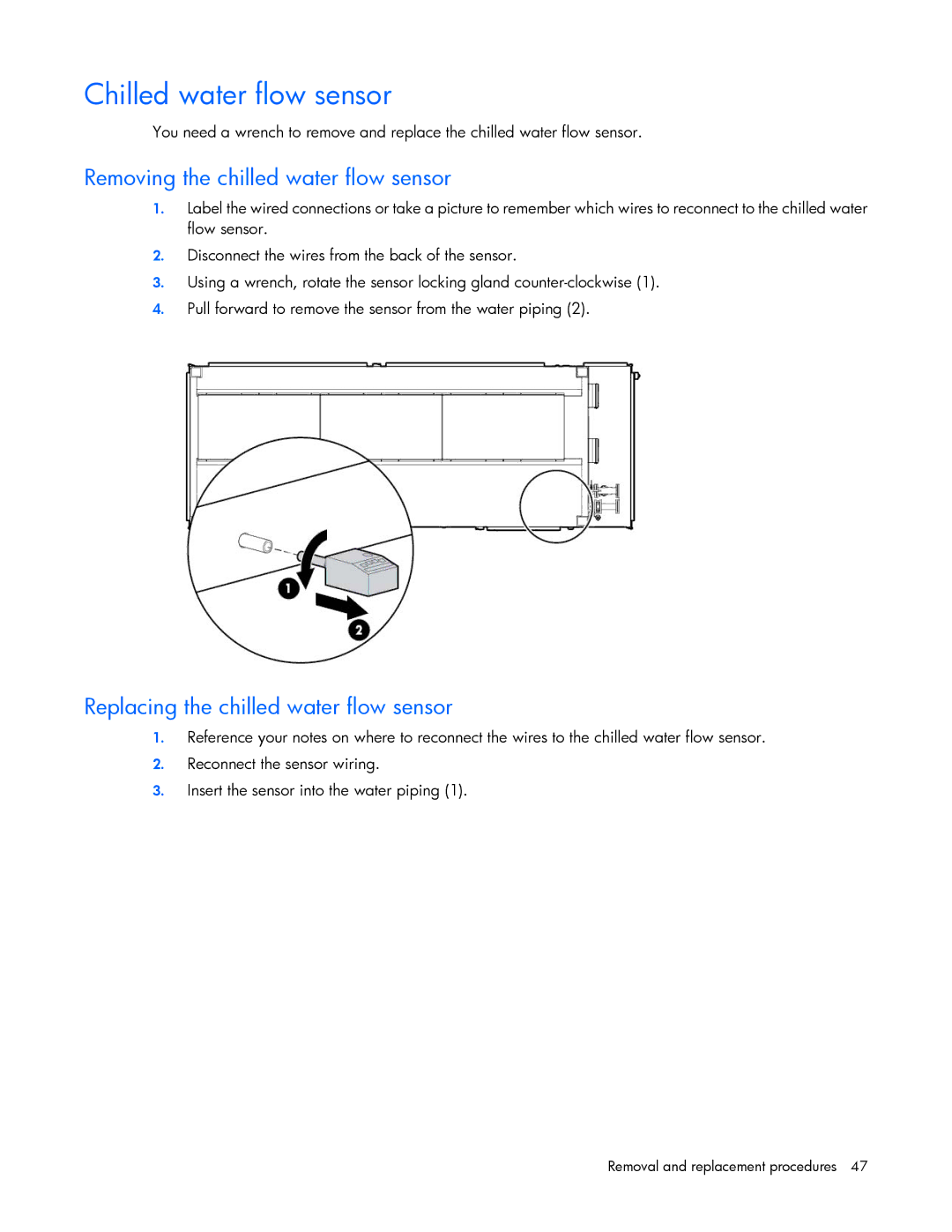Chilled water flow sensor
You need a wrench to remove and replace the chilled water flow sensor.
Removing the chilled water flow sensor
1.Label the wired connections or take a picture to remember which wires to reconnect to the chilled water flow sensor.
2.Disconnect the wires from the back of the sensor.
3.Using a wrench, rotate the sensor locking gland
4.Pull forward to remove the sensor from the water piping (2).
Replacing the chilled water flow sensor
1.Reference your notes on where to reconnect the wires to the chilled water flow sensor.
2.Reconnect the sensor wiring.
3.Insert the sensor into the water piping (1).