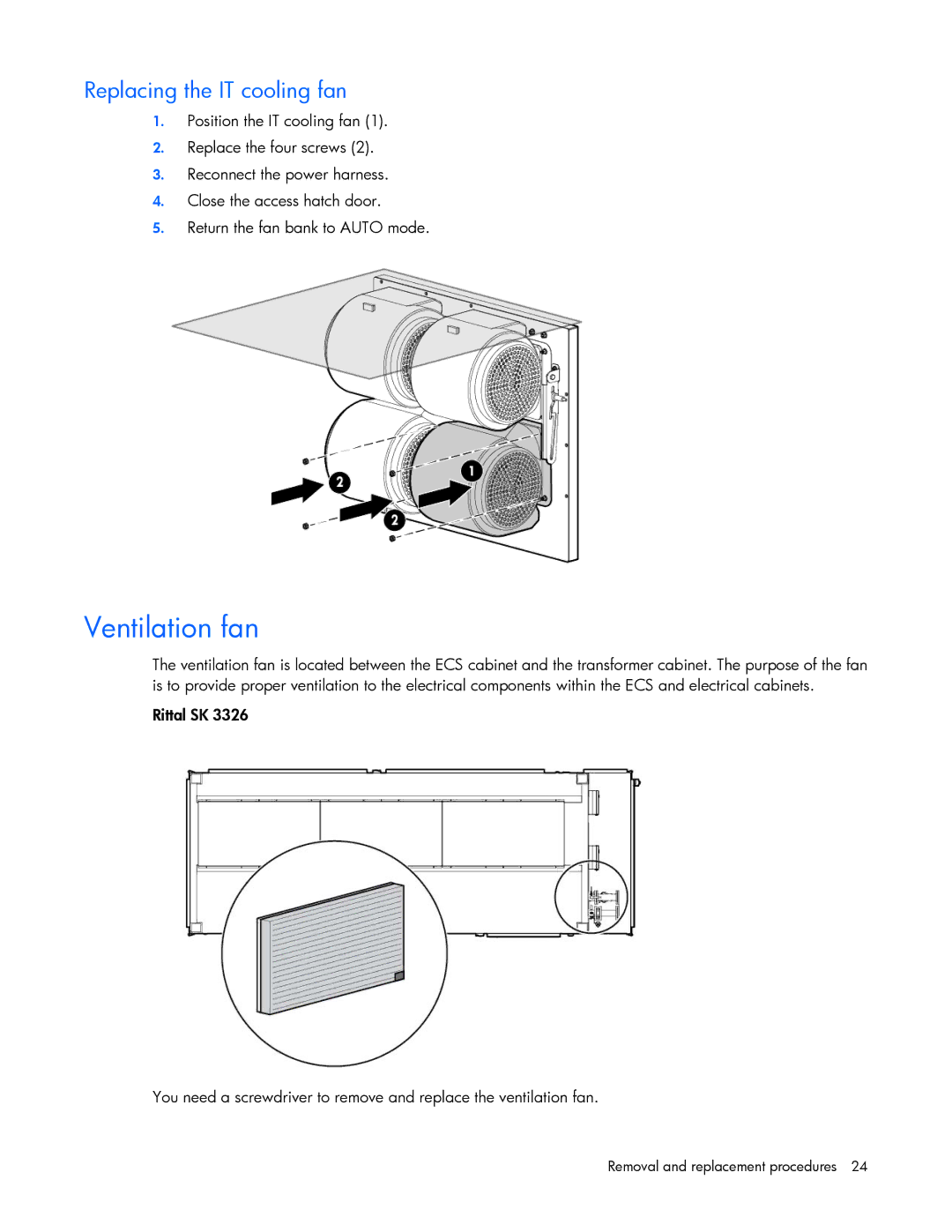Replacing the IT cooling fan
1.Position the IT cooling fan (1).
2.Replace the four screws (2).
3.Reconnect the power harness.
4.Close the access hatch door.
5.Return the fan bank to AUTO mode.
Ventilation fan
The ventilation fan is located between the ECS cabinet and the transformer cabinet. The purpose of the fan is to provide proper ventilation to the electrical components within the ECS and electrical cabinets.
Rittal SK 3326
You need a screwdriver to remove and replace the ventilation fan.