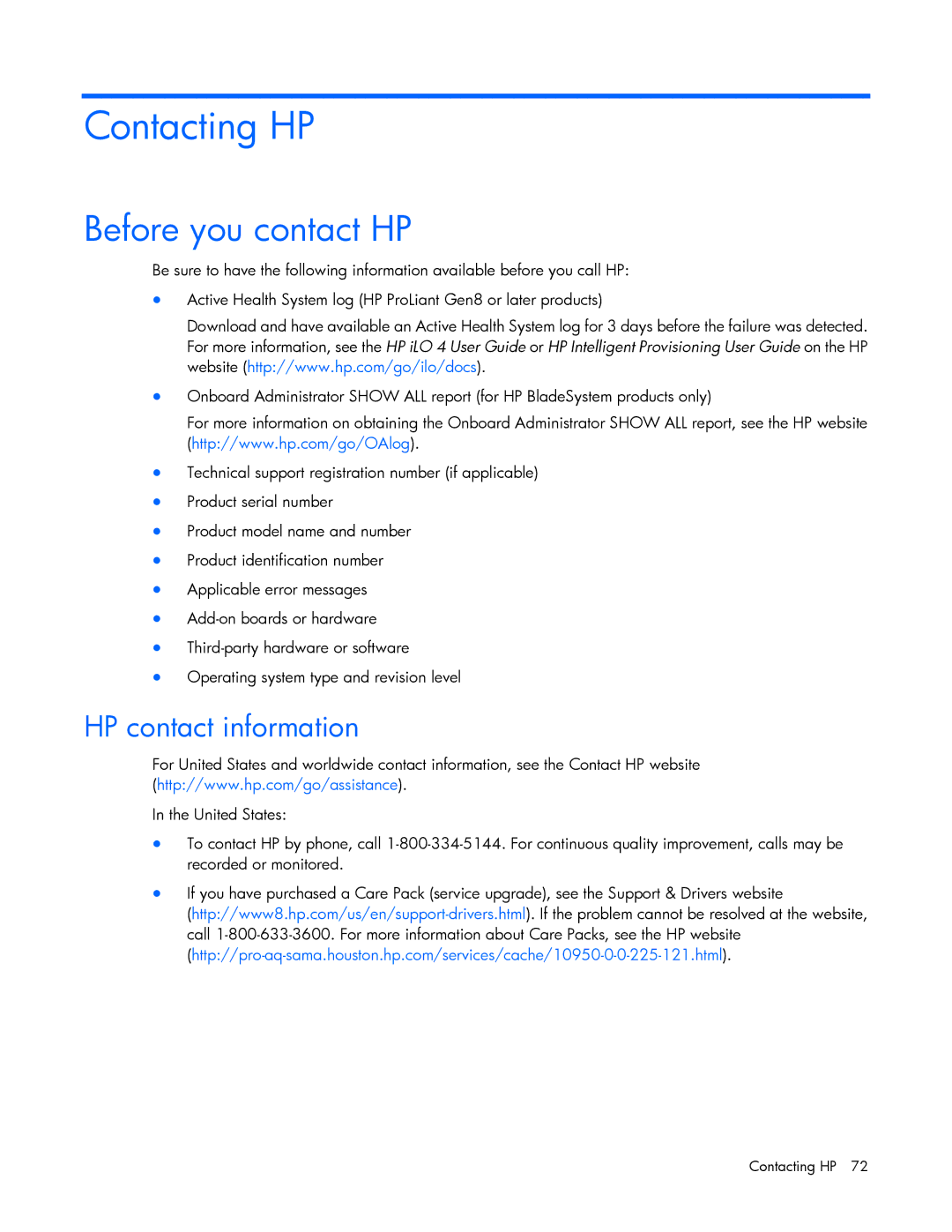Contacting HP
Before you contact HP
Be sure to have the following information available before you call HP:
•Active Health System log (HP ProLiant Gen8 or later products)
Download and have available an Active Health System log for 3 days before the failure was detected. For more information, see the HP iLO 4 User Guide or HP Intelligent Provisioning User Guide on the HP website (http://www.hp.com/go/ilo/docs).
•Onboard Administrator SHOW ALL report (for HP BladeSystem products only)
For more information on obtaining the Onboard Administrator SHOW ALL report, see the HP website (http://www.hp.com/go/OAlog).
•Technical support registration number (if applicable)
•Product serial number
•Product model name and number
•Product identification number
•Applicable error messages
•
•
•Operating system type and revision level
HP contact information
For United States and worldwide contact information, see the Contact HP website (http://www.hp.com/go/assistance).
In the United States:
•To contact HP by phone, call
•If you have purchased a Care Pack (service upgrade), see the Support & Drivers website
Contacting HP 72