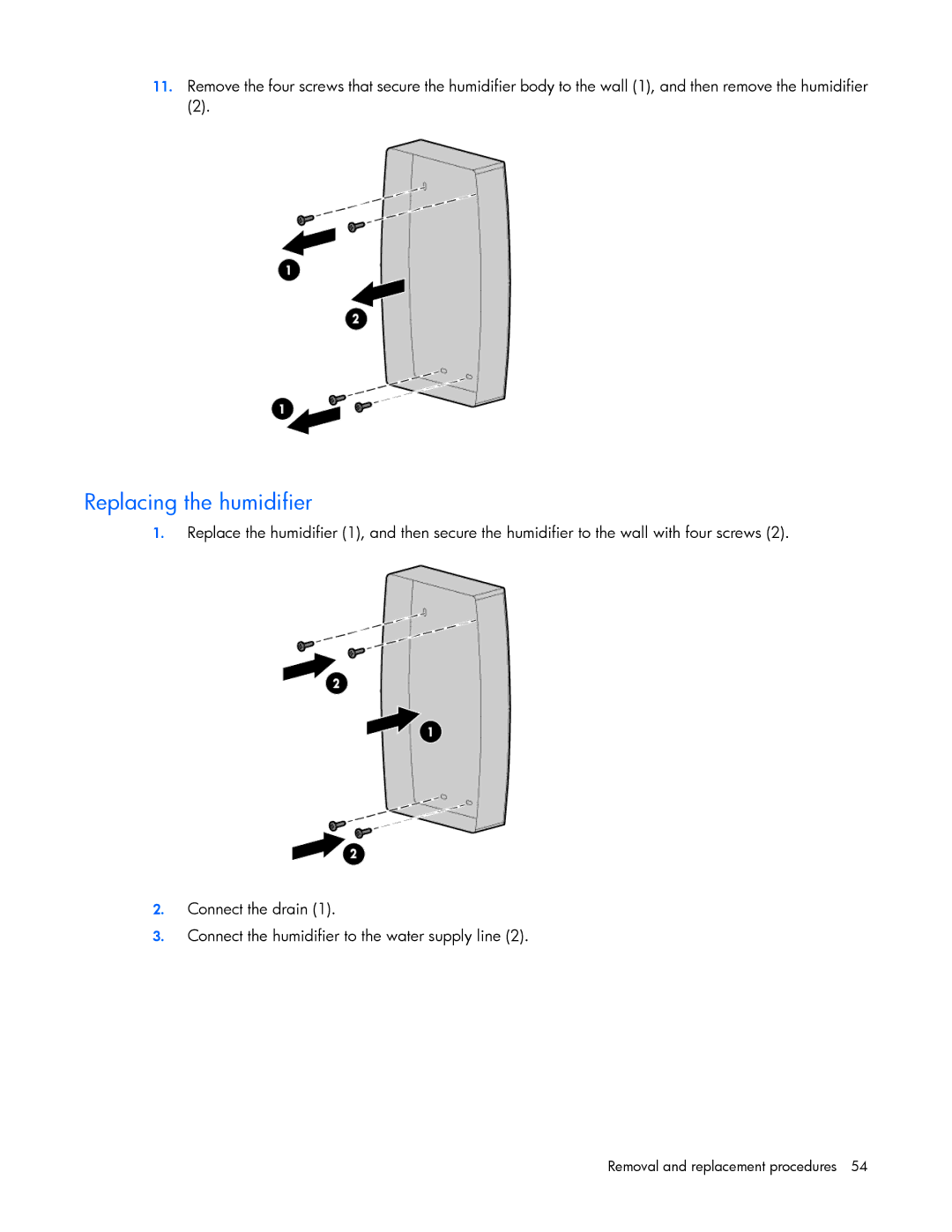11.Remove the four screws that secure the humidifier body to the wall (1), and then remove the humidifier
(2).
Replacing the humidifier
1.Replace the humidifier (1), and then secure the humidifier to the wall with four screws (2).
2.Connect the drain (1).
3.Connect the humidifier to the water supply line (2).