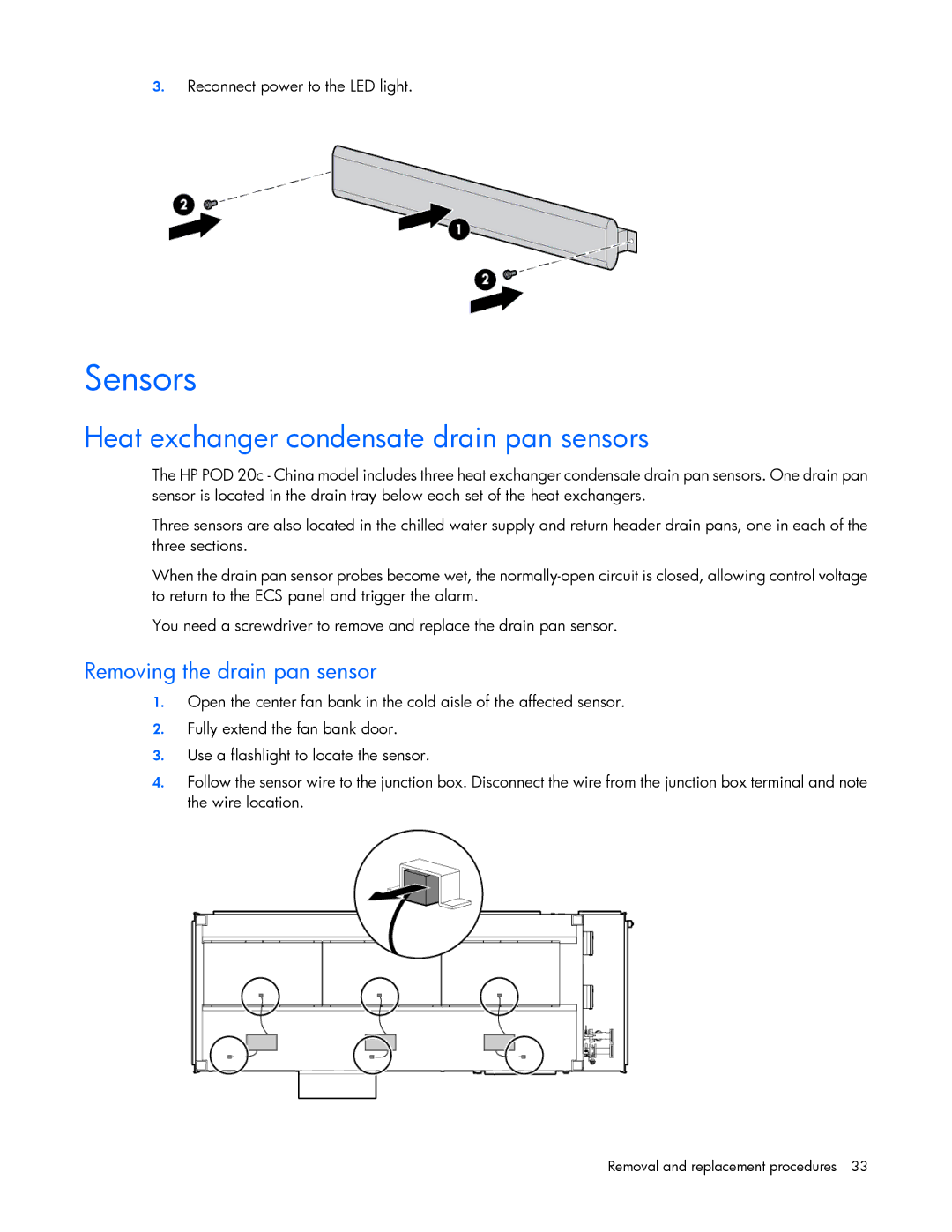3.Reconnect power to the LED light.
Sensors
Heat exchanger condensate drain pan sensors
The HP POD 20c - China model includes three heat exchanger condensate drain pan sensors. One drain pan sensor is located in the drain tray below each set of the heat exchangers.
Three sensors are also located in the chilled water supply and return header drain pans, one in each of the three sections.
When the drain pan sensor probes become wet, the
You need a screwdriver to remove and replace the drain pan sensor.
Removing the drain pan sensor
1.Open the center fan bank in the cold aisle of the affected sensor.
2.Fully extend the fan bank door.
3.Use a flashlight to locate the sensor.
4.Follow the sensor wire to the junction box. Disconnect the wire from the junction box terminal and note the wire location.