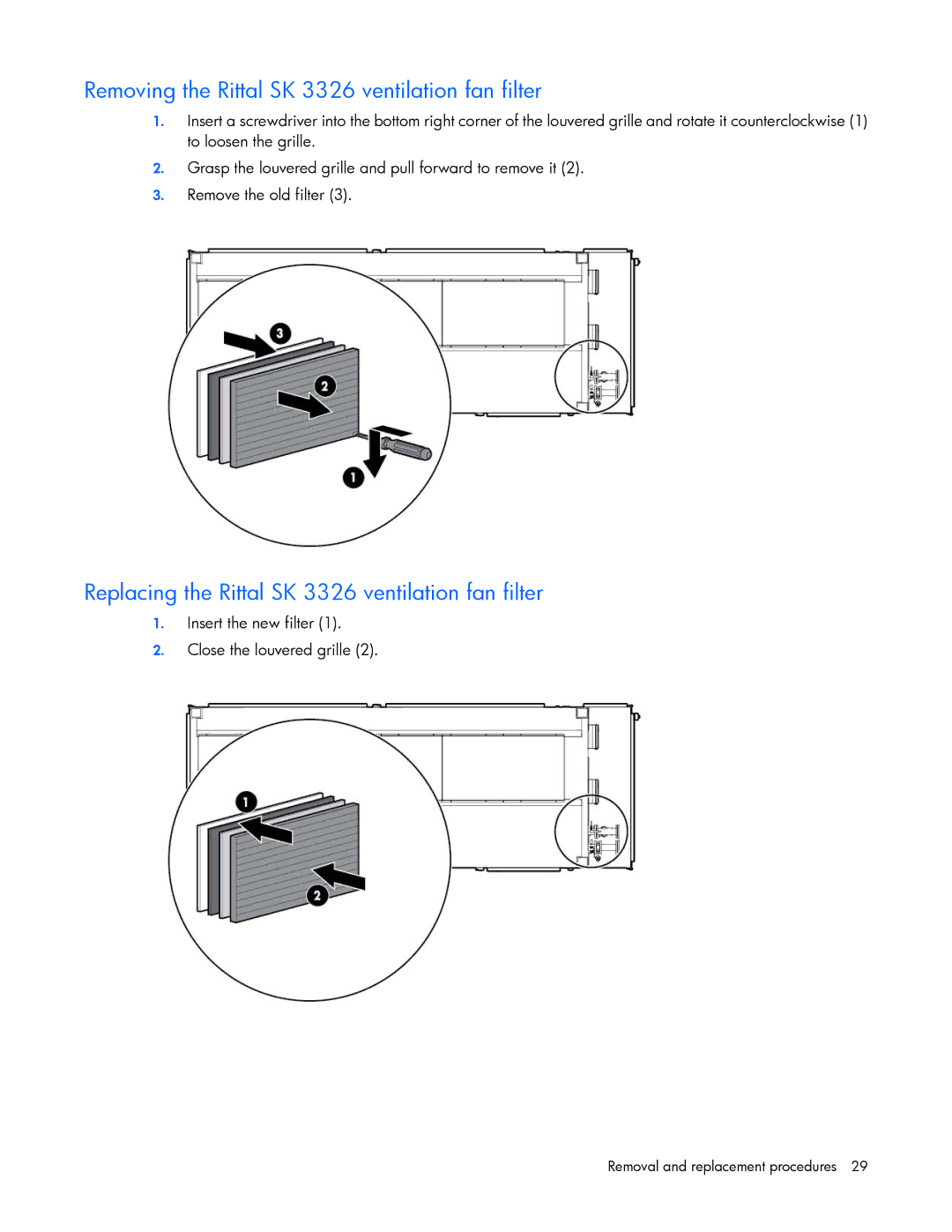Removing the Rittal SK 3326 ventilation fan filter
1.Insert a screwdriver into the bottom right corner of the louvered grille and rotate it counterclockwise (1) to loosen the grille.
2.Grasp the louvered grille and pull forward to remove it (2).
3.Remove the old filter (3).
Replacing the Rittal SK 3326 ventilation fan filter
1.Insert the new filter (1).
2.Close the louvered grille (2).