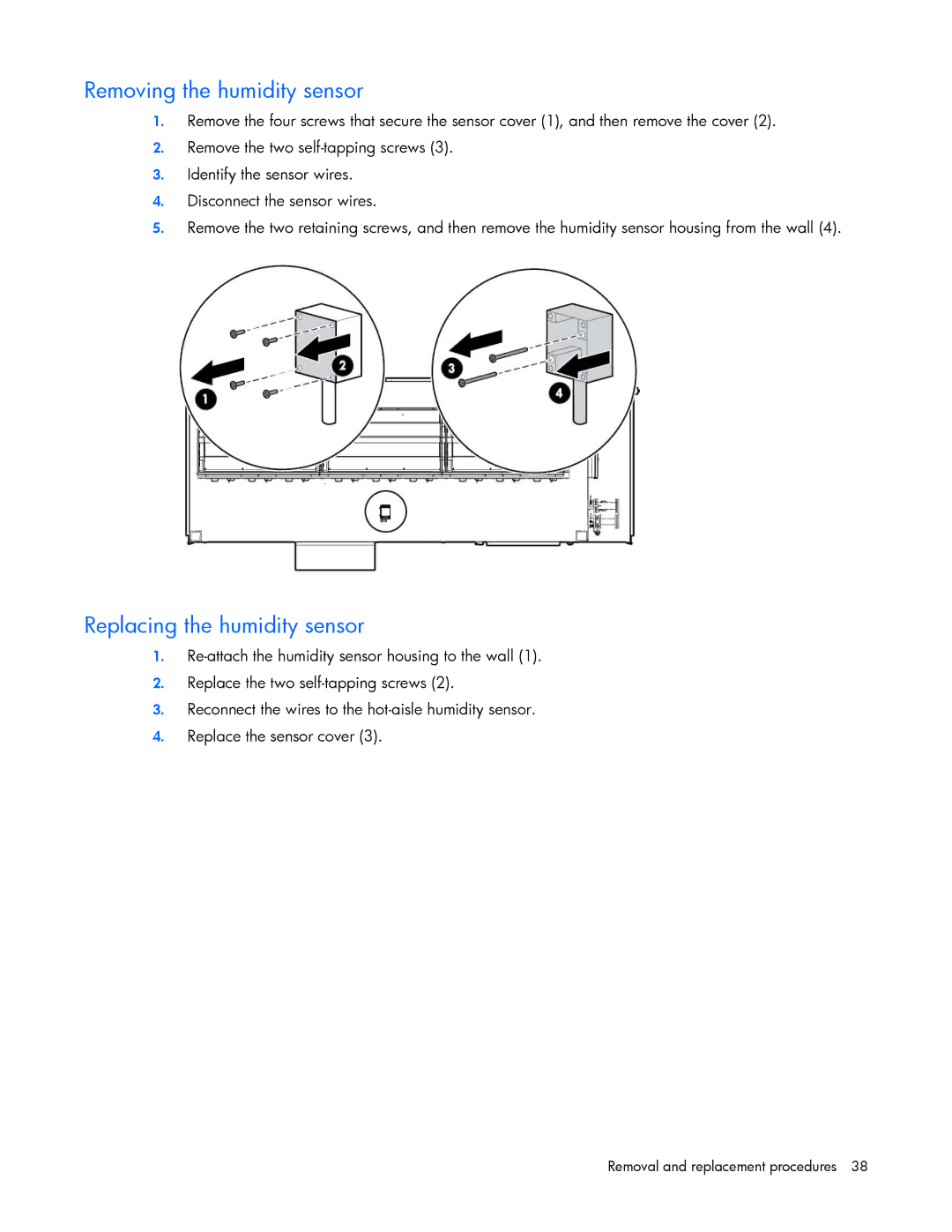Removing the humidity sensor
1.Remove the four screws that secure the sensor cover (1), and then remove the cover (2).
2.Remove the two
3.Identify the sensor wires.
4.Disconnect the sensor wires.
5.Remove the two retaining screws, and then remove the humidity sensor housing from the wall (4).
Replacing the humidity sensor
1.
2.Replace the two
3.Reconnect the wires to the
4.Replace the sensor cover (3).