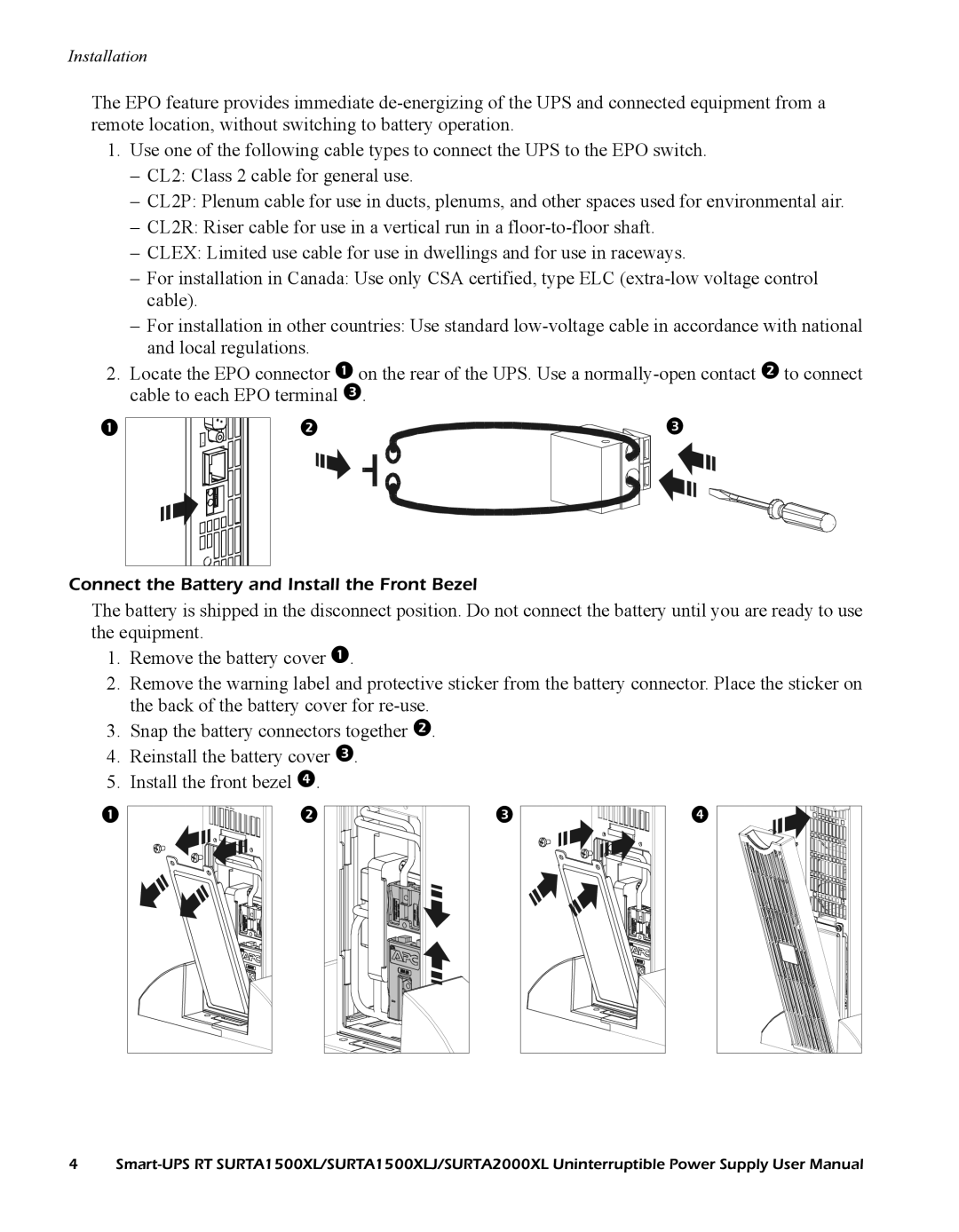Installation
The EPO feature provides immediate
1.Use one of the following cable types to connect the UPS to the EPO switch.
–CL2: Class 2 cable for general use.
–CL2P: Plenum cable for use in ducts, plenums, and other spaces used for environmental air.
–CL2R: Riser cable for use in a vertical run in a
–CLEX: Limited use cable for use in dwellings and for use in raceways.
–For installation in Canada: Use only CSA certified, type ELC
–For installation in other countries: Use standard
2.Locate the EPO connector on the rear of the UPS. Use a













Connect the Battery and Install the Front Bezel
The battery is shipped in the disconnect position. Do not connect the battery until you are ready to use the equipment.
1.Remove the battery cover .
2.Remove the warning label and protective sticker from the battery connector. Place the sticker on the back of the battery cover for
3.Snap the battery connectors together .
4.Reinstall the battery cover .
5.Install the front bezel .
| |
| |
4