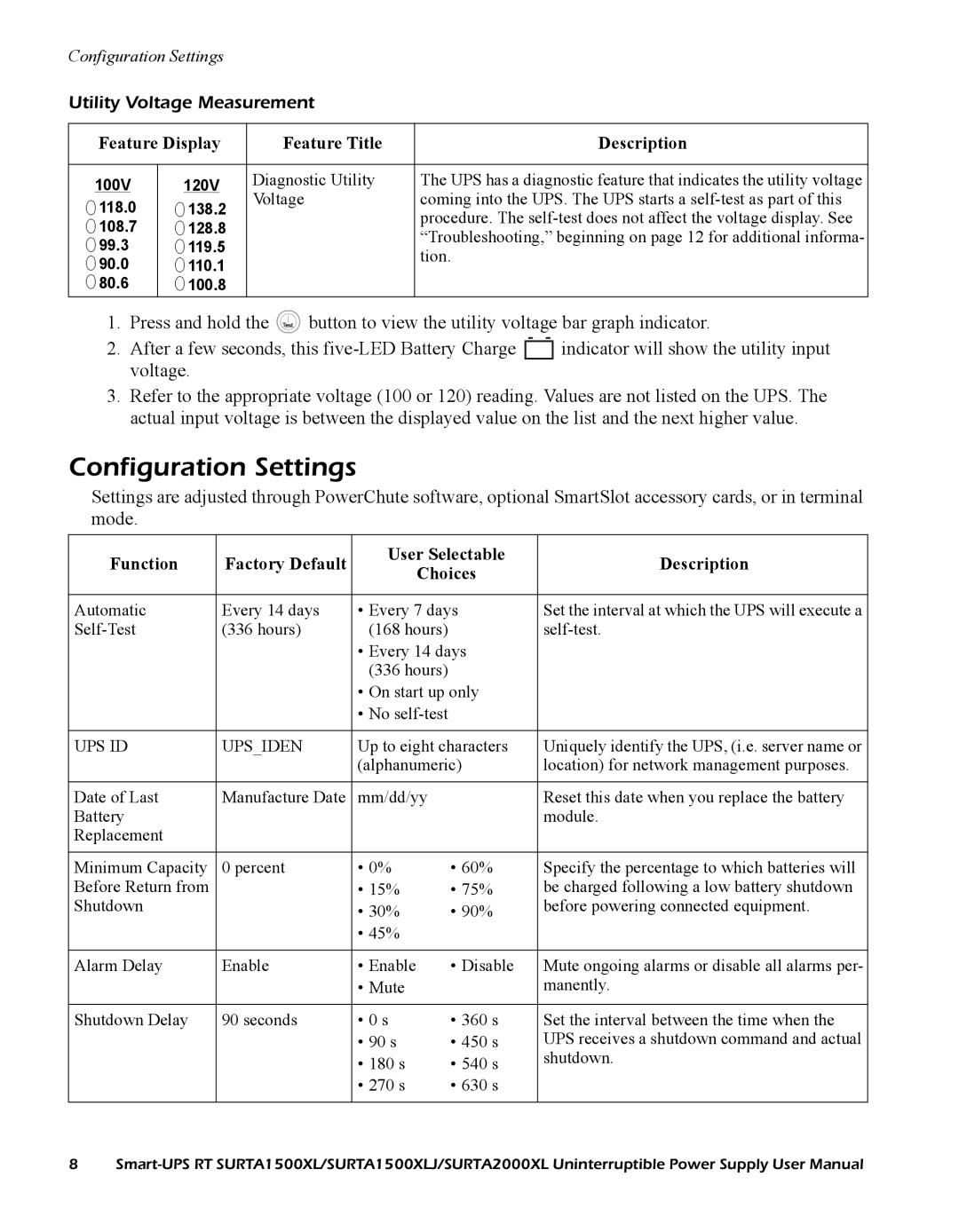Configuration Settings
Utility Voltage Measurement
Feature Display | Feature Title | Description | ||
100V | 120V | Diagnostic Utility | The UPS has a diagnostic feature that indicates the utility voltage | |
Voltage | coming into the UPS. The UPS starts a | |||
118.0 | 138.2 | |||
| procedure. The | |||
108.7 | 128.8 |
| ||
| “Troubleshooting,” beginning on page 12 for additional informa- | |||
99.3 | 119.5 |
| ||
| tion. | |||
90.0 | 110.1 |
| ||
|
| |||
80.6100.8
1.Press and hold the ![]() button to view the utility voltage bar graph indicator.
button to view the utility voltage bar graph indicator.
2.After a few seconds, this ![]()
![]()
![]()
![]() indicator will show the utility input voltage.
indicator will show the utility input voltage.
3.Refer to the appropriate voltage (100 or 120) reading. Values are not listed on the UPS. The actual input voltage is between the displayed value on the list and the next higher value.
Configuration Settings
Settings are adjusted through PowerChute software, optional SmartSlot accessory cards, or in terminal mode.
Function | Factory Default | User Selectable | Description | ||
Choices | |||||
|
|
| |||
|
|
|
| ||
Automatic | Every 14 days | • Every 7 days | Set the interval at which the UPS will execute a | ||
(336 hours) | (168 hours) |
| |||
|
| • Every 14 days |
| ||
|
| (336 hours) |
|
| |
|
| • On start up only |
| ||
|
| • No |
|
| |
|
|
|
| ||
UPS ID | UPS_IDEN | Up to eight characters | Uniquely identify the UPS, (i.e. server name or | ||
|
| (alphanumeric) | location) for network management purposes. | ||
|
|
|
|
| |
Date of Last | Manufacture Date | mm/dd/yy |
| Reset this date when you replace the battery | |
Battery |
|
|
| module. | |
Replacement |
|
|
|
| |
|
|
|
|
| |
Minimum Capacity | 0 percent | • 0% | • 60% | Specify the percentage to which batteries will | |
Before Return from |
| • 15% | • 75% | be charged following a low battery shutdown | |
Shutdown |
| • 30% | • 90% | before powering connected equipment. | |
|
| • 45% |
|
| |
|
|
|
|
| |
Alarm Delay | Enable | • Enable | • Disable | Mute ongoing alarms or disable all alarms per- | |
|
| • Mute |
| manently. | |
|
|
|
|
| |
Shutdown Delay | 90 seconds | • 0 s | • 360 s | Set the interval between the time when the | |
|
| • 90 s | • 450 s | UPS receives a shutdown command and actual | |
|
| • 180 s | • 540 s | shutdown. | |
|
| • 270 s | • 630 s |
| |
|
|
|
|
| |
8